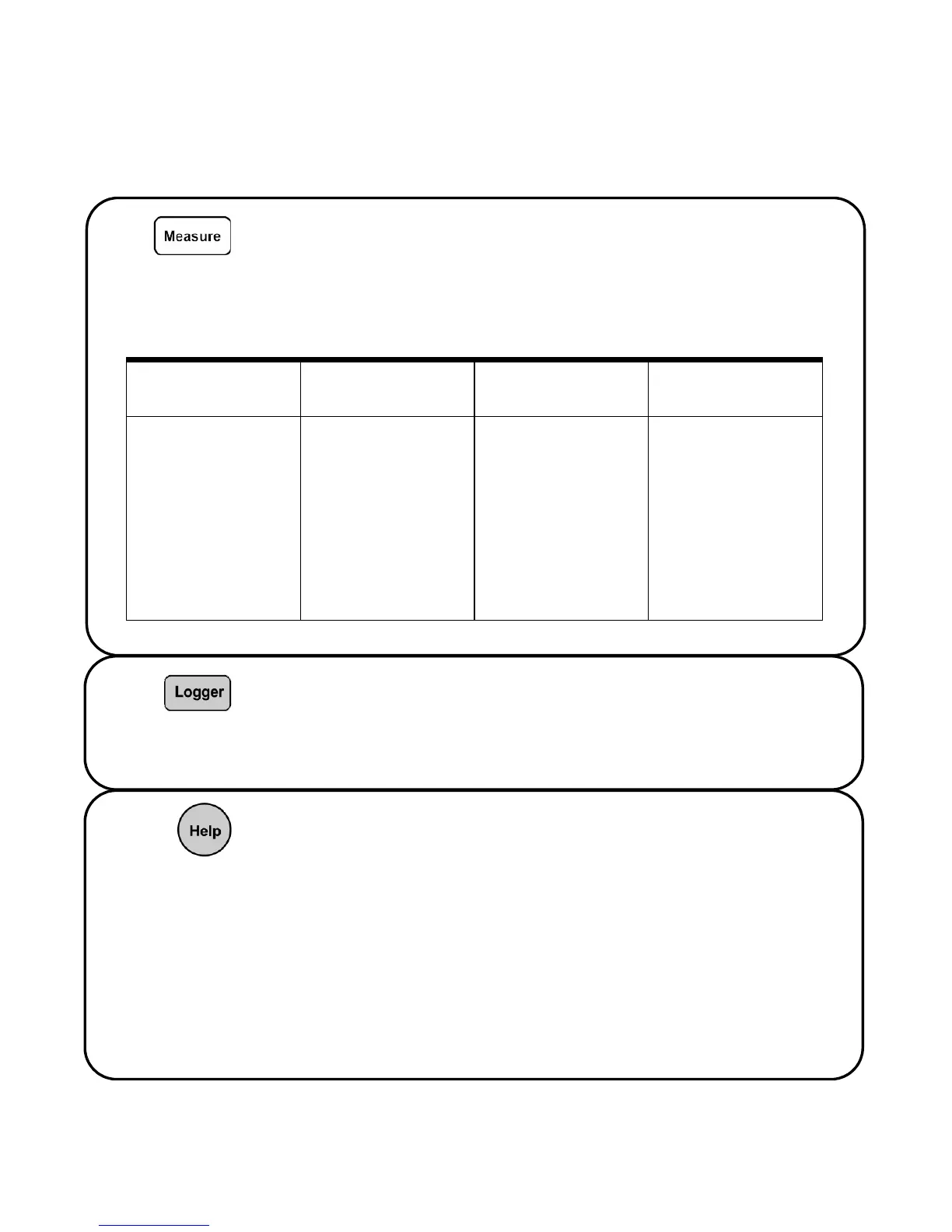14
Automatic Measurements
The following automatic measurements can be accessed by pressing the
Measure button. Up to four measurement menus with 22 measurement
options can be selected by turning rotary switch. You can activate the indi-
vidual softkey and press the rotary switch to set the measurement type.
Time
Measurements
Voltage
Measurements
Phase and Delay Preshoot and
Overshoot
•+Duty
•–Duty
•Frequency
•Period
•Rise Time
• Fall Time
•+Width
•–Width
•Mean
•Cycle Mean
•Amplitude
•Base
•Maximum
•Minimum
•Peak-to-Peak
•RMS
•Top
•Phase
•Delay
• Preshoot
•+Overshoot
•–Overshoot
Data Logger
The data logger acts as a recorder to log and plot input signal trend. This
function is applicable to voltmeter, ohmmeter and auxiliary meter
measurements. Refer to Table 3 for measurement functions of each meter.
Quick Help
The U1600B Series includes built- in Quick Help support. To view the
quick help for each function or subfunction, press the Help button. You
can turn the rotary switch clockwise to go to the next page. Press the
Help button again to exit the Quick Help. The instrument provides Quick
Help in English, optionally you can download your preference language
from the product webpage: www.agilent.com/find/handheldscope. To view
the installed Quick Help language, enter Utility mode in the User menu
and press F2 on page 1/4 for language selection.
For more detailed information, please refer to the Agilent U1602B and U1604B User’s and
Service Guide on Agilent Web site.
Table 7
List of automatic measurement options
