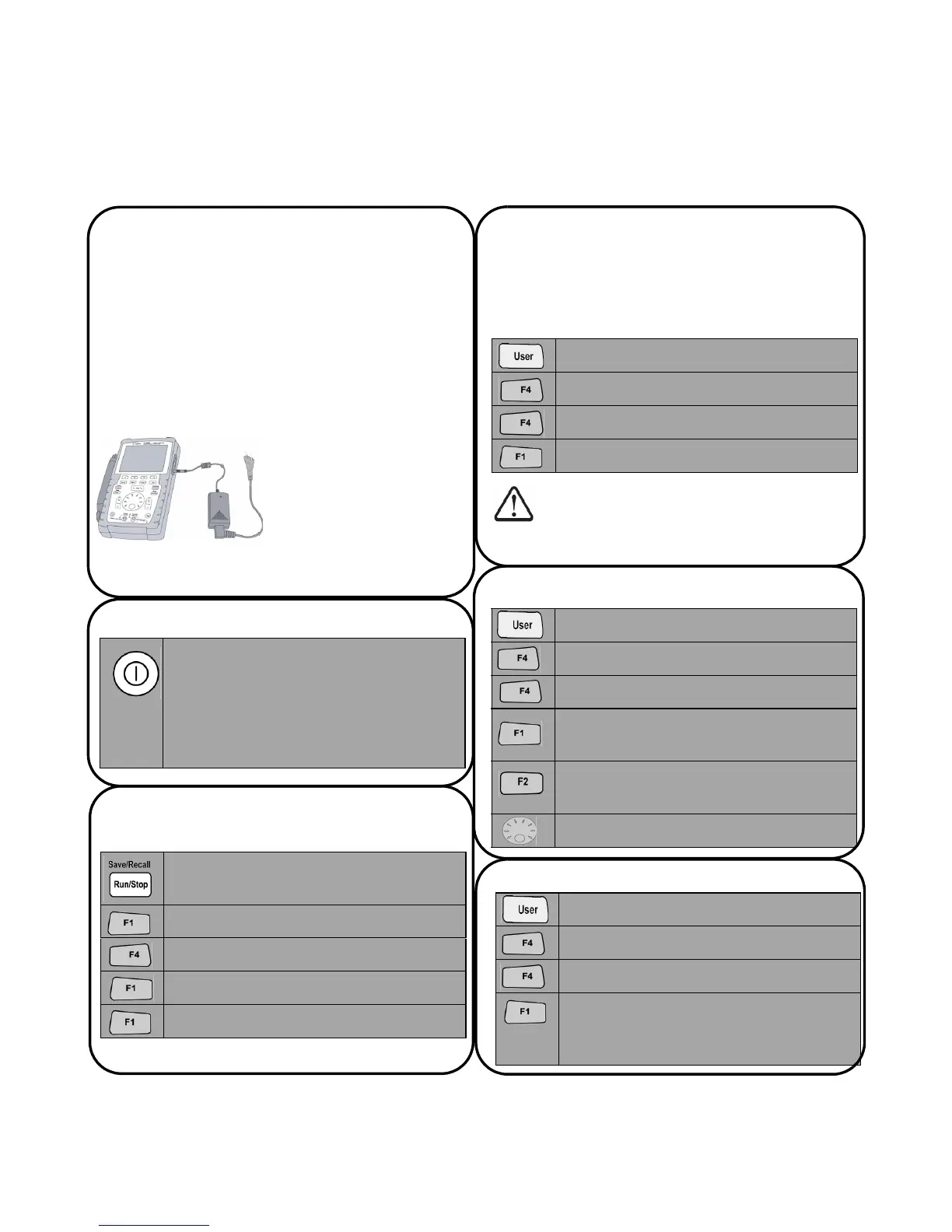6
To Charge a Battery
Upon delivery of the unit, the rechargeable
battery is required to be fully charged for
approximately 25 hours with the desig-
nated Agilent AC adapter. Ensure that you
have the correct line power cord. The AC
adapter converts input line voltages rang-
ing from 100 VAC to 240 VAC to output
voltage 12 VDC.
Input: 100 V – 240 VAC
Output: 12 VDC, 2 A,
50/60 Hz
To Power On the Handheld Scope
To turn on or off the scope, press and hold the
power switch button for three seconds. A
basic self-test shall be executed
automatically upon power up. The scope will
be loaded with the last configuration setup of
the scope.
To Reset to Factory Default Setting
To recall the factor default settings:
Open Save/Recall menu by pressing and
holding the button
Open Save/Recall Setup menu
Select MORE 1/4 page menu
Restore factory default settings
Enter for “Restore OK?”
To Perform Self-Calibration
To ensure the scope is operating properly,
perform the self- calibration. Before pro-
ceeding to the next step, ensure the scope
passes self- calibration.
Open User menu
Open Utility menu
Select MORE 3/4 page menu
Self-calibration start
Disconnect all probe and meter
connections to the input terminal
before starting self- calibration.
To Set Time and Date
User Open User menu
Open Utility menu
Select MORE 2/4 page menu
Select time format in MM/DD/YY or
YY/MM/DD
Select time set for Year, Month, Day, Hour,
Minute or Second
Turn rotary switch to set the time display
To Set Auto Power Off
User Open User menu
Open Utility menu
Select MORE 1/4 page menu
Select preference time (5 min/10 min/ 30
min/ 1 hr/ 2 hrs/ 4 hrs) or turn off the auto
power off function
