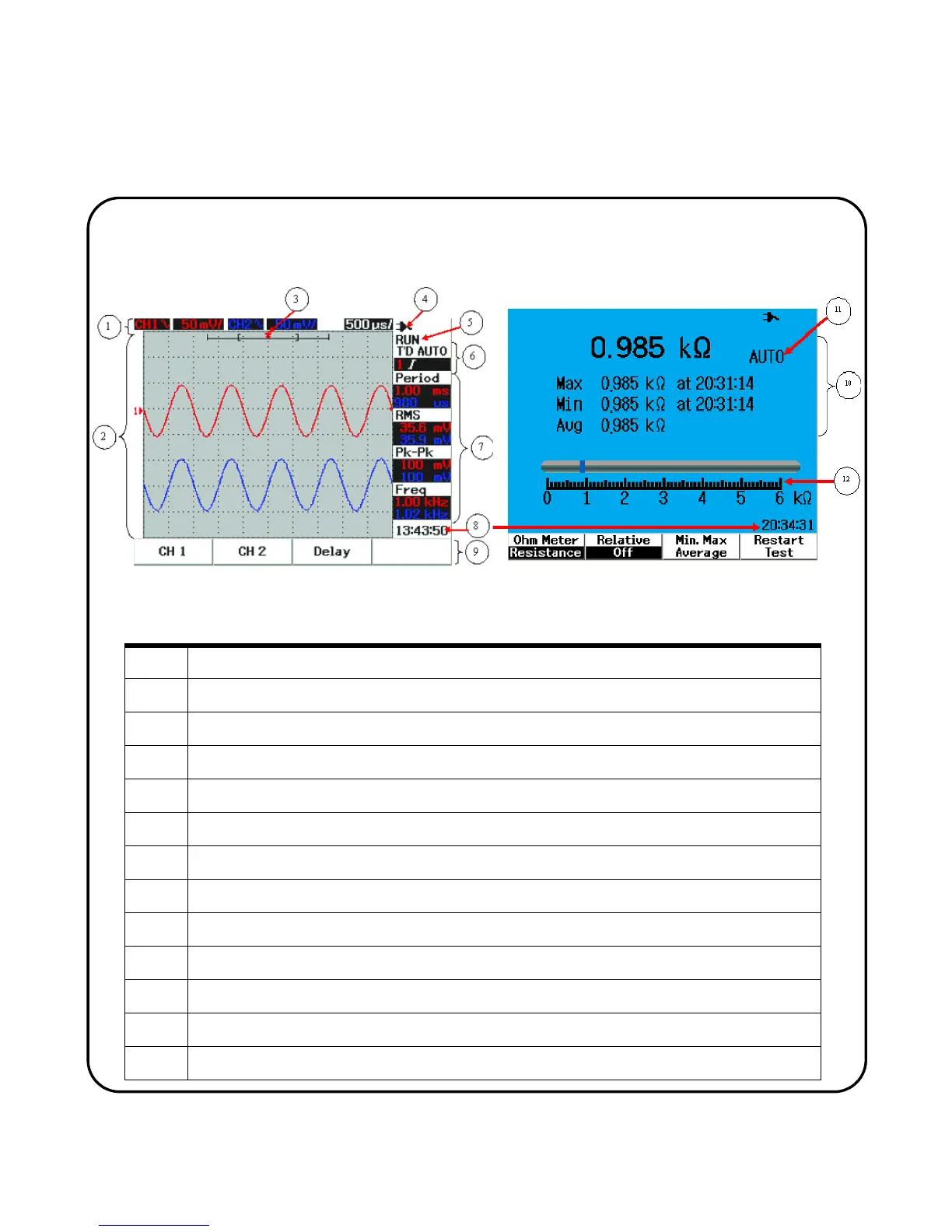8
Scope Screen Display
Agilent U1600B Series offers a 320×240 color LCD display.
No. Description / Function
1 To display the status of channel 1 and channel 2 in volt/div and time/div
2 To display input waveform from channel 1 and channel 2
3 To display trigger position in window
4 To show the battery level and to indicate battery charging when connected to AC line power
5 To display signal acquisition status
6 To display signal triggering mode and the status of the triggering
7 To display resulting auto measurement values
8 To d is pl ay ti m e
9 To display menu of the functions by pressing the respective buttons and softkeys
10 To display numeric measurement value in meter mode
11 To indicate the meter is in auto ranging mode
12 To display analogue bar graph for measurement value
Table 1 Descriptions of the handheld digital oscilloscope main display
Figure 2 Multimeter display
Figure 1 Oscilloscope display
