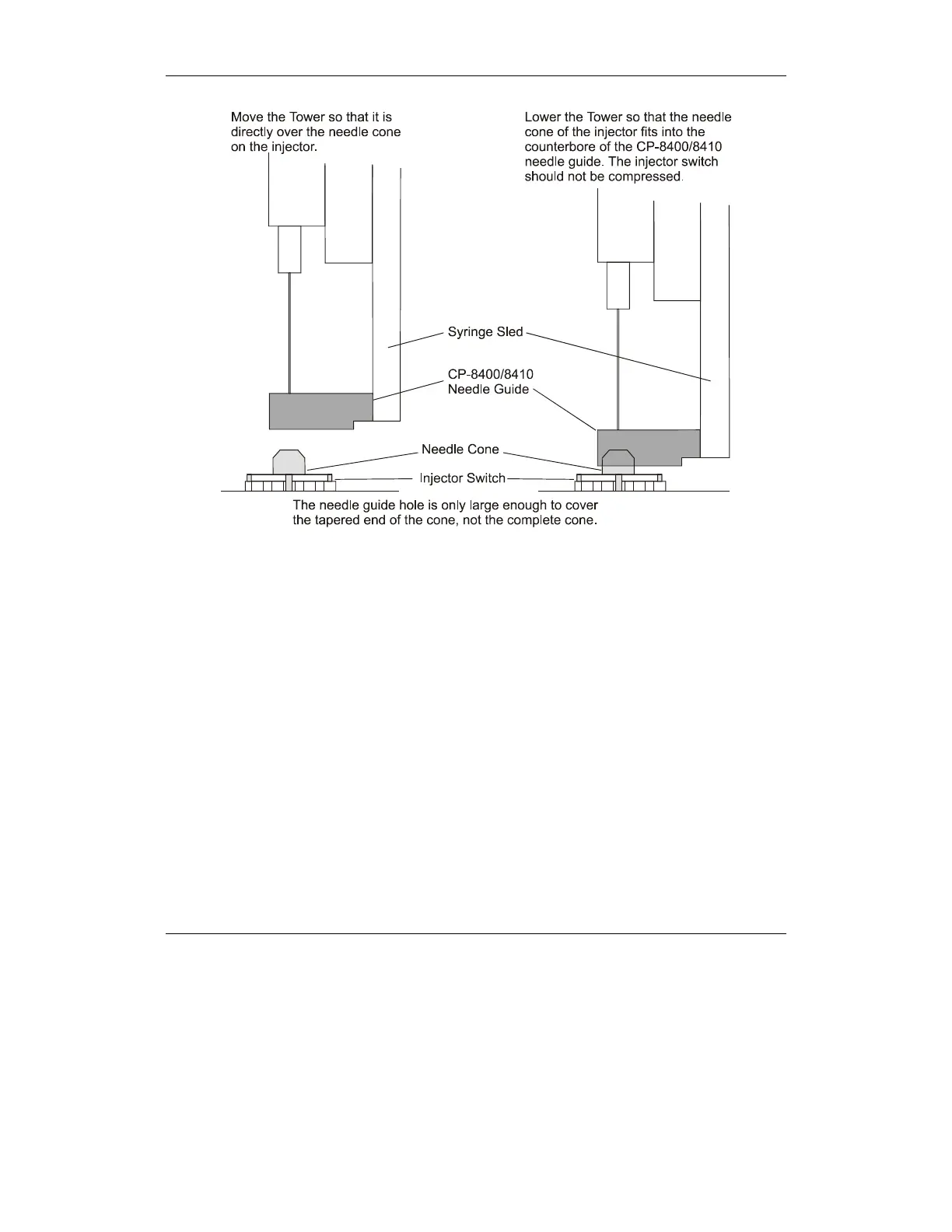22 03-914852-00:4
4. Press the Finish Calib. softkey when the Injector 1 calibration is
complete. You may either press the Page Down key on the
CP-3800 keypad to continue to the Injector 2 calibration (follow
the instructions above to calibrate the Injector 2 position) or Page
Up three times and press the Save and Exit softkey to save the
values and restart your CP-3800.
