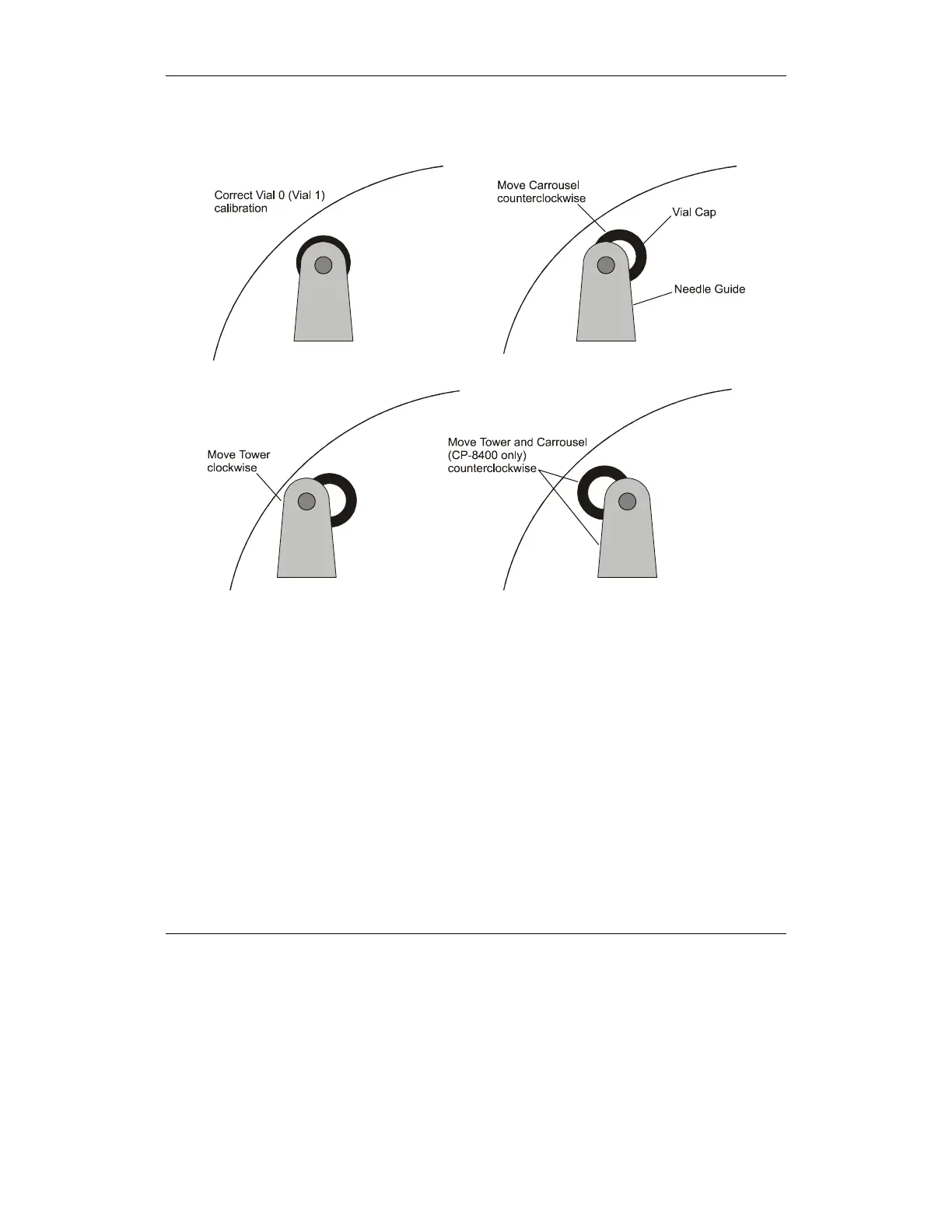20 03-914852-00:4
When you have completed the Vial 0 (or Vial 1) calibration, press the
Finish Calib. softkey. When “Finish Calib.” is done, the softkey will
change from “Reverse Video” to Normal, indicating the calibration
process for this page is finished. You may either Save and Exit to store
the new Vial 0 calibration values by pressing the Page Up key two times
and then the Save and Exit keys, or you may continue to the Injector
Position calibrations by pressing the Next Page key on the CP-3800
keypad.
