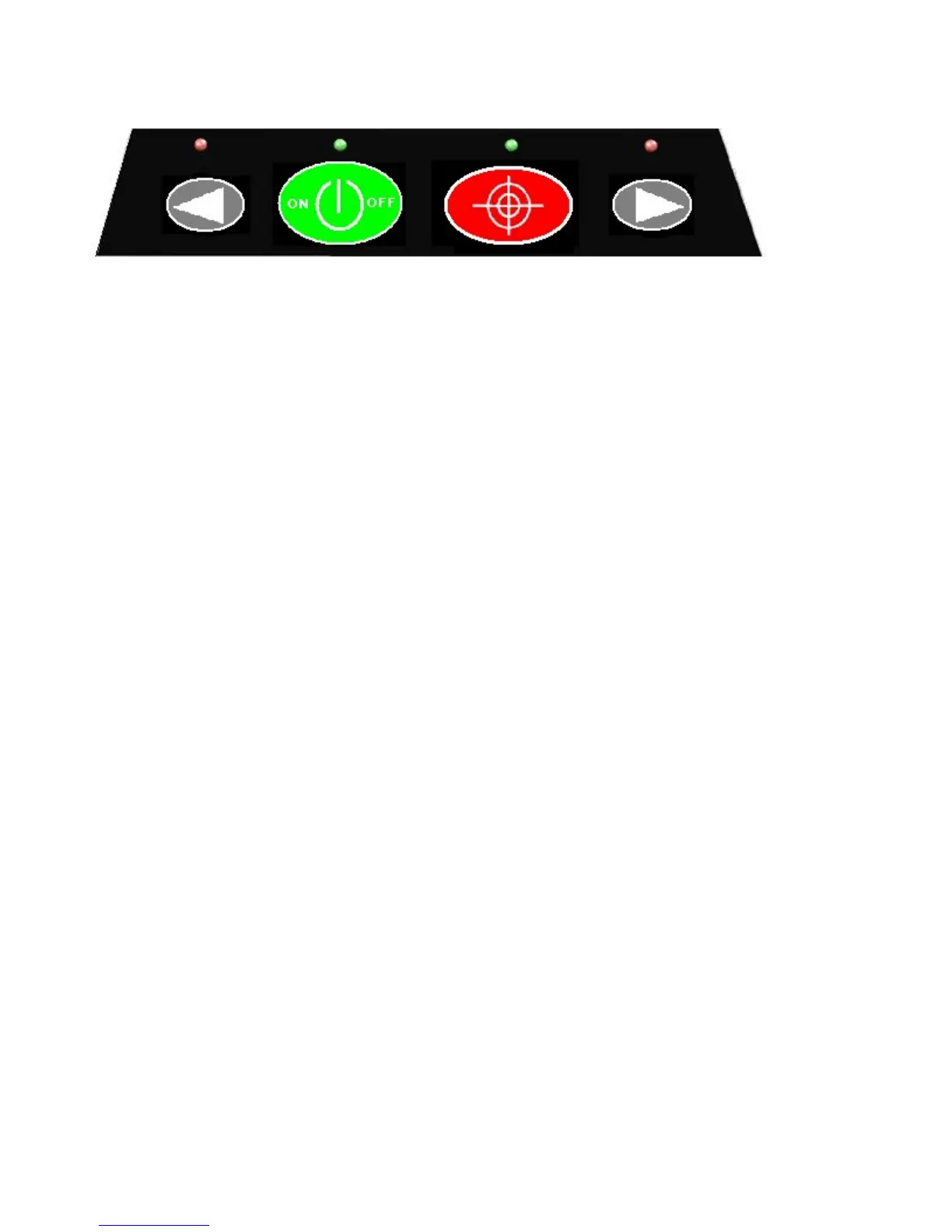16
Step 4:
Fine positioning:
If you’re not satisfied with the accuracy of the self-alignment, you’re able to fine adjust the
alignment of the pipelaser’s beam with the LEFT or RIGHT buttons on the AutoTarget.
You may use the pipelaser’s remote or the pipelaser’s keys as well.
You may now switch off the AutoTarget and replace it with a standard target. Replacing the
AutoTarget with a standard target after alignment eliminates the target accidentally being
damaged during the pipe laying process. If you leave the AutoTarget on, it will switch off
automatically after 10 minutes of inactivity.
Troubleshooting:
In case the seeking process fails, the red LEFT & RIGHT Led's are blinking and the green
ON/OFF LED lights up until the user will confirm by pushing the green ON/OFF button.
Otherwise the AutoTarget will switch off automatically after time out.
The pipe laser's main laser beam turns back into its initial position and starts flashing two
times short along with a failure icon on the pipelaser display.
Resetting the pipelaser:
Any of the following procedures will reset the laser:
1. Turn the AutoTarget Off. After turning Off, press and hold the On/Off key until the
main pipelaser beam switches back to solid, approximately 2 seconds.
2. Turn the pipelaser Off the back On.
3. Restart the seek mode.
Switching Detection Angle (Narrow or Wide)
1. Power down the AutoTarget, by using the green On/Off button
2. With the AutoTarget powered down, press and hold the red Scan button and at
the same time turn the AutoTarget On
3. Release both the green On/Off button and red Scan button at the same time.
4. Once the target is On, if the two red LED’s are lit solid, the target is in wide mode.
If the no LED’s are lit it is in narrow mode
Once the AutoTarget is powered down the last mode used, narrow or wide, will be saved.
Upon powering the unit On, if the other mode is desired the above process must be repeated
to toggle the two different modes.