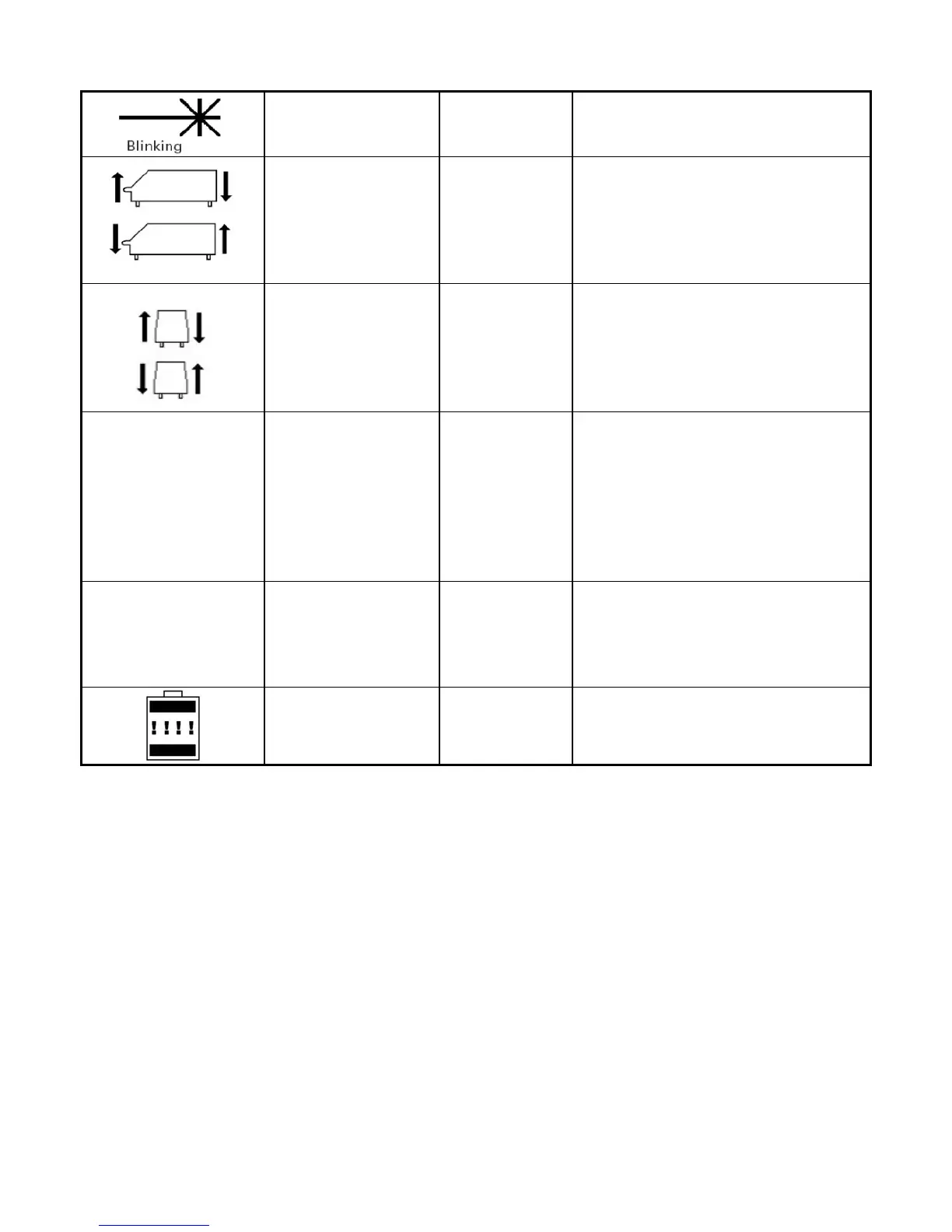Flashes evenly
----- ----- -----
Wait until self-leveling is
complete.
Pulses in
2 short flashes
-- -- -- -- -- --
Self-leveling
range is
exceeded
Change position of laser in
direction arrows indicate. When it
is within range, the warning will
disappear and self-leveling will
begin.
Pulses in
2 short flashes
-- -- -- -- -- --
Rotate laser slightly to the left or
right until the bubble is between
the lines on the electronic vial.
Reminder
that laser has
reached 2000
hrs of use, or
the interval
set by the
user.
The laser can continue to be
used. The calibration should be
checked on a regular basis. This
is a reminder of operating time
intervals. To delete this
message, see “Set Up Mode
Menu Options.”
No beam; error
turns unit off
automatically
Turn unit on again. Check
calibration. If the message
appears again, contact an
authorized service center.
Laser does not power-up
· Check battery.
· Hold the ON button for at least 3 seconds (if unit has not been powered up for a while)
Loss of distance
· Check window on laser where beam is emitted and clean with a soft cloth if needed.
Dancing laser spot
· Use a blower to reduce refraction and scintillation problems.
Remote control not working
· At longer distances, ensure the remote is in the “line of sight” of the laser. Point the
remote directly at the reception window on GradeLight and remove any obstacles
between remote and laser.
· Check and replace batteries.
· Operating range is reduced due to rain or fog – use at closer range.
· Operating range is reduced due to dirt on the reception window of the GradeLight –
clean with a soft cloth.