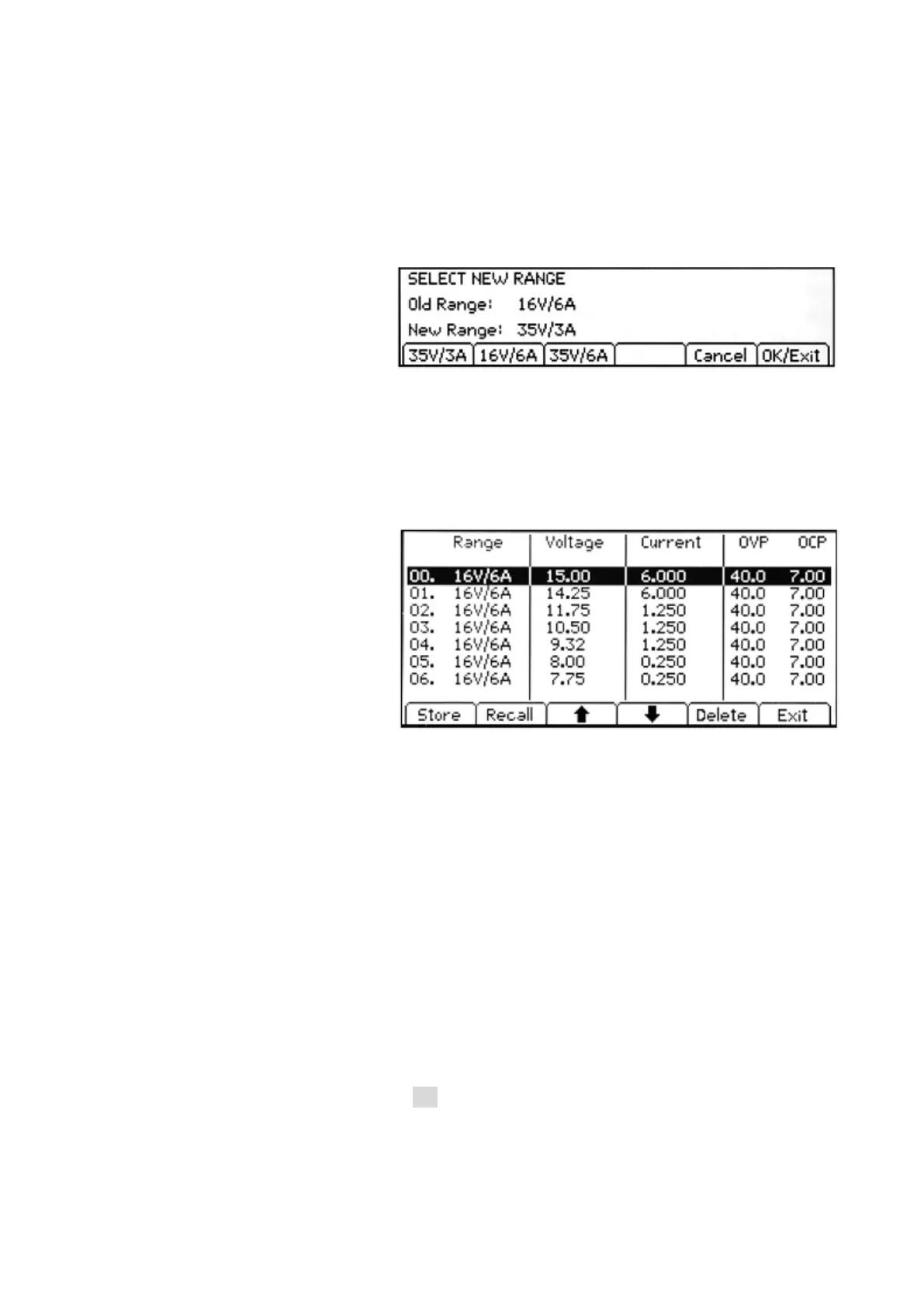Page 13
8.6 Setting the Voltage/Current Range
Range
Each output has more than one range. For output 1 the choice is 35V/3A or 16V/6A. For
output 2 the choice is 35V/3A, 16V/6A or 35V/6A. For output 3 the choice is 35V/3A, 70V/1.5A
or 70V/3A.
Note that selecting 35V/6A on output 2 will disable output 3, and selecting 70V/3A on output 3
will disable output 2.
Pressing the Range soft key brings
up a menu screen which shows the
currently selected range by
illumination of the soft key. Pressing
another key selects a new range
which is actioned when OK/Exit is
pressed.
Note that a change of range can only be made when the output is off. If the output is on, a
message will prompt the user to turn it off.
8.7 Store and Recall of Settings
Stores
Each output has 50 memory stores
capable of storing range, voltage,
current, OVP and OCP. Pressing the
Stores soft key brings up a menu
screen which shows the present
contents of the memories from which
settings can be stored or recalled.
The memories are numbered from 00
to 49 with the currently selected line
highlighted. The location can be
scrolled using the spin wheel or stepped through using the arrow keys. It is also possible to
jump directly to a location by entering a two digit number (e.g. 07 or 45). Unused memory
locations are shown by the word Empty.
Pressing the Store key writes the present settings of the output into the selected memory
location. If the position already has settings stored within it a confirmation is required.
Pressing the Recall key transfers the stored settings of the selected memory location to the
output. This happens immediately that the Recall key is pressed. Note that, if the recalled
range is different from the present range, the output will be automatically turned off.
The contents of a particular location can be deleted by pressing the Delete soft key. A
confirmation is required.
From the Delete confirmation screen it is also possible to delete the contents of all 50 locations
by pressing Del All. A confirmation is required.
Store and Recall for Multiple Outputs
It is also possible to store and recall settings for all three outputs simultaneously. This is
described in Advanced Functions section 9.3.
