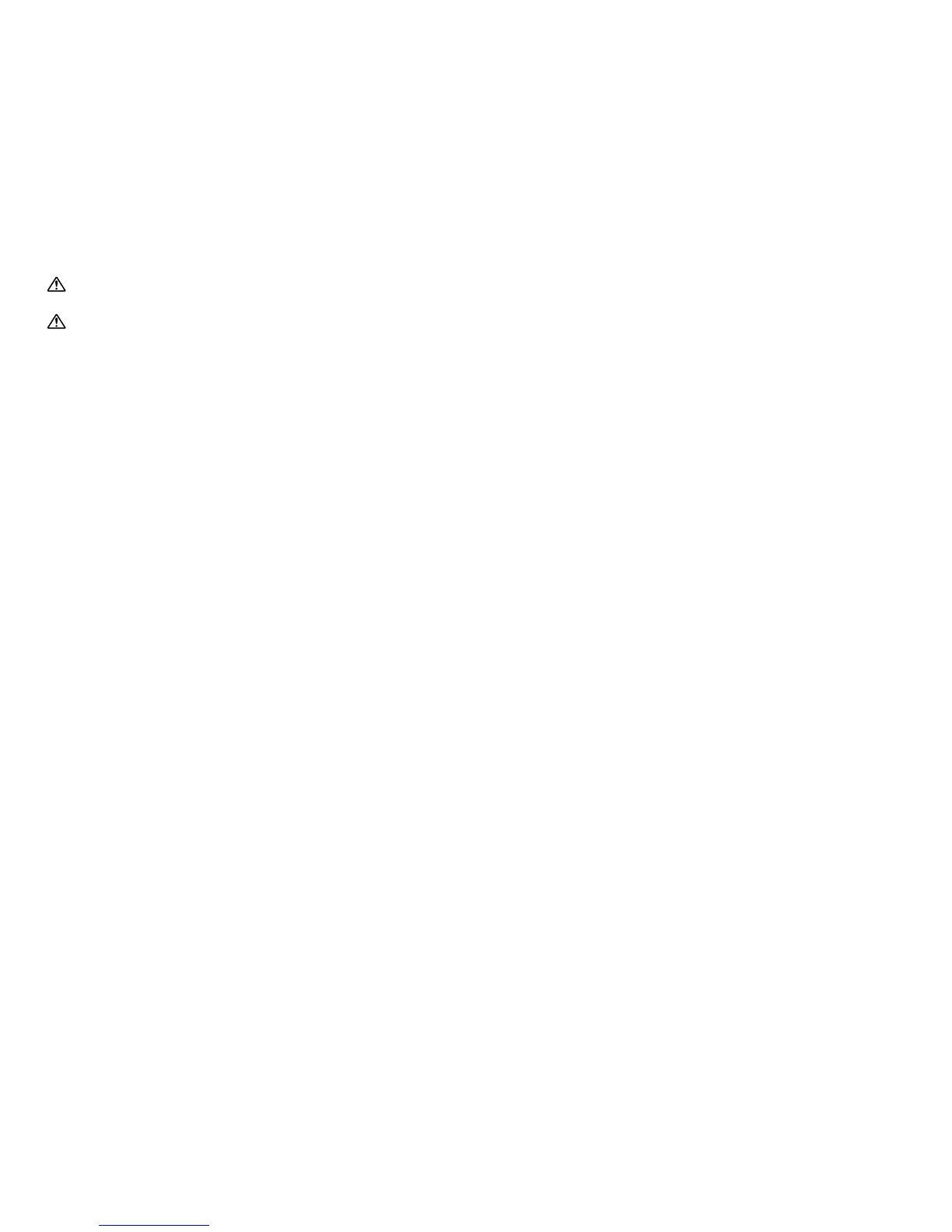- 21 -
4-3
Standard System (3) Homerun Wiring
[1] 4-way video junction unit GH-4Z
• For the terminating GH-4Z (maximum of 6 units per trunk), set
the setting switch (SW1) to "A".
[2] Residential station GH-1KD, GH-1AD, GH-1MD
• For GH-1KD, set the setting switch (SW1) to "A".
[3] Short lead
• To use the emergency alarm switch (see 11-7 for details),
disconnect the short lead and connect the switch.
[4] External signaling relay GH-RY
For details, see 4-5.
The separate option connecter is required.
[5] Doorbell
Do not mix homerun wiring with station-to-station wiring on
the same trunk line.
NP: Non-polarized