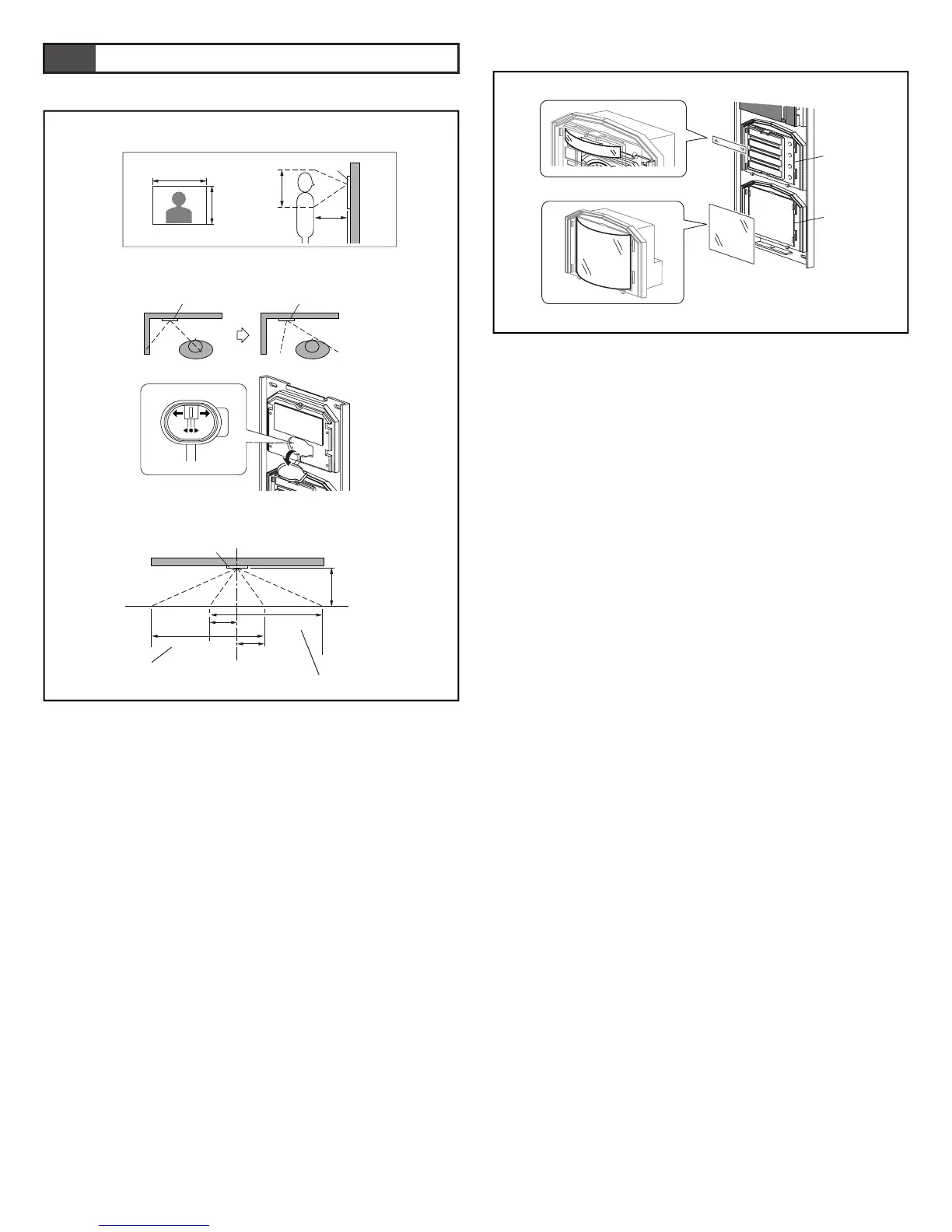- 28 -
8-1
Adjusting the Camera Angle
1. View from the initial camera position
2. Changing the camera angle
• Remove the rubber cap. Move the lever to the desired position.
∗ Do not forget to reset the rubber cap.
3. Image view area after adjustment
[1] When camera has been adjusted to the left
[2] When camera has been adjusted to the right
8-2
Entering Names and Addresses
• Remove the resident name/address plate or paper by pressing
the left or right end. (Peel off the plastic film.)
• Use a permanent pen to write the resident name and address on
the transparent plate and mount the plate on the module.
8
SETTING UP (ENTRANCE STATION)
1
2
3
GH-VA
113cm
24cm
24cm
50cm
113cm
65cm
GH-VA
95cm
65cm
50cm
GH-VA
GH-VA
GH-SW
GH-AD
[1]
[2]
