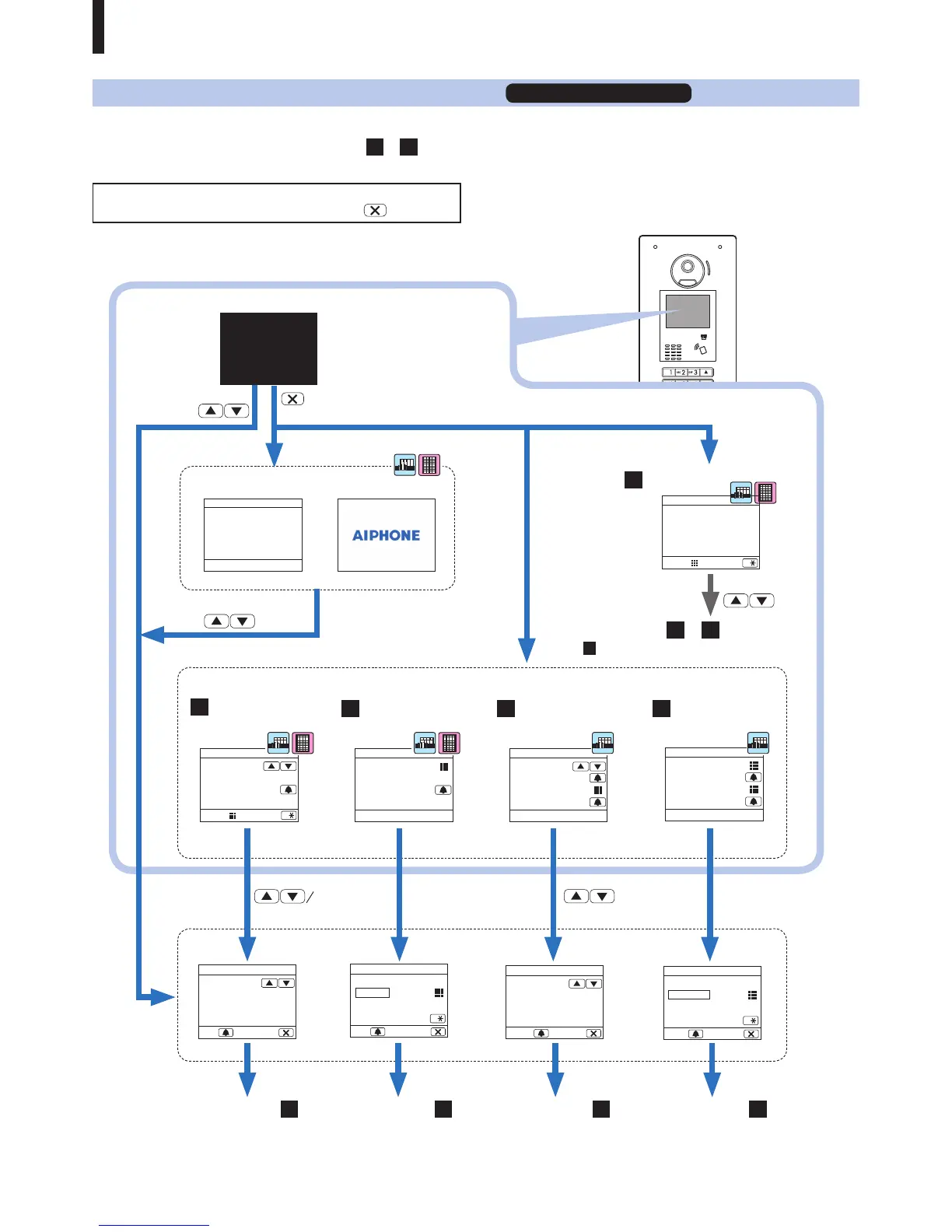- 12 -
ENTRANCE STATION
Calling with the all-in-one type entrance station
GT-DMB-LVN/GT-DMB-N
The following diagram shows the screen transitions starting from the standby screen. One of the standby screens shown below is preset to this
station. Find the standby screen of this station from
A
to
E
below and confi rm the transition from it, and refer to the designated page for the
calling operation.
NOTE:
If "NO ENTRY" is displayed on the screen, press .
WELCOME
Greeting message Picture
Call operation screen
Display OFF
(black)
10-key/
/ Turned on automatically
10-key/
A
QUICK LIST
To the next page
B
or
C
1. ENTER UNIT #
2. CALL
HOW TO CALL
1. BUILDING LIST
2. SELECT
3. ENTER UNIT #
4. CALL
HOW TO CALL
1. ENTER
BLDG. #
2. SELECT
3. ENTER UNIT #
4. CALL
HOW TO CALL
NAME / # SEARCH
UNIT NUMBER
SECT LIST +
UNIT#
SECT# + UNIT#
Standby screen
To the next page
B
To the next page
C
To the next page
D
To the next page
E
101
SMITH
UNIT LIST
CALL CANCEL
01
CENTRAL TOWER
BUILDING LIST
SELECT CANCEL
* Depending on the setting,
the screen turns on
automatically when you
get closer to this station.
10-key/
B
C
D
E
10-key 10-key
10-key
101 SMITH
102 AIPHONE
103 DENTIST
201 LAINE
INFORMATION
NUMBER
ALPHA
BUILDING #
ALPHA
ENTER BUILDING #
ENTER CANCEL
UNIT #
ALPHA
ENTER UNIT #
CALL CANCEL
1. SELECT UNIT
2. CALL
HOW TO CALL
NUMBER
ALPHA
(
C
is available in a tenant building/section only.)
