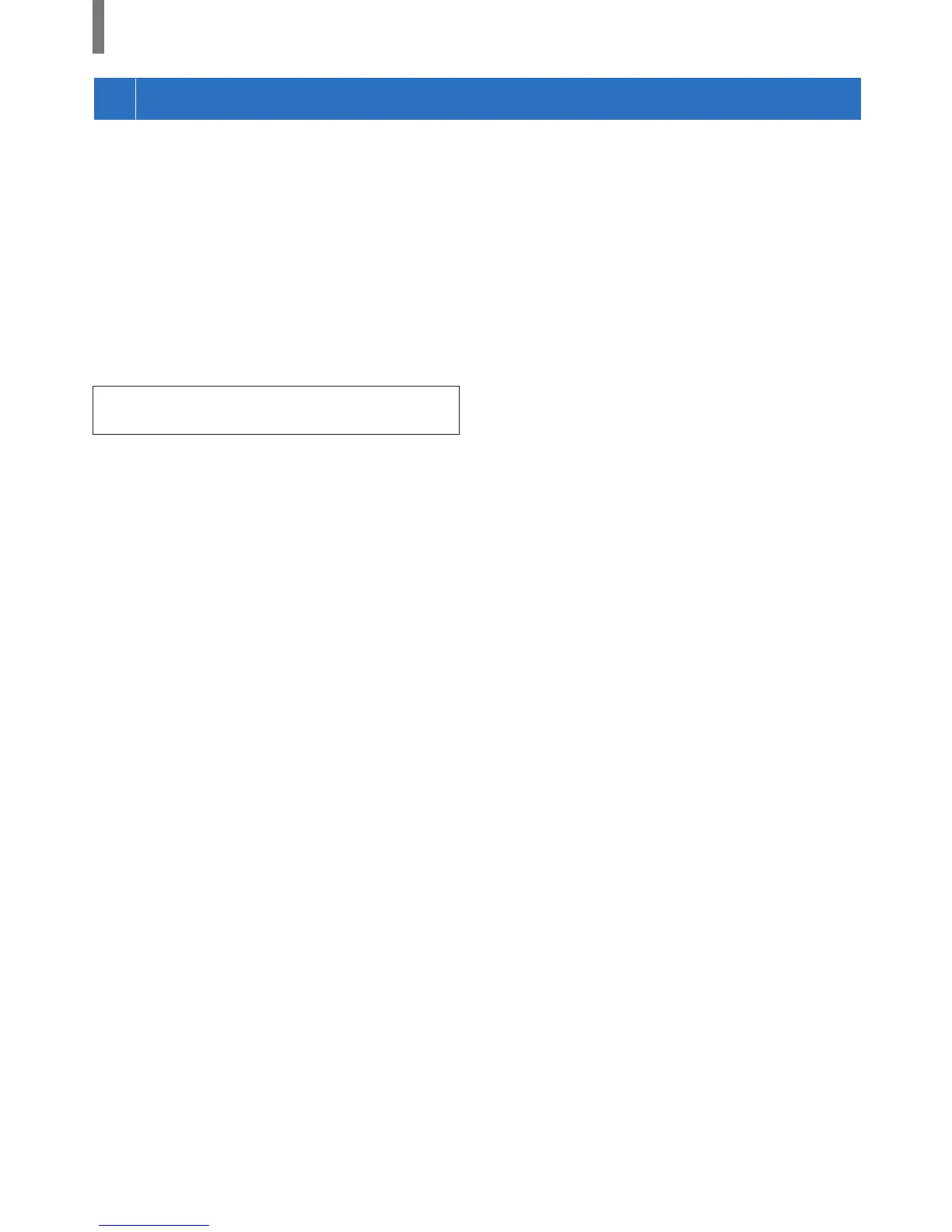- 52 -
GUARD STATION
9
UPDATING RESIDENT INFORMATION
Refer to the GT SYSTEM/SETTING MANUAL.
• For single building system (→ GT SYSTEM SETTING
MANUAL/Standard & Expanded System)
• For multi building system (→ GT SYSTEM SETTING
MANUAL/Multi Building System)
When using an Android device
(→ GT SYSTEM SETTING MANUAL/Aiphone GT Setup Tool
for Android)
Android is a trademark of Google Inc. in the United States and/or
other countries.