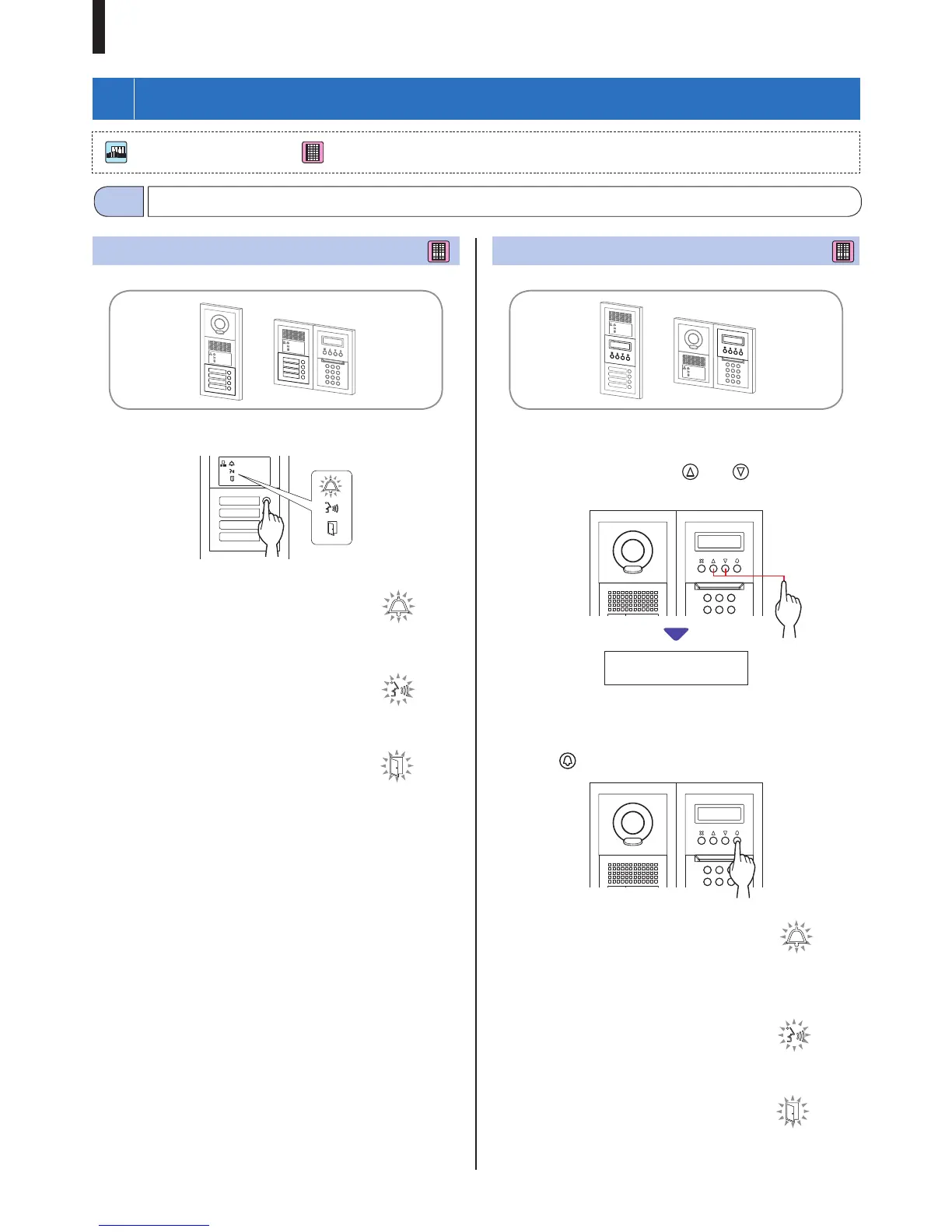- 9 -
ENTRANCE STATION
Calling a resident/tenant or guard station
2-1
Calling with the call switch module
1 Press the call button for the unit to be called.
The call indicator will light up and you will hear
a call tone.
* Audio guidance will be heard depending on
the settings.
When the call is answered
Communication starts and the talk indicator
lights up.
* Audio guidance will be heard depending on the settings.
When the door is released
The door release indicator lights up.
* Audio guidance will be heard depending on the settings.
Calling with the name scrolling module
■ Searching for a unit by scrolling the list
1 In standby mode, press and to display the
target unit # and resident name.
2
B
A
C
3
E
D
F
5
K
J
L
4
H
G
I
6
N
M
O
1
101
SMITH
* Depending on the settings, only the resident name may be
displayed.
* The list is displayed in order of either unit # or resident name.
2 Press .
2
B
A
C
3
E
D
F
5
K
J
L
4
H
G
I
6
N
M
O
1
The call indicator will light up and you will hear
a call tone.
* Audio guidance will be heard depending on
the settings.
When the call is answered
Communication starts and the talk indicator
lights up.
* Audio guidance will be heard depending on the settings.
When the door is released
The door release indicator lights up.
* Audio guidance will be heard depending on the settings.
: Main building/section : Tenant building/section
2
OPERATIONS