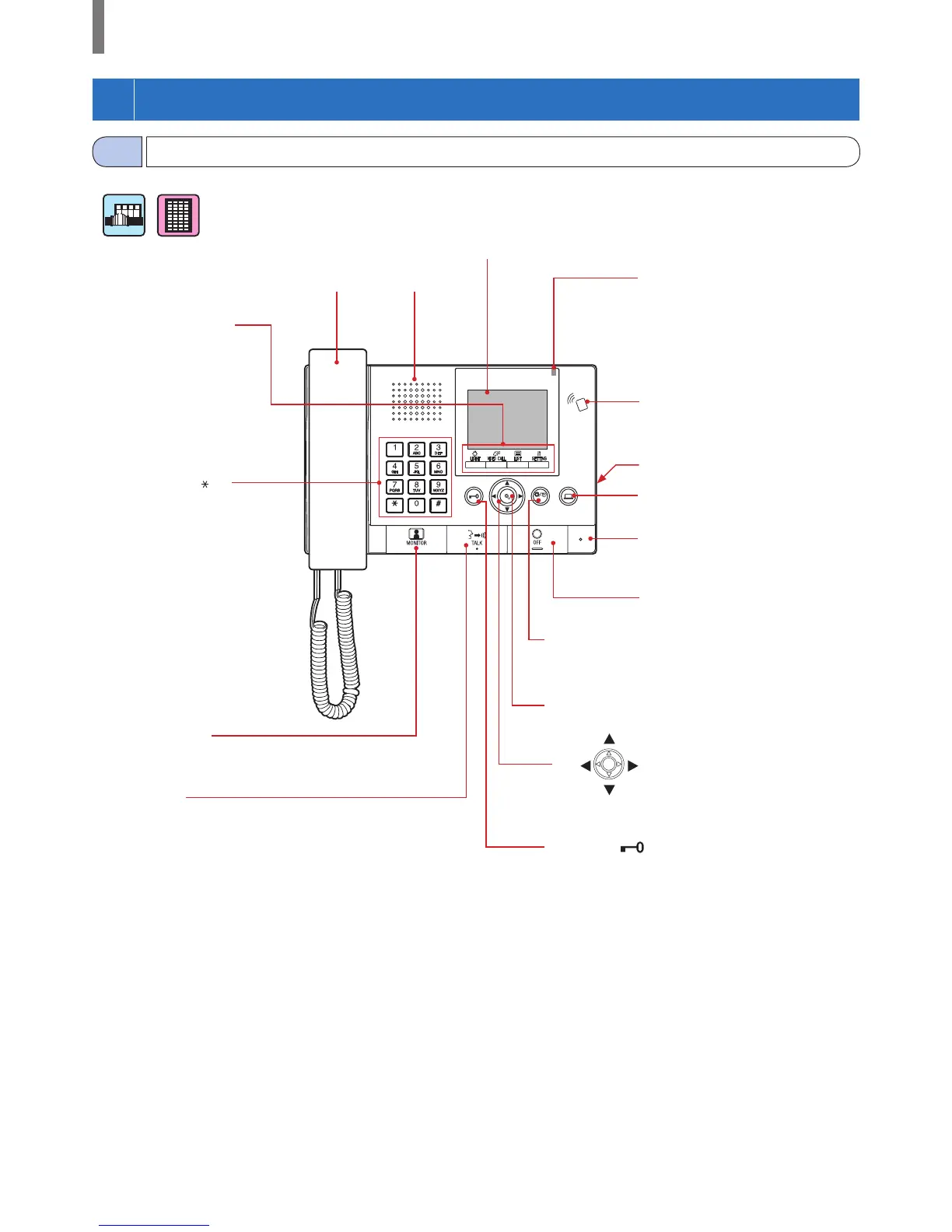- 17 -
WIDE
ADJUST
ZOOM
Operation panel
1-1
Handset
Speaker
Color LCD monitor (Display)
Status LED (orange)
Indicates the current status of this
station by lighting up or fl ashing on/off
in orange (while initializing the system,
being called, communicating, etc.).
Multi-function buttons
• LIGHT
• VIDEO CALL
• LIST
• SETTING
Option button
Door release (
) button
ZOOM/WIDE button
ADJUST button
10-key (0 to 9, , #)
MONITOR button
TALK button
OFF button
Microphone
NFC reader
Reset button
GUARD STATION
1
PART NAMES AND FUNCTIONS
(up)
(right)(left)
(down)