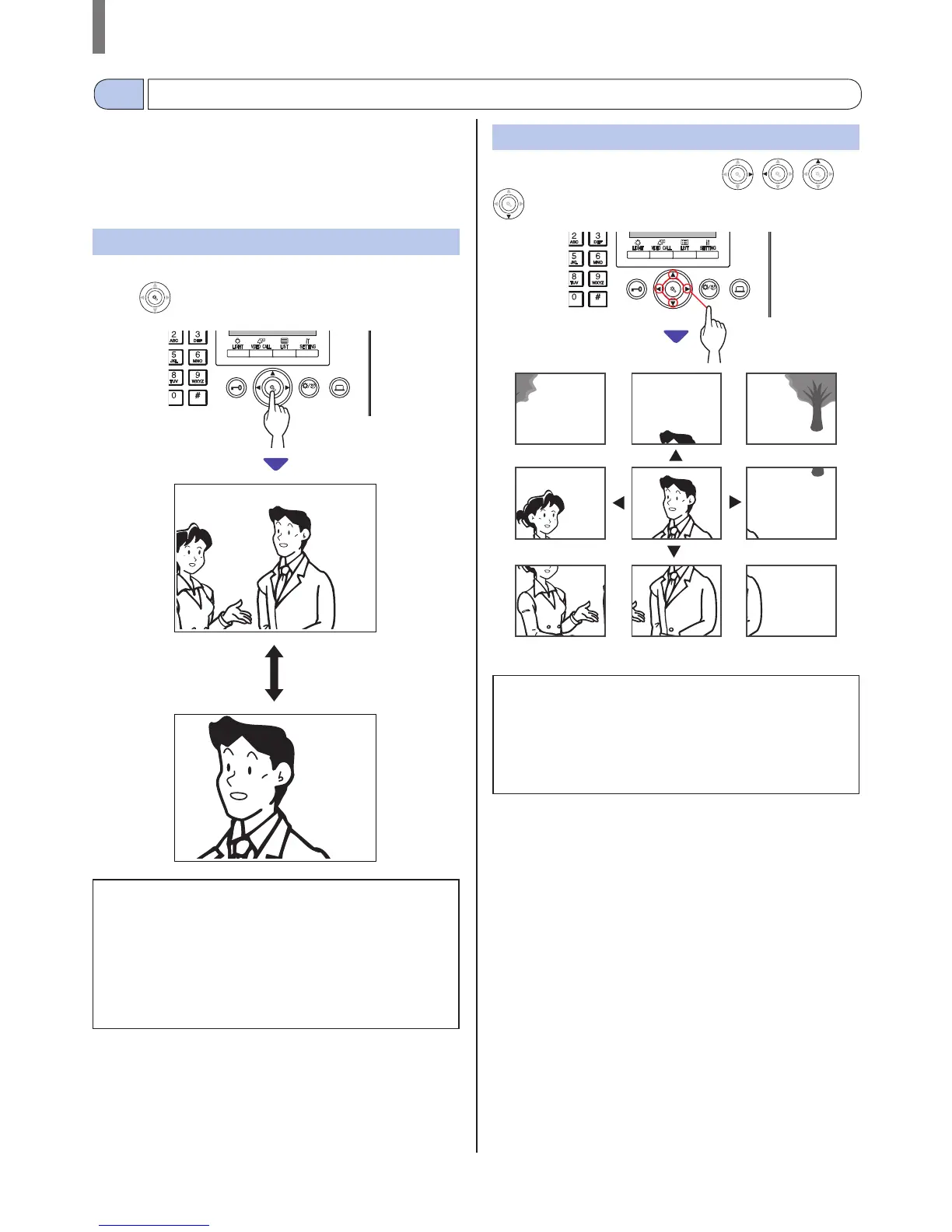- 41 -
GUARD STATION
Viewing and adjusting video at an entrance station
5-4
You can view video at the target station when receiving a call from or
communicating with an entrance station with a camera, or monitoring
it. The video can be adjusted as desired by using the following
functions.
* These functions are not available for a door station.
Switching Zoom/Wide
The display mode can be switched between zoom and wide by each
press of
WIDE
ZOOM
WIDE
ZOOM
.
WIDE
ADJUST
ZOOM
NOTES:
• The preset position of zoom image depends on the setting.
• When the display mode switches from wide to zoom, the zoom
image is displayed at the preset position.
• Depending on the properties of the camera, the wide image may
appear more distorted than the zoom image but this is not a
malfunction.
• The image range of the zoom mode and wide mode differs. The
edge of wide image will not be displayed with the zoom mode.
Pan & Tilt
When a zoom image is displayed, pressing
WIDE
ZOOM
,
WIDE
ZOOM
,
WIDE
ZOOM
,
WIDE
ZOOM
WIDE
ZOOM
, moves the image as shown below.
WIDE
ADJUST
ZOOM
NOTES:
• At night, the object image may be blurred and less-visible when
moving the image from right to left or up and down because
illumination to the object is reduced. The same applies to a
moving object.
• The pan & tilt function is not available for a video door station
(JO-DV) .
Wide
Zoom