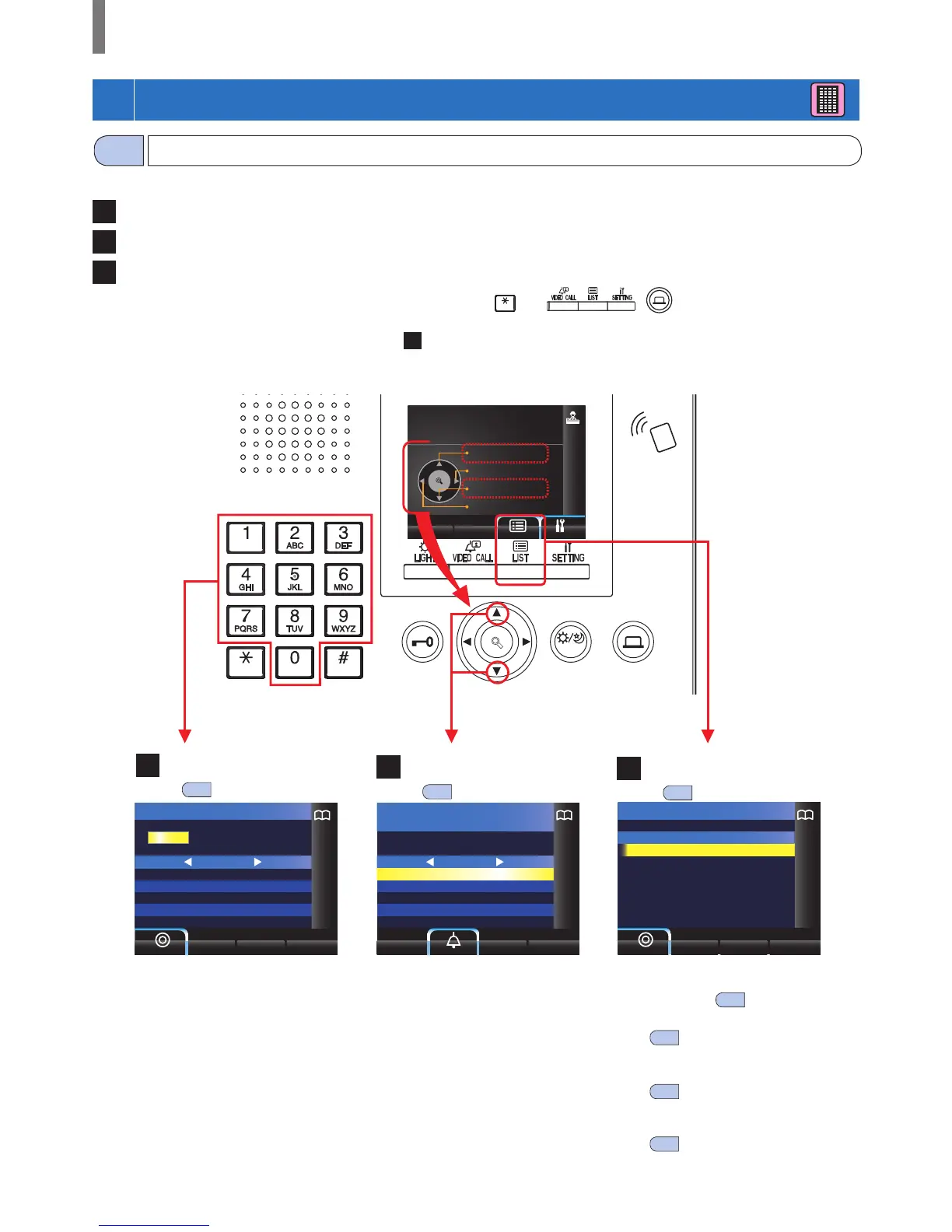- 23 -
GUARD STATION
3
CALLING (from a tenant building)
WIDE
ADJUST
ZOOM
UNIT BY NUMBER
UNIT BY NUMBER
UNIT BY NAME
GUARD STATION
ENTRANCE
ZOOM
WIDE
NUMBER SEARCH
101
102
103
104
105
SMITH
AIPHONE
DENTIST
YOKOI
YABE
1 / 4
1
101
102
103
201
202
SMITH
AIPHONE
DENTIST
LAINE
MENIN
1 / 1
101
SMITH
NAME SEARCH
EMERGENCY
NAME SEARCH
MISSED CALLS
The following methods are available in standby mode to search for a unit (residential/tenant station) or guard station to call.
A
Searching by number
B
Searching by name
C
Using the search item list
* When nothing is displayed (black) on the screen, press any key other than
,
0-9,
,
or lift handset to enter standby
mode.
* An entrance station can be searched for by using method
C
only.
Standby mode
How to search for a unit to call (from a tenant building)
3-1
A
Searching by number
(→
3-2
)
B
Searching by name
(→
3-2
)
C
Using the search item list
(→
3-2
)
• Searching by number (UNIT BY
NUMBER) (→
3-2
)
• Searching by name (UNIT BY NAME)
(→
3-2
)
• Searching a guard station from the
guard station list (GUARD STATION)
(→
3-2
)
• Searching an entrance station from the
entrance station list (ENTRANCE)
(→
3-3
)