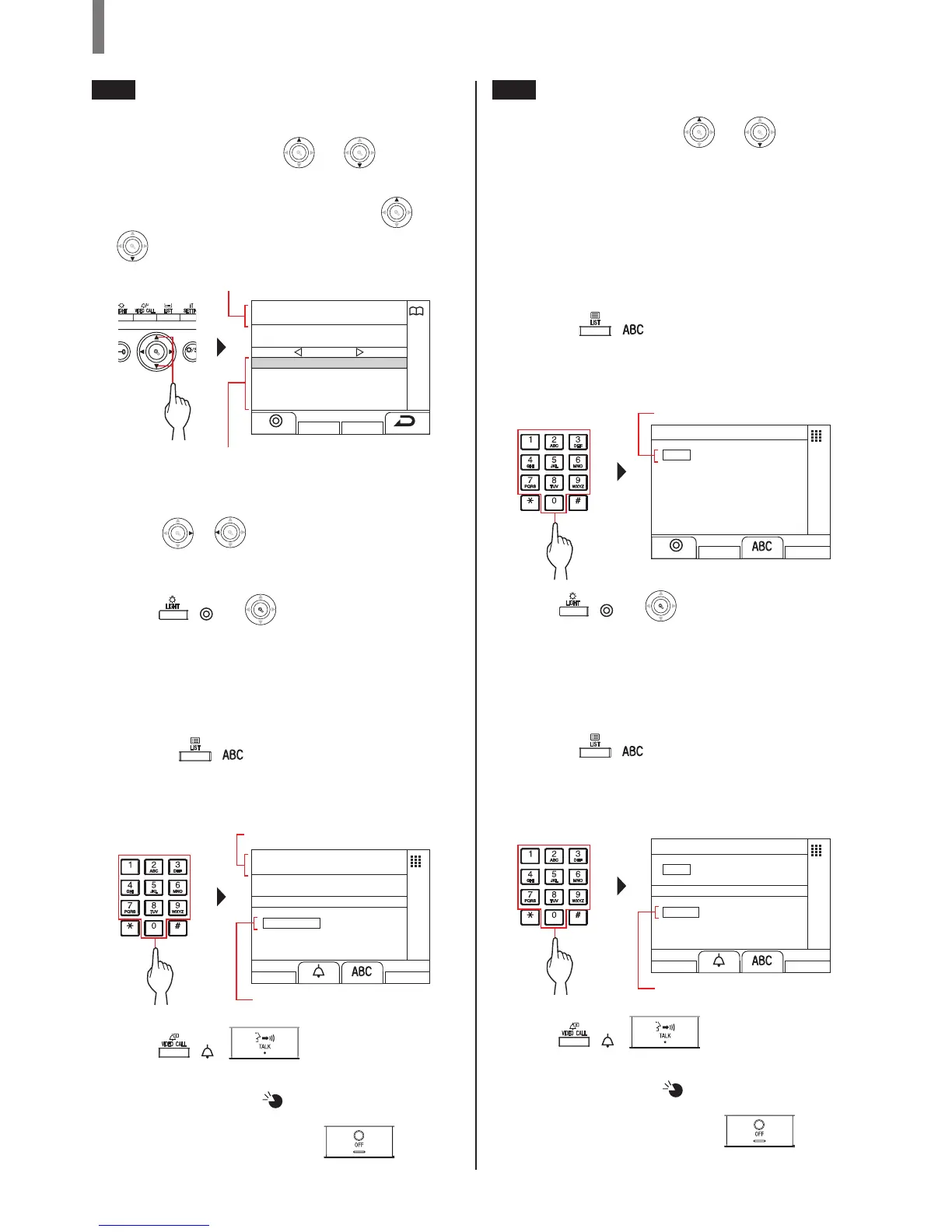ZOOM
01
02
03
04
05
CENTRAL TOWER
EAST TOWER
WEST TOWER
NORTH TOWER
SOUTH TOWER
1 / 1
01
CENTRAL TOWER
* Press
WIDE
ZOOM
or
WIDE
ZOOM
to turn the page of the list.
* The list is displayed in order of either building number or
name.
3 Press ( ) or
WIDE
ZOOM
WIDE
ZOOM
.
"UNIT #" is displayed.
4 [When the target unit number is numerals only]
Enter the unit # using [0] to [9] on the 10-key.
[When the target unit number is alphanumeric]
1 Press ( ).
2 Enter the resident name using [0] to [9] on
the 10-key.
* How to enter letters (→P. 21).
UNIT #
1
01
CENTRAL TOWER
5 Press ( ), or lift handset.
When the call is answered
Communication starts and " " is displayed.
6 To end communication, press or hang
up handset.
B-
4
Entering a building # + unit #
1 In standby mode, press
WIDE
ZOOM
or
WIDE
ZOOM
WIDE
ZOOM
.
"BUILDING #" screen is displayed.
2 [When the target building number is numerals
only]
Enter the building number using [0] to [9] on the
10-key.
[When the target building number is
alphanumeric]
1 Press ( ).
2 Enter the building name using [0] to [9] on
the 10-key.
* How to enter letters (→P. 21).
BUILDING #
0
3 Press ( ) or
WIDE
ZOOM
WIDE
ZOOM
.
"UNIT #" is displayed.
4 [When the target unit number is numerals only]
Enter the unit # using [0] to [9] on the 10-key.
[When the target unit number is alphanumeric]
1 Press ( ).
2 Enter the resident name using [0] to [9] on
the 10-key.
* How to enter letters (→P. 21).
BUILDING #
01
UNIT #
1
5 Press ( ), or lift handset.
When the call is answered
Communication starts and " " is displayed.
6 To end communication, press or hang
up handset.
Selected building number and name
Building numbers and names are displayed in
alphabetical or numerical order.
* The arranging method differs depending on
the setting.
Selected building is displayed.
Entered number is displayed.
Entered number is displayed.
Entered number is displayed.