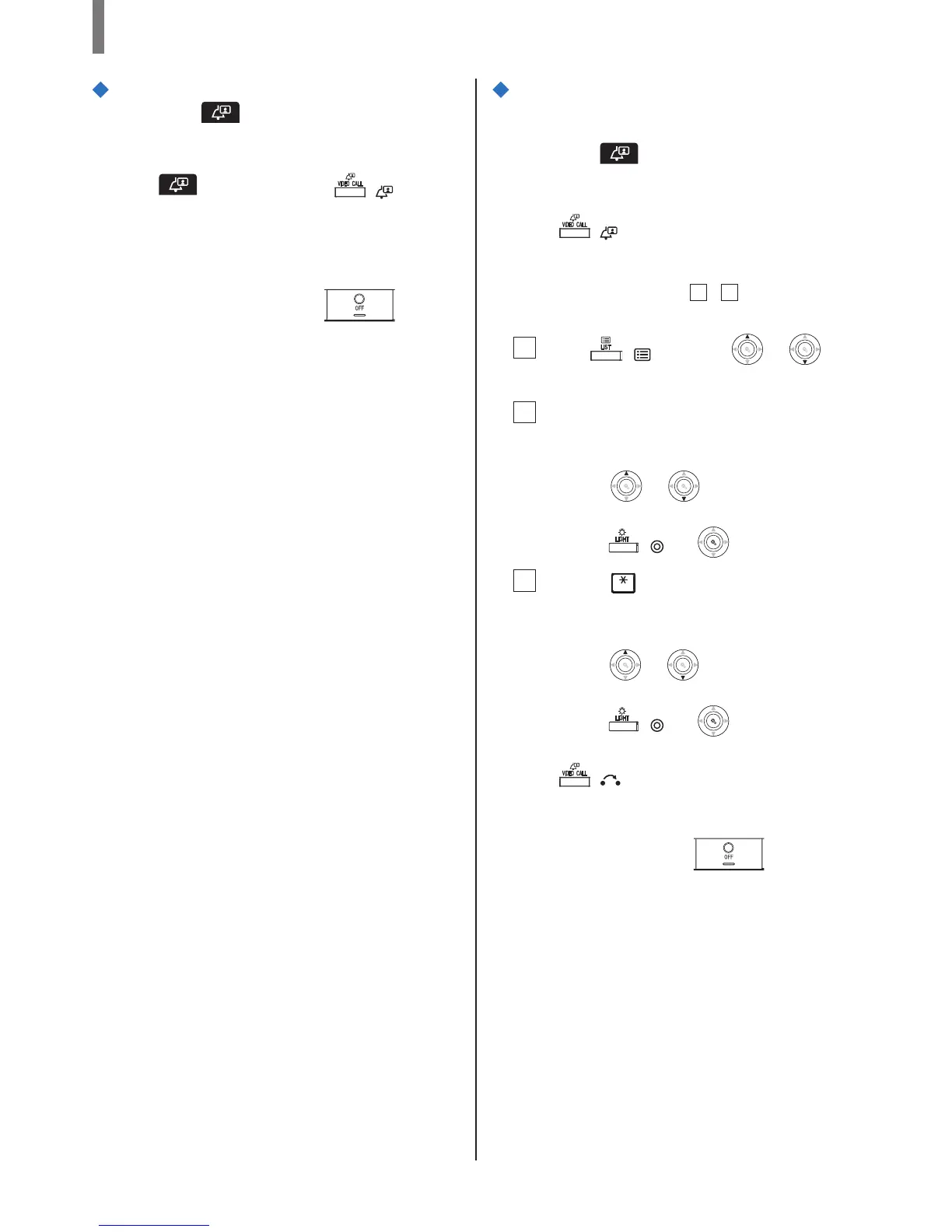- 38 -
GUARD STATION
Direct calling an entrance station
(only when
is displayed in standby
mode)
1 When is displayed, press ( ).
The preset entrance station is called, and then communication is
enabled.
2 Talk hands-free or lift the handset.
3 To end communication, press or hang
up handset.
Transferring video image taken by an
entrance station camera or surveillance
camera to a residential/tenant station
(only when
is displayed in standby
mode)
1 Press ( ).
2 Select a residential/tenant station by one of
the following methods
A
-
C
.
A
Press ( ) and then
WIDE
ZOOM
or
WIDE
ZOOM
WIDE
ZOOM
to
select the target residential/tenant station.
B
1 Enter a number by using the 10-key to
display the list of residential/tenant
stations that include the number.
2 Press
WIDE
ZOOM
or
WIDE
ZOOM
WIDE
ZOOM
to select the target
residential/tenant station.
3 Press ( ) or
WIDE
ZOOM
WIDE
ZOOM
.
C
1 Press and enter a letter by using the
10-key to display the list of residential/
tenant stations that include the letter.
2 Press
WIDE
ZOOM
or
WIDE
ZOOM
WIDE
ZOOM
to select the target
residential/tenant station.
3 Press ( ) or
WIDE
ZOOM
WIDE
ZOOM
.
3 Press ( ).
4 When the resident/tenant station answers and
accepts the visitor, press
or hang up
handset.
* Step 2 differs depending on the settings.