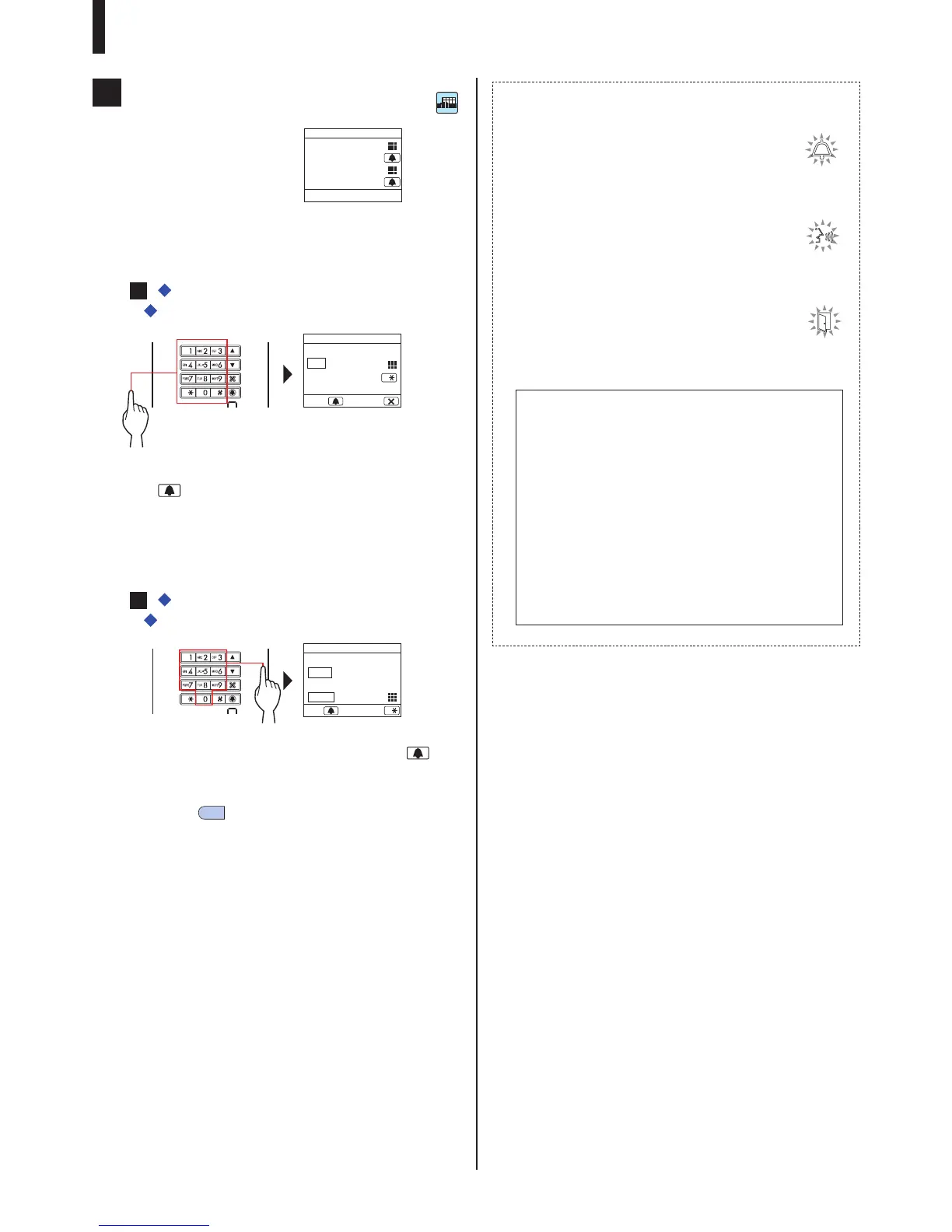- 15 -
ENTRANCE STATION
E
Entering a building # and unit #
1.
ENTER BLDG#
2.SELECT
3.ENTER UNIT #
4.CALL
HOW TO CALL
1 In standby mode, enter numbers or letters using
the 10-key to display the target building.
* For entering numbers or letters, follow steps 1 and 2 of
C
-
"When the target unit number is numerals only"
or
"When the target unit number is alphanumeric".
BUILDING #
01
ALPHA
ENTER BUILDING #
ENTER CANCEL
2 When the target building number is displayed,
press .
3 Enter numbers or letters using the 10-key to
display the target unit #.
* For entering numbers or letters, follow steps 1 and 2 of
C
-
"When the target unit number is numerals only"
or
"When the target unit number is alphanumeric".
BUILDING #
01
UNIT #
101
ENTER UNIT #
CALL
ALPHA
4 When the target unit # is displayed, press .
The target unit is called.
* Refer to "When the target unit is successfully called"
at the end of
2-1
for details.
When the target unit is successfully
called
The call indicator will light up and you will hear
a call tone.
* Audio guidance will be heard depending on the settings.
When the call is answered
Communication starts and the talk indicator
lights up.
* Audio guidance will be heard depending on the settings.
When the door is released
The door release indicator lights up.
* Audio guidance will be heard depending on the settings.
NOTES:
• If "DENIED" is displayed or returns to standby mode,
the entered unit #/resident name is not registered.
• Enter the target unit # exactly. Otherwise, "DENIED" is
displayed or returns to standby mode.
• If both unit # 111 and 1111 exist, the resident name for
unit 111 will be displayed when 1, 1, 1 is entered, and
the resident name for unit 1111 will be displayed if 1 is
entered one more time.
• Stations can be set to be displayed in order by unit #.
(The order starts with the lowest digit from 0 to 9 and
then the order goes by letter.) In cases where unit # such
as A101, A201, A901, A1001, and B101 exist, the order
starts with the lowest digit and goes in the order A101,
A201, A901, B101, A1001.
