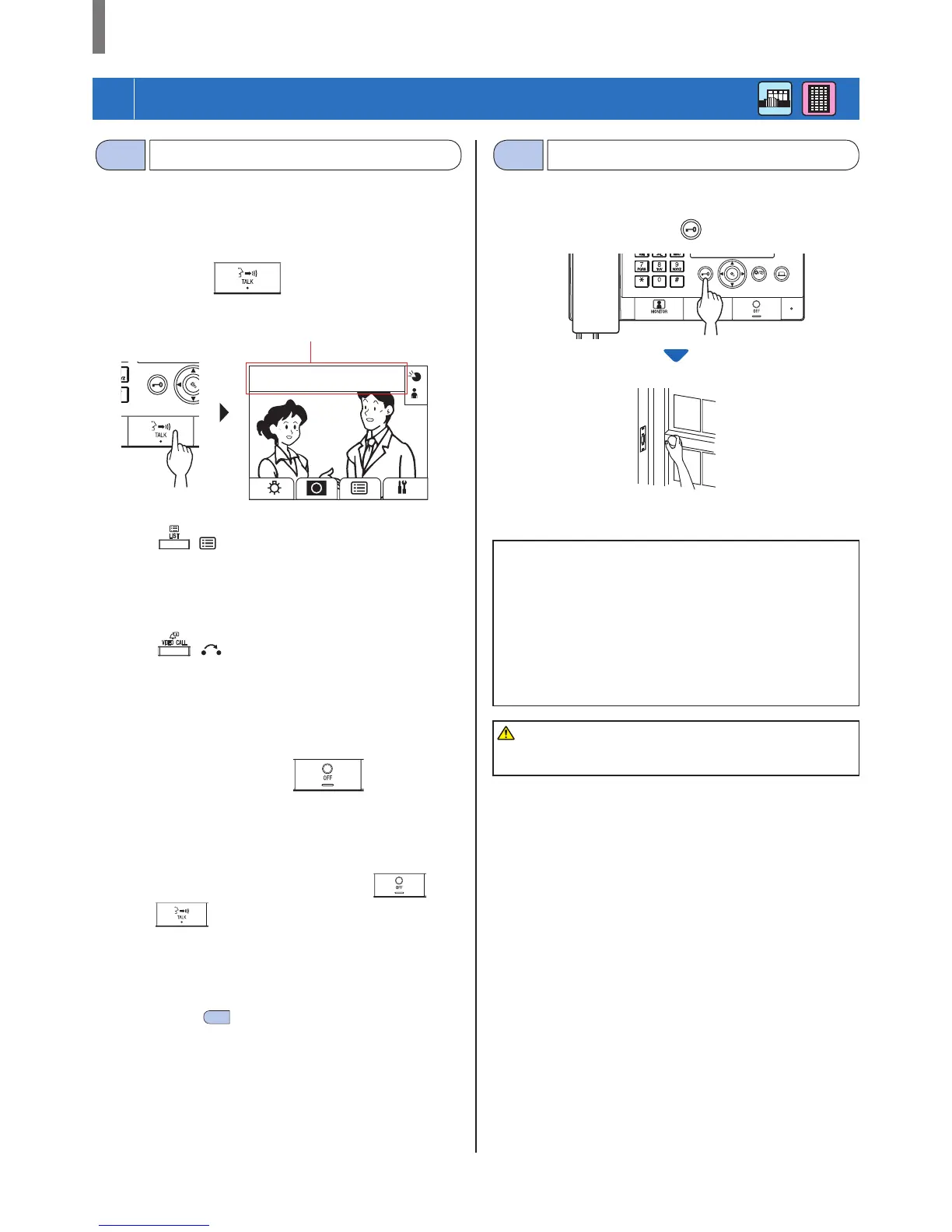- 39 -
GUARD STATION
5
OPERATIONS DURING COMMUNICATION
A call from an entrance station can be transferred to a residential/
tenant station via a guard station
1 After the guard station is called from an entrance
station, press or lift handset to answer
the call.
WIDE
ZOOM
1011
PARKING GATE
2 Press ( ) or enter the unit # by using [0] to
[9] on the 10-key.
The list of residential/tenant stations is displayed.
3 Select the target residential/tenant station, then
press ( ).
The call is transferred to the residential/tenant station.
*
"ON HOLD" is displayed on the entrance station and no
sound is heard at the entrance station.
4 When the residential/tenant station answers and
accepts the visitor, press or hang up
handset to establish communication between the
entrance station and the residential/tenant
station.
* When there is no answer from the residential/tenant station,
hang up handset and pick it up again, or press
and
then
to communicate with the entrance station.
* Step 2 differs depending on the settings.
Reference:
Reception mode (→
8-2
)
When there is a call from an entrance station to a residential/tenant
station, it is fi rst transferred to the guard station, so a call tone sounds
and the video at the entrance station is displayed on the guard station.
1 While receiving a call or communicating with an
entrance station, press .
WIDE
ADJUST
ZOOM
Door release is activated at the entrance station.
* Audio guidance will be heard depending on the settings.
NOTES:
• For an all-in-one type entrance station:
The door lock is released for the preset time. If the preset release
time is “0”, it can be released while the button is pressed and
held.
For a modular type entrance station:
If the VR1 dial (inside the cover) is set to “M (Momentary)”, it
can be released while the button is pressed and held.
• Depending on the electric door release system that you use, door
release may be active only while the door release button is pressed.
CAUTION:
Be sure to confi rm the visitor securely before releasing the door if the
entrance station has no camera.
The number and name of
calling entrance station
Door releaseTransferring a call
5-25-1
