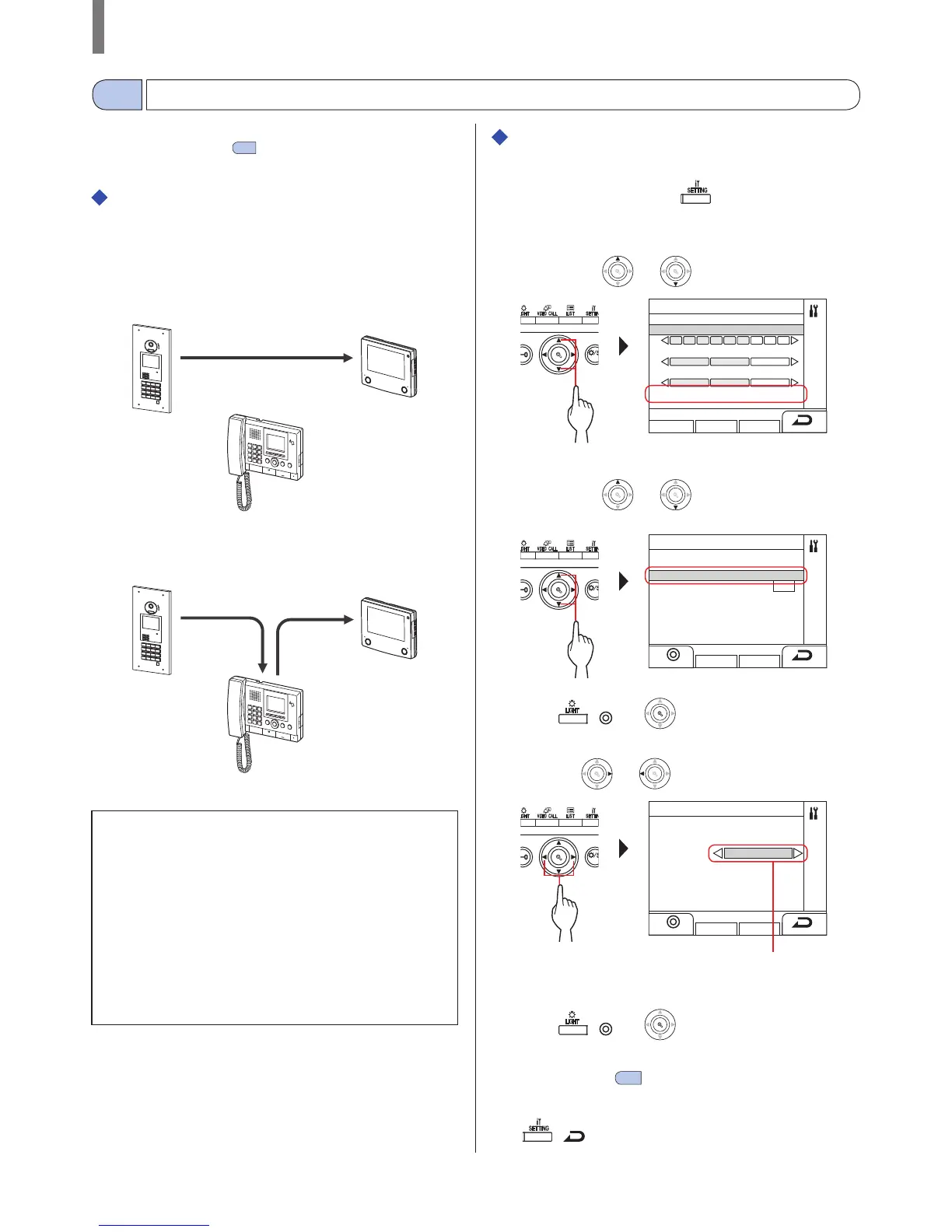- 50 -
GUARD STATION
* This section describes the reception mode and how to confi gure it.
Refer to steps 2 to 3 of "
5-1
Transferring a call" for the
operating procedure.
What is reception mode?
In reception mode, all of the calls from entrance stations to
residential/tenant stations are fi rst transferred to guard stations.
You can transfer the calls to residential/tenant stations after
confi rming they are not unwanted calls to the target residents.
[Normal mode]
NOTES:
• In a main building:
Calls from an entrance station are transferred to all guard stations
in the building. The call tone sounds on all guard stations at the
same time.
In a tenant building:
Calls from an entrance station are transferred to all guard stations
in the tenant building that are linked to the corresponding
residential/tenant station. The call tone sounds on all guard
stations at the same time.
• A call to a residential/tenant station that is not linked to a guard
station will result in a call to the residential/tenant station
directly.
Switching this station between normal mode
and reception mode
1 In standby mode, press .
The SETTINGS screen is displayed.
2 Select "ADVANCED SETTINGS"
by pressing
WIDE
ZOOM
or
WIDE
ZOOM
WIDE
ZOOM
.
WIDE
ADJU
ZOOM
ADVANCED SETTINGS
RECEPTION MODE
OFF
PROGRAM MODE
ON: Reception mode is active.
OFF: Normal mode is active.
6 Press ( ) or
WIDE
ZOOM
WIDE
ZOOM
.
* When this station is in reception mode, the status LED will
fl ash slowly. (→
1-2
)
To return to the previous screen
Press ( ).
Switching to reception mode
8-2
Residential/tenant
station
Residential/tenant
station
Entrance station
Call
Call Transfer
Entrance station
[Reception mode]
Guard station (this station)
Guard station (this station)
