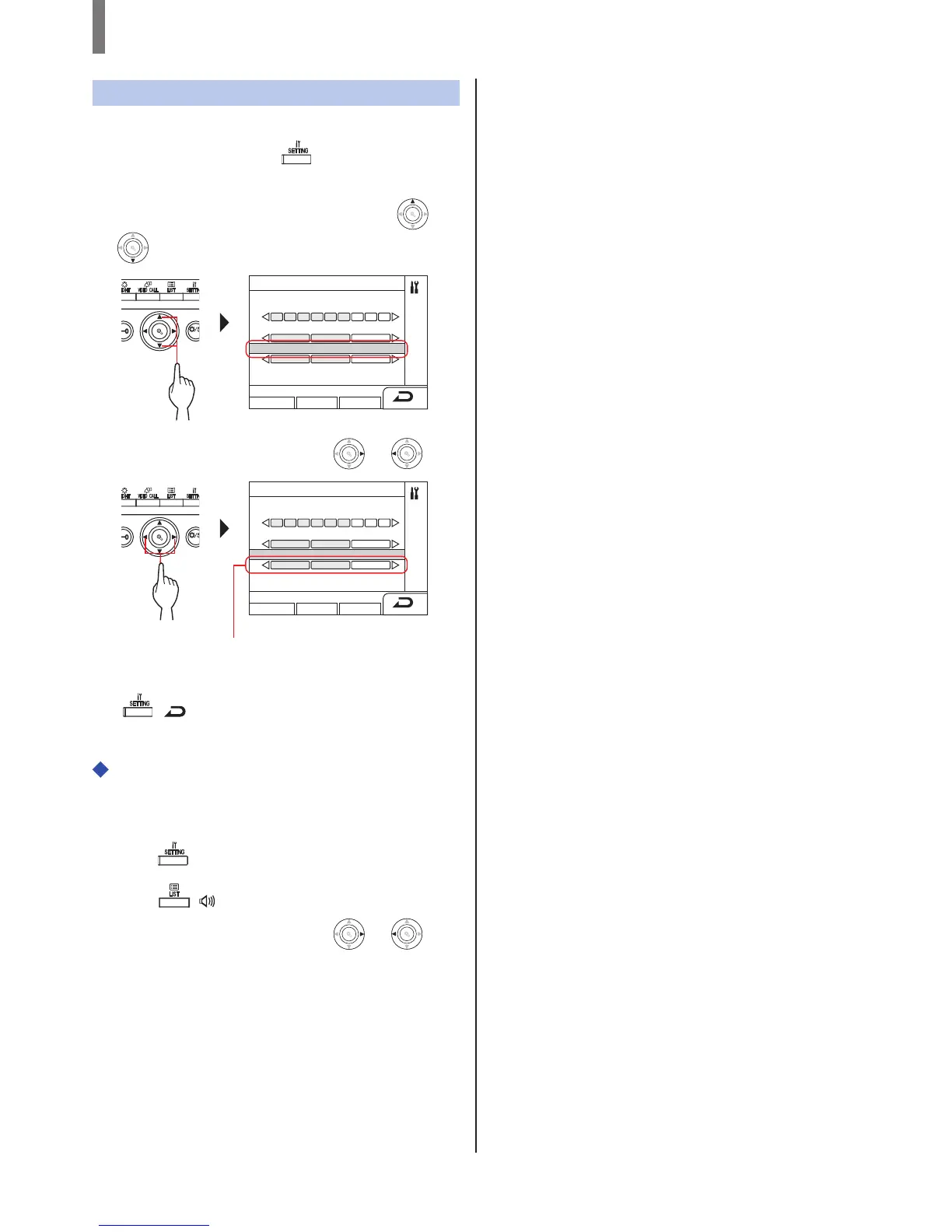- 49 -
GUARD STATION
Adjusting the receive volume
You can adjust the speaker volume of this station.
1 In standby mode, press .
The SETTINGS screen is displayed.
2 Select "RECEIVE VOLUME" by pressing
WIDE
ZOOM
or
WIDE
ZOOM
WIDE
ZOOM
.
WIDE
ADJU
ZOOM
SETTINGS
BRIGHTNESS
TONE VOLUME
RECEIVE VOLUME
ADVANCED SETTINGS
Adjustment can be made in 3 levels.
To return to the previous screen
Press ( ).
To adjust the receive volume while being
called or in communication
1 While being called or in communication,
press
.
2 Press ( ).
3 Adjust the volume by pressing
WIDE
ZOOM
or
WIDE
ZOOM
.
