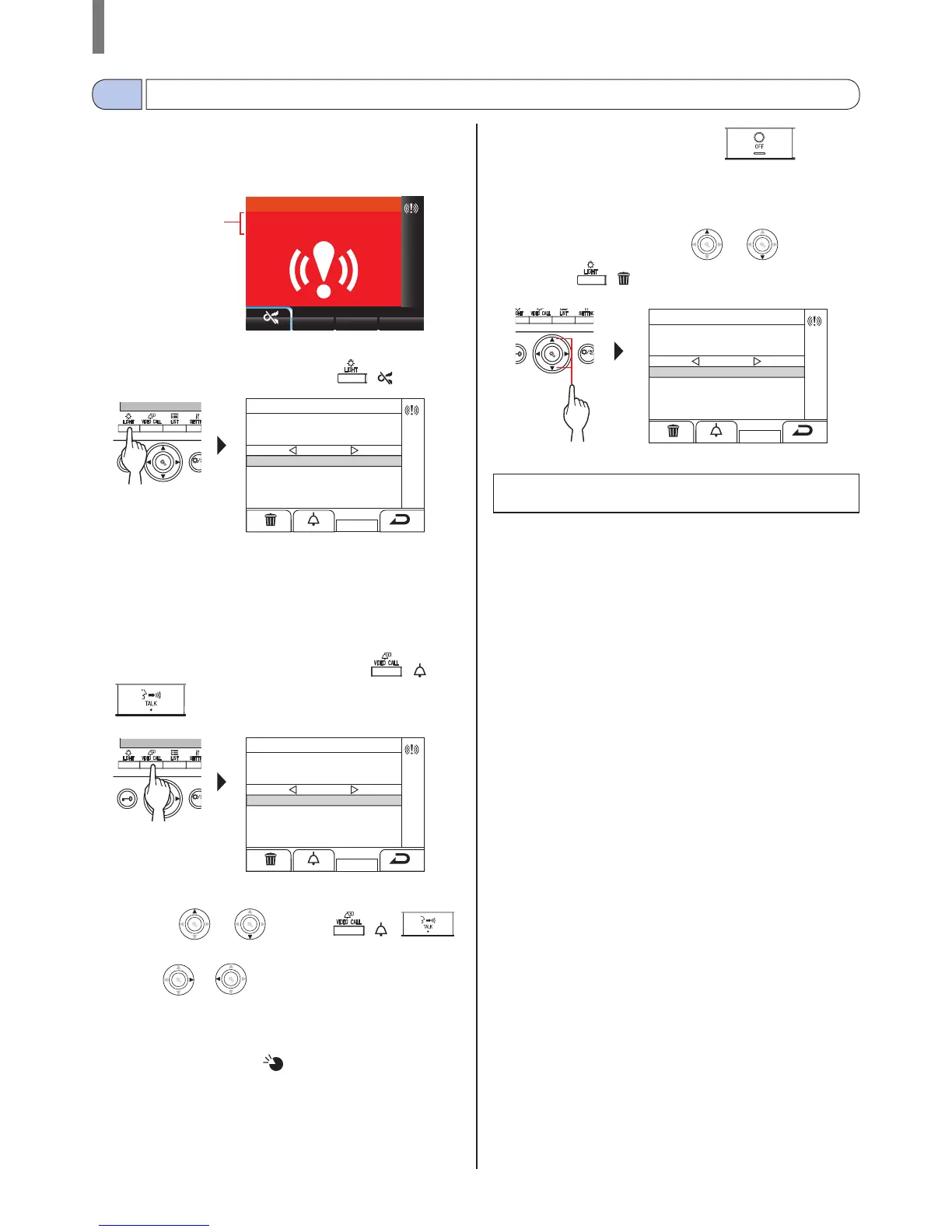- 46 -
GUARD STATION
Receiving an emergency call
7-2
When an emergency alarm switch is locked (or when a wire
disconnection occurs), an alarm sounds and an "EMERGENCY"
screen is displayed on this station. Check for the unit that sent the
emergency call, and take the necessary action.
EMERGENCY
101
SMITH
1 To stop the alarm sound, press ( ).
WIDE
ADJU
ZOOM
The alarm stops and a record of emergency calls is displayed.
* On a guard station in a main section, building #, building
names, and unit # are displayed.
* When linked with multiple guard stations, stopping the alarm
on any guard station will stop the alarm of all the guard
stations.
2 To communicate with the unit, press ( ),
or lift handset.
WIDE
ADJU
ZOOM
EMERGENCY
101
SMITH
101 SMITH
1 / 1
* When there are two or more emergency calls, select one by
pressing
WIDE
ZOOM
or
WIDE
ZOOM
WIDE
ZOOM
, then press ( ),
or lift handset.
* Press
WIDE
ZOOM
or
WIDE
ZOOM
to turn the page of the list.
* The list is displayed in chronological order.
When the call is answered
Communication starts and " " is displayed.
3 To end communication, press or hang
up handset.
To delete an emergency call from the list.
Select the target call by pressing
WIDE
ZOOM
or
WIDE
ZOOM
WIDE
ZOOM
,
then press
( ).
WIDE
ADJUS
ZOOM
EMERGENCY
101
SMITH
101
201
SMITH
LAINE
1 / 1
NOTE: While a record of emergency calls are displayed, this
station cannot enter program mode.
The unit # and name of
the unit that sent the
emergency call
* On a guard station in
a main section, the
building #, building
name, and unit # are
displayed.
