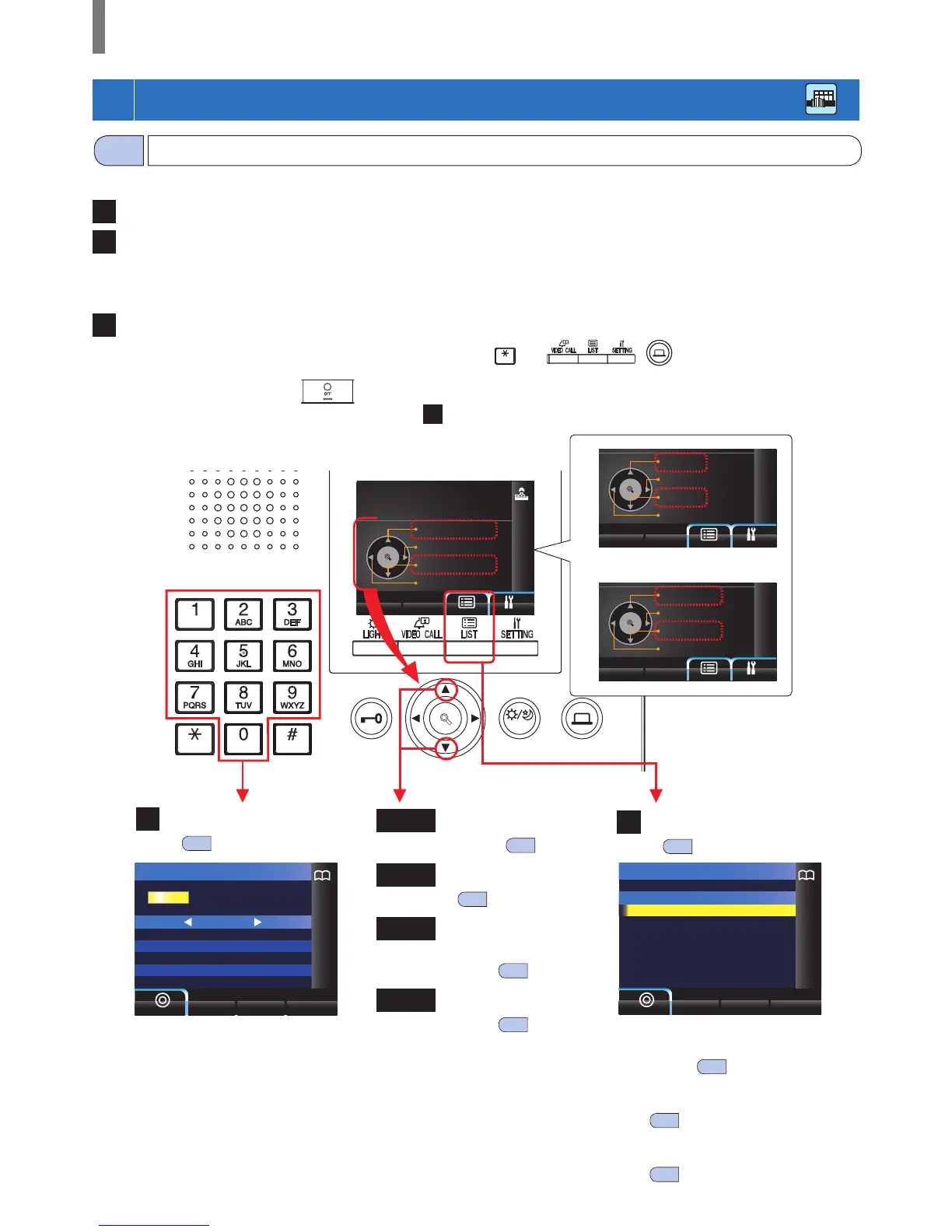- 31 -
GUARD STATION
4
CALLING (from a main building)
WIDE
ADJUST
ZOOM
1
2
3
4
BUILDING
BUILDING
GUARD STATION
ENTRANCE
ZOOM
WIDE
ZOOM
WIDE
ZOOM
WIDE
NAME SEARCH
EMERGENCY
NAME SEARCH
MISSED CALLS
UNIT #
EMERGENCY
UNIT #
MISSED CALLS
BUILDING
EMERGENCY
BUILDING
MISSED CALLS
NUMBER SEARCH
101
102
103
104
105
SMITH
AIPHONE
DENTIST
YOKOI
YABE
1 / 4
1
The following methods are available in standby mode to select a room (residential/tenant station) or guard station to call.
A
Searching by number
B
1
Searching for a unit in the list
2
Entering unit #
3
Searching for a building in the list + entering unit #
4
Entering a building # + unit #
C
Using the search item list
* When nothing is displayed (black) on the screen, press any key other than
,
0-9,
,
or lift handset to enter standby
mode.
* To return to the standby screen, press
.
* An entrance station can be searched for by using the method
C
only.
Standby mode
How to select a unit to call (from a main building)
4-1
A
Searching by number
(→
4-2
)
B-
1
Searching for a unit in
the list (→
4-2
)
B-
2
Entering unit #
(→
4-2
)
B-
3
Searching for a
building in the list +
unit # (→
4-2
)
B-
4
Entering a building # +
unit # (→
4-2
)
C
Using the search item list
(→
4-2
)
• Searching for a building in the list +
entering unit # or Entering a building #
+ unit # (→
4-2
)
• Searching a guard station from the
guard station list (GUARD STATION)
(→
4-2
)
• Searching an entrance station from the
entrance station list (ENTRANCE)
(→
4-3
)
* Any of
1
to
4
are available by default.
