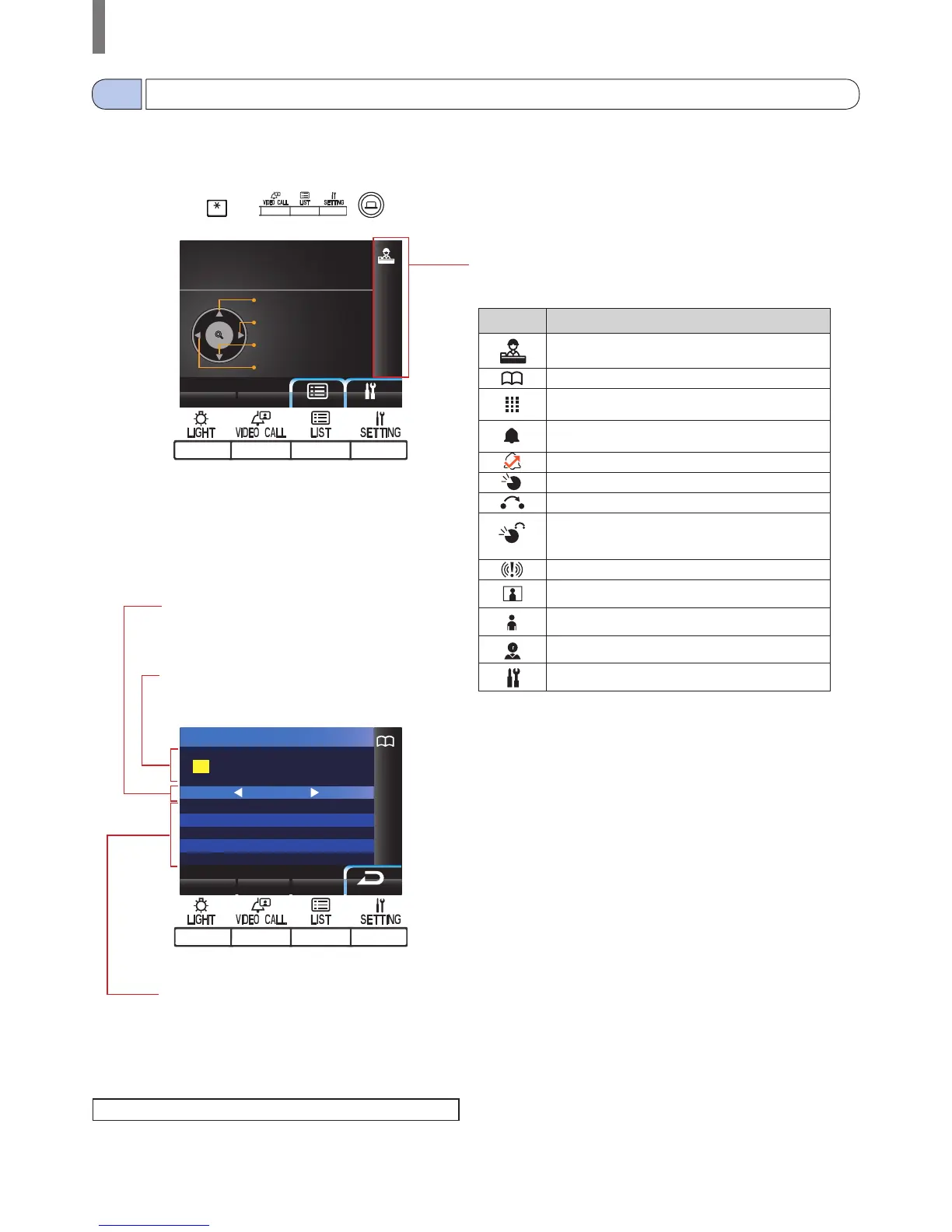- 19 -
GUARD STATION
ZOOM
WIDE
NAME SEARCH
EMERGENCY
NAME SEARCH
MISSED CALLS
NAME SEARCH
101
102
103
201
202
SMITH
AIPHONE
DENTIST
LAINE
MENIN
1 /8
The following are samples of typical screens and icons.
In standby mode
* When nothing is displayed (black) on the screen, the screen below can be displayed by pressing
any key other than
,
0-9,
,
or lifting the handset.
Information display
Displays the unit # or resident name of selected station,
operation method, etc.
List page number
When the list of units or setting items consists of two
or more pages, the current page number is shown
here.
List of units
The list of units you searched for is shown here by
their unit # and resident names. Nothing appears in
the list when no corresponding unit is detected.
Status display icons
The following icons are displayed here depending on the status of this
station.
Icon The status when the icon appears
Appears when this station is in reception mode.
Appears while searching for a unit.
Appears while the number or letter entry screen is
displayed.
Appears while receiving a call.
Appears when a record of missed calls is displayed.
Appears while in communication.
Appears while transferring.
Appears while this station is in communication with a
residential/tenant station after transferring a call from an
entrance station to the residential/tenant station.
Appears when a record of emergency calls is displayed.
Appears while monitoring.
Appears while a wide video at the entrance or a video at
the door station is displayed.
Appears while a zoom video at the entrance station is
displayed.
Appears when the setting screen is displayed.
LCD (display)
1-3
NAME SEARCH screen
The screen for searching for a unit by its name.
NOTE: The above display example may differ from the actual one.
