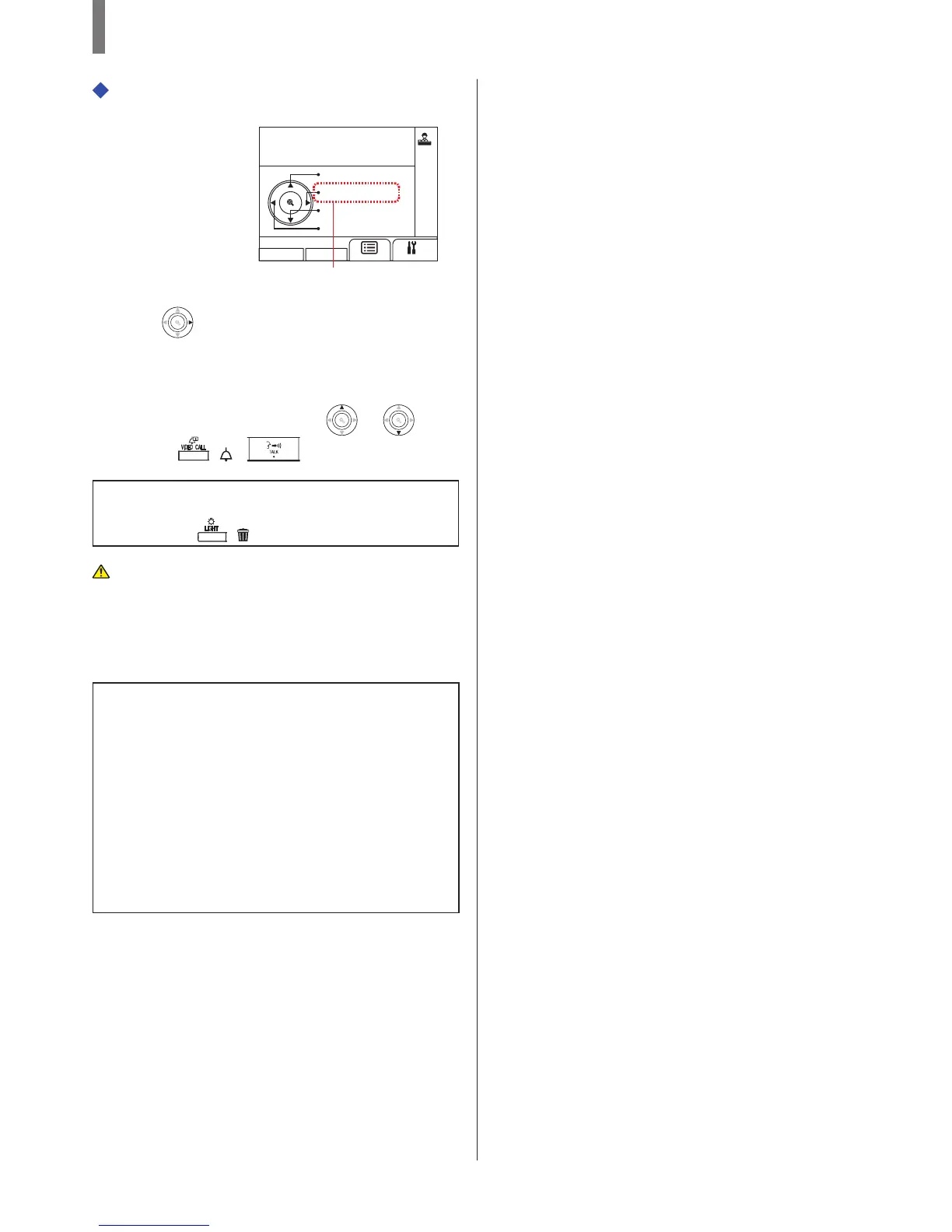- 47 -
GUARD STATION
To display a record of emergency calls
ZOOM
WIDE
NAME SEARCH
EMERGENCY
NAME SEARCH
MISSED CALLS
1 Press
WIDE
ZOOM
In standby mode.
A record of emergency calls is displayed.
To call a room that sent the emergency call
Select the target record by pressing
WIDE
ZOOM
or
WIDE
ZOOM
WIDE
ZOOM
, and
then press
( ), or lift handset.
NOTE: The emergency alarm keeps fl ashing until the target record
is deleted from the list. To delete it, select it on the list and
then press
( ).
The residential/tenant station keeps sounding the alarm until the
emergency alarm switch is restored at the room. In such case, the
record of emergency calls cannot be deleted with the guard
station. Unless the alarm is restored at the room, no call can be
made from the guard station to the room.
Please make sure the alarm is restored at the room.
NOTES:
• If an emergency call is already active on this station and this
station is in communication, another guard station cannot
interrupt. (An in-use tone will be heard from handset or speaker
of the guard station.)
• The emergency alarm is given priority even when the system is
in use. (Alarms can be activated at the same time for up to 5
units. This excludes GT-2C-L and GT-2C.)
• Emergency calls can be made while the system is in use.
• With the GT-2C-L and GT-2C, it is possible to transfer to a guard
station even when there is a security alarm, depending on the
settings.
• Even when the call tone volume is set to mute on the guard
station, an alarm goes off at the maximum volume.
Flashes when there is one or more
unchecked emergency calls.
