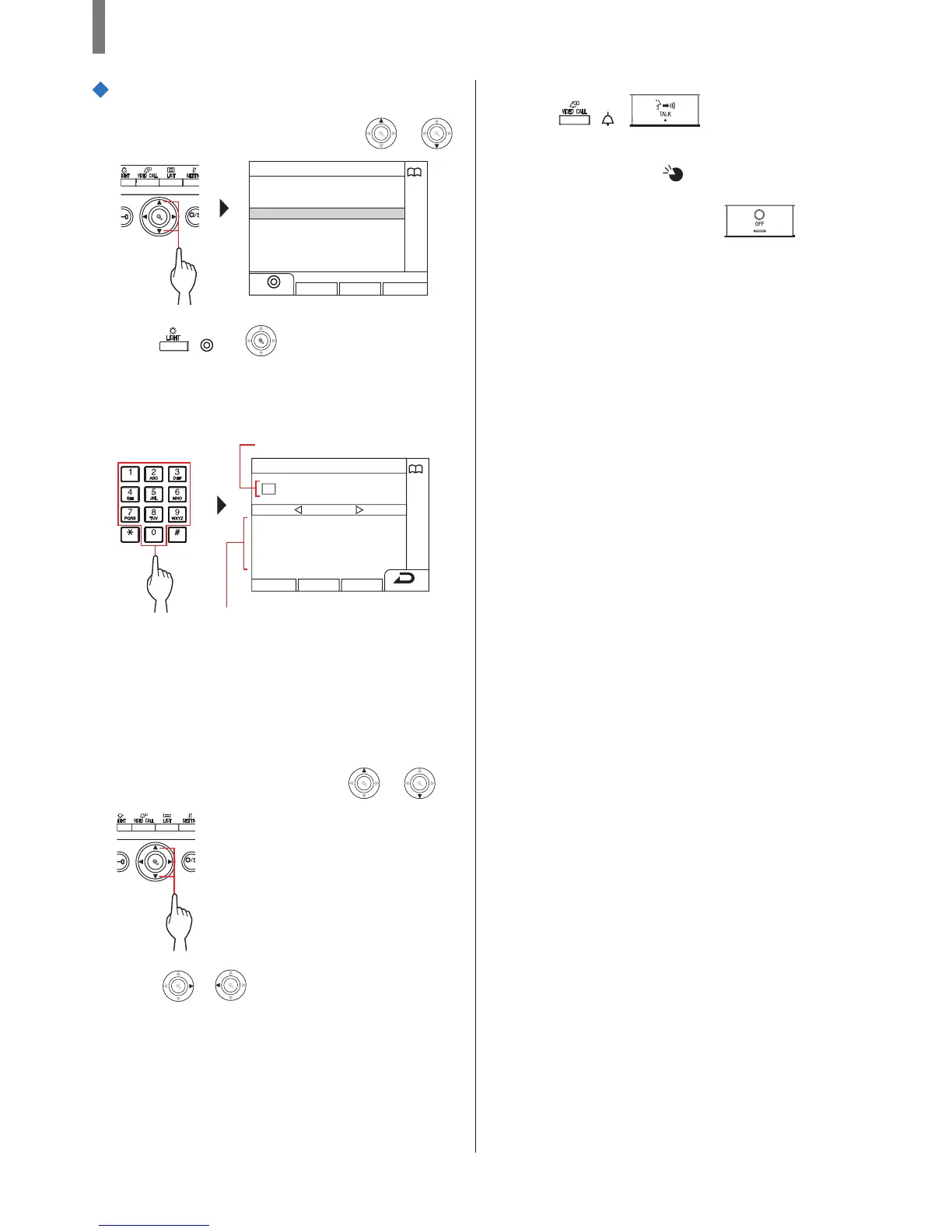ZOOM
UNIT BY NAME
UNIT BY NUMBER
UNIT BY NAME
GUARD STATION
ENTRANCE
2 Press ( ) or
WIDE
ZOOM
WIDE
ZOOM
.
The "NAME SEARCH" screen is displayed.
3 Enter an alphabetical character using [0] to [9] on
the 10-key to display the target resident name.
NAME SEARCH
102 AIPHONE
1 /1
A
* The list is displayed in order of name.
* This station is not displayed.
4 Select the target unit
by pressing
WIDE
ZOOM
or
WIDE
ZOOM
WIDE
ZOOM
.
WIDE
ADJU
ZOOM
* Press
WIDE
ZOOM
or
WIDE
ZOOM
to turn the page of the list.
5 Press ( ), or lift handset.
When the call is answered
Communication starts and " " is displayed.
6 To end communication, press or hang
up handset.
Entered character
The unit # and resident names whose initial letter
matches the entered letter are displayed in the list.
(e.g.) When "A" is entered, 301A, 1003ABC,
ABC, etc. are displayed in the list.
* The arranging method differs depending on the
setting.
