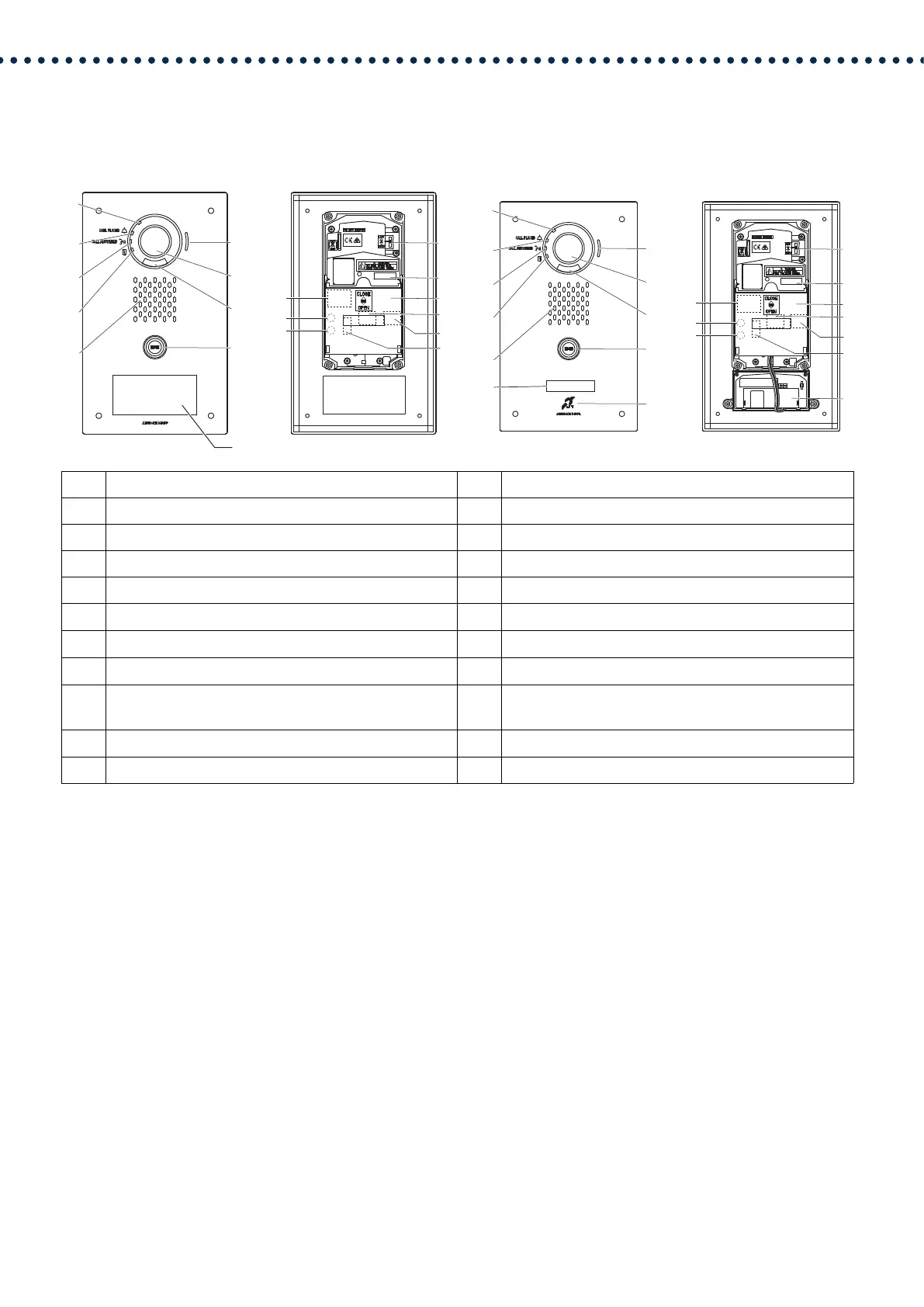41
Startup and configuration
*1 Found by opening terminal cover.
*2 Press and hold the reset button for at least 1 second (less than 5 seconds), then release to restart (reset) the station.
1 Status indicator (orange/blue) 12 Hearing aid (T mode) compatible microphone
2 Call indicator (green) 13 Camera angle adjustment lever
3 Communication indicator (orange) 14 MAC address
4 Camera 15 Terminal cover
5 Microphone 16
Option connector terminal
*1
6 Door release indicator (green) 17
LAN terminal (PoE/PSE)
*1
7 LED for night illumination 18
LAN terminal (PoE/PD)
*1
8 Speaker 19
Reset button
*1*2
9 Call button
Surrounding area is lit up with blue light.
20
microSD card slot
*1
10 HID reader 21
microSD card release button
*1
11 Nameplate (with backlight) 22 Hearing aid unit
1
2
3
6
8
5
4
7
9
10
16
19
21
13
14
15
17
18
20
1
2
3
6
8
11
5
4
7
12
9
16
19
21
13
14
15
17
18
20
22
IX-DVF-P
Front
Back
IX-DVF-L
Front
Back