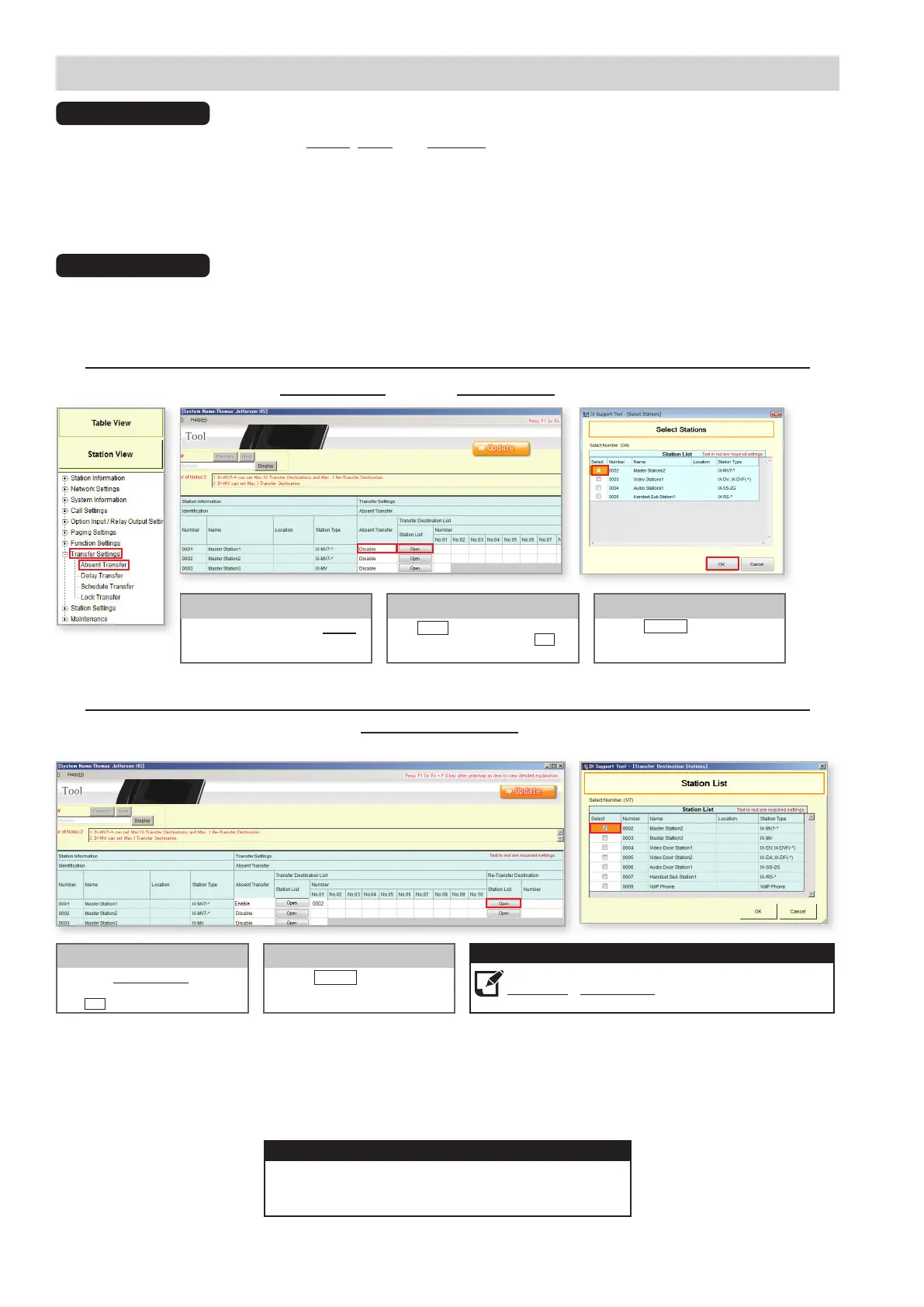14 | IX Series Quick Start Programming Guide
Call Transfer - Absent Transfer
Absent Transfer
There are three types of Call Transfers: Absent, Delay, and Schedule. Before conguring transfer settings, refer to page 14 to
customize door station call-in destinations and master station Address Books.
Absent: Calls are immediately transferred.
Delay: Transfer after a set amount of time.
Schedule: Transfer after a set time of day on specied days.
Step 1: Enabling Absent Transfer
Getting Started
Absent Transfer is used situationally, meant to be manually activated by pressing the Transfer button on the master station. If
Absent Transfer is Enabled and activated, an incoming call will be immediately be transferred.
Click Open and select the station(s) to
receive the transfer, and click OK .
Station List
Click the Update button to save the
changes.
Update
From the menu on the left, expand Transfer Settings and select Absent Transfer.
Use the drop-down menu to Enable
Absent Transfer on a station.
Absent Transfer
Step 2: Re-Transfer (Optional)
If the Absent Transfer destination is unavailable, Re-Transfer Destination allows the call to be sent to another master station
with it's own transfer conguration to begin another round of transfers.
Re-Transfer does not begin a new Call Timeout countdown
(Call Settings > Call Origination). It may be necessary to extend the
call-in time to utilize this setting.
Note:
Select the Station Number of the
stations receiving the transfer, and
click OK .
Re-Transfer Destination
Click the Update button to save the
changes.
Update
The setting le needs to be uploaded to each station
for these settings to take eect. Refer to page 12 for
more details on this process.
Upload: