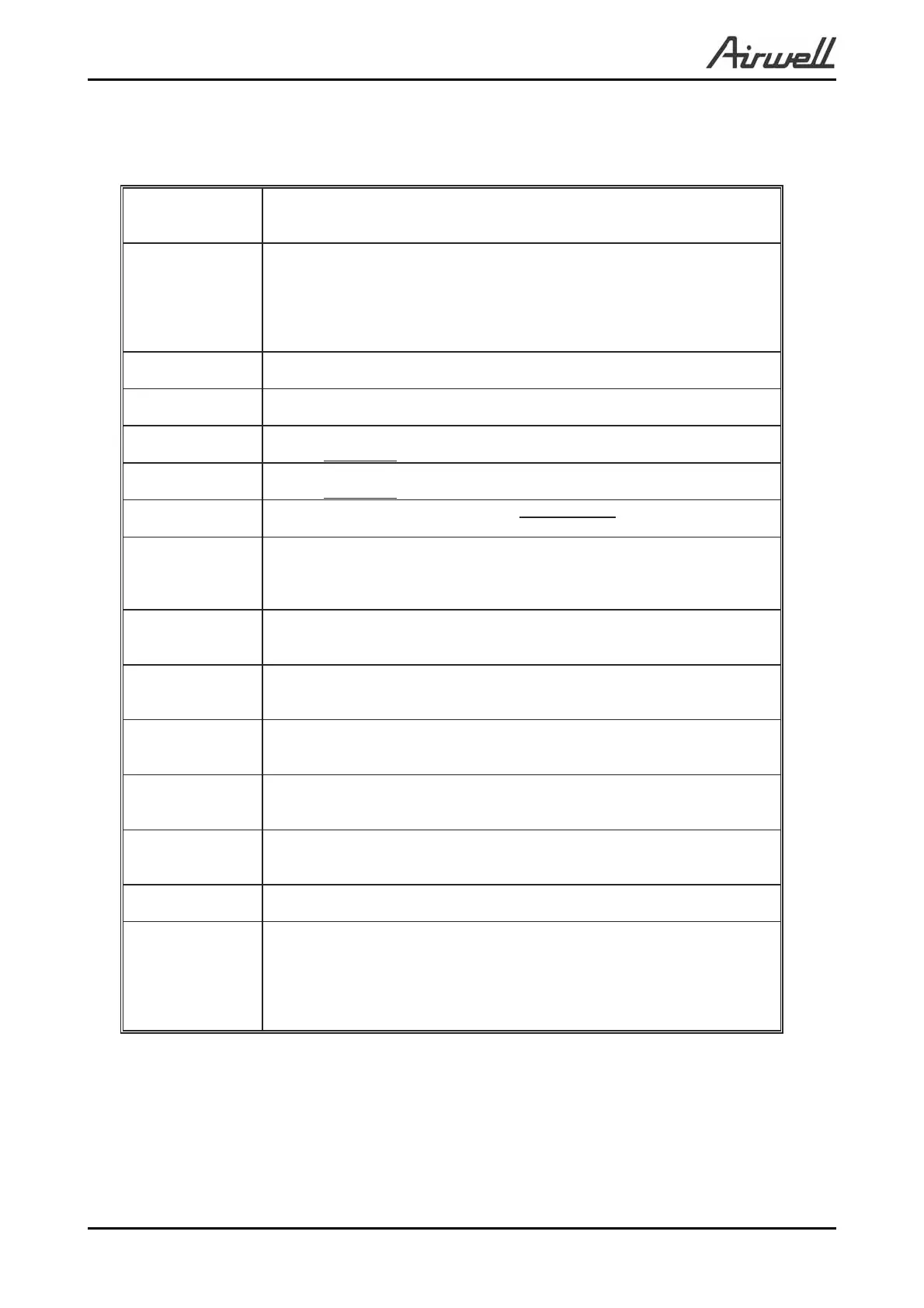11-12
CONTROL SYSTEM
SM PNXDCI 1-A.1 GB
11.11.3 Indoor Unit Controller Controls and Indicators for Floor/Ceiling
Model
STANDBY
INDICATOR
Lights up when the Air Conditioner is connected to power and is ready
for operation
OPERATE
INDICATOR
(4)
1. Lights up during operation.
2. Blinks for 300 msec., to announce that a R/C infrared signal
has been received and stored.
3. Blinks continuously during protections (according to the relevant spec
section).
TIMER
INDICATOR
Lights up during Timer and Sleep operation.
FILTER
INDICATOR
1. Lights up when Air Filter needs to be cleaned.
2. Blinks during Water Over Flow in PXD models. (Cf. Sect. 7.3)
COOLING
INDICATOR
Lights up when system is switched to Cool Mode by using the Mode
Switch on the unit.
HEATING
INDICATOR
Lights up when system is switched Heat Mode by using the Mode
Switch on the unit.
FAN MODE
INDICATOR
(4)
Lights up in Fan Mode activated by local switches.
FAN SPEED
INDICATORS
L -- Lights up when IFAN setting is Low.
M -- Lights up when IFAN setting is Medium.
H -- Lights up when IFAN setting is High.
A -- Lights up when IFAN setting is Auto.
TEMP.
SETTING
INDICATORS
Each one of the seven indicators indicates the following SPT: 18, 20,
22, 24, 26, 28, 30 ]
o
c[. The odd number temperatures are indicated by
turning on the two adcent indicators.
FAN SPEED
BUTTON
Press this button to change the speed of the IFAN. Each pressing
change the speed in the sequence of:
..... L → M → H → Auto → L → ...
TEMP.
SETTING UP
BUTTON
Pressing this button increases the SPT by 1
o
C.
Note: The Max SPT is 30
o
C.
TEMP.
SETTING
DOWN BUTTON
Pressing this button decreases the SPT by 1
o
C.
Note: The Min SPT is 18
o
C.
MODE
BUTTON
Every short pressing , the next operation mode is selected, in this order
: SB → Cool Mode → Heat Mode → SB →
In long pressing system enters diagnostic mode.
POWER
BUTTON
Toggle the unit between OPER & STBY modes.
RESET /
FILTER
BUTTON
For short pressing:
When Filter LED is on - turn off the FILTER INDICATOR after a clean
filter has been reinstalled.
When Filter LED is off able/disable the buzzer announcer, if
selected.
In long pressing system enters set up mode (if in SB).
11.11.4 Outdoor Unit Controller Indicators
Unit has three LED
SB LED is ON when power is ON (230 VAC, even when no communication).
STATUS LED is ON when COMP is ON, and Blinks according to diagnostics mode definitions
when either fault or protection occurs.
FAULT LED Blinks according to diagnostics mode definitions when either fault or protection
occurs.
