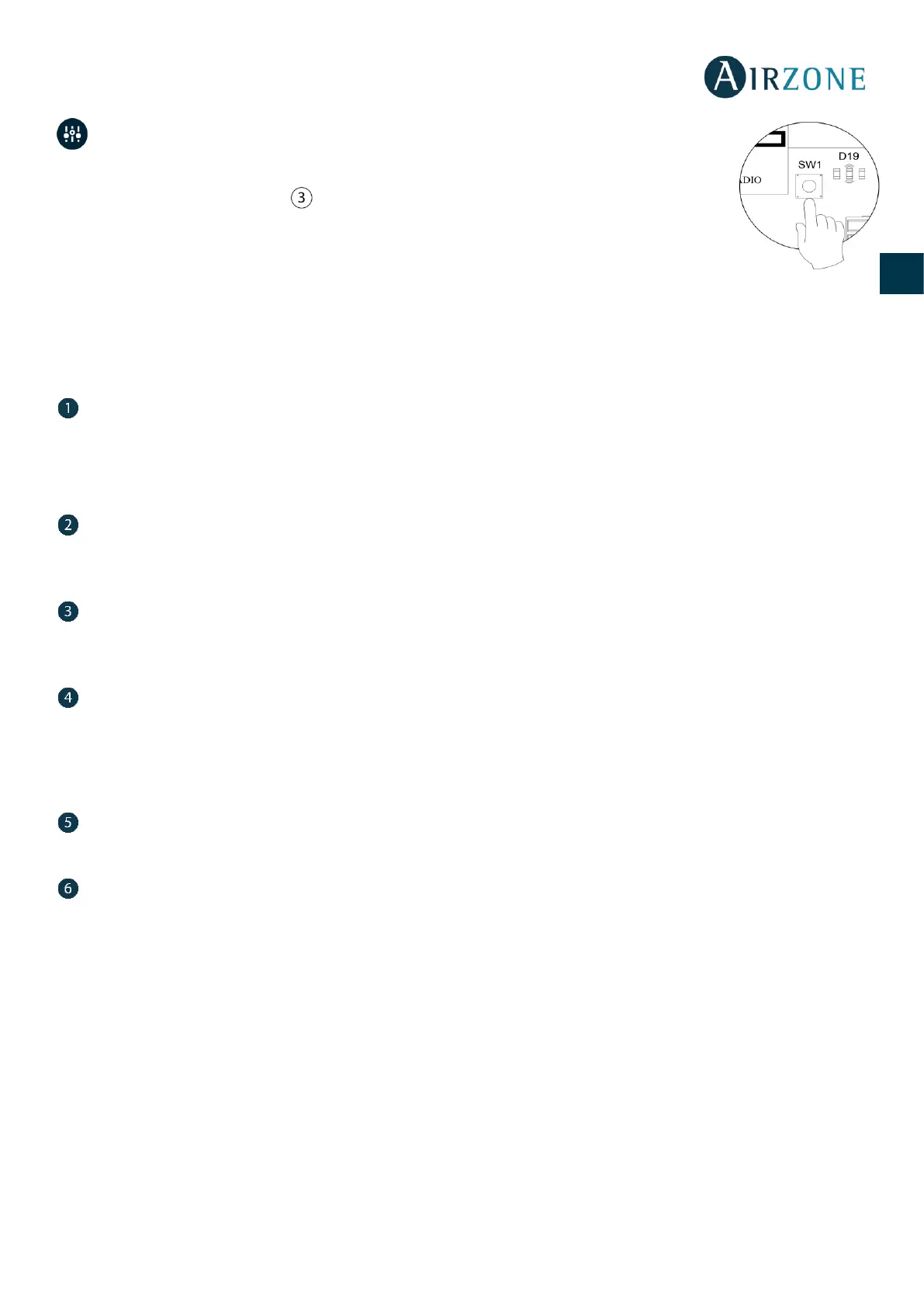21
INITIAL CONFIGURATION
IMPORTANT: To associate wireless thermostats, you must open previously the wireless association
module. To do that, press on SW1 . The LED D19 will remain solid red. Once open, you have 15
minutes to make the association. If that period of time expires, start the process over again. Remember
not to open more than one module at the same time, it may alter the process.
You can also open the channel association radio through the Blueface and Think (see section System
parameters).
BLUEFACE AND THINK THERMOSTATS.
Important: Once you start the process, it cannot be interrupted.
Language/Country
Select your language and country. These are the available languages: Spanish, English, French, Italian, Portuguese and German.
To associate a wireless Think, press Airzone to start seeking and then confirm the wireless association. Verify the range is
correct (30% minimum) and confirm.
Zone address
Select the zone associated to the thermostat. Each zone corresponds to a radiant element relay output. For example, zone 1
will control the relay output O1 of the control module of radiant elements (AZCE6OUTPUT6).
Associated outputs
If necessary, the system allows you to associate more than one control output to a zone. It is possible to control multiple outputs
from the same thermostat.
Thermostat configuration
Select the operation of the thermostat:
- Master: Controls all the parameters of the installation.
- Zone: Controls all the parameters of the zone.
Control stages
Select the stages to be controlled: Air, Radiant or Combined.
Other settings
Access the advanced settings (system address, stages of control, etc.) to change other settings or activate the basic function if
you want to (see Advanced Settings, zone parameters).