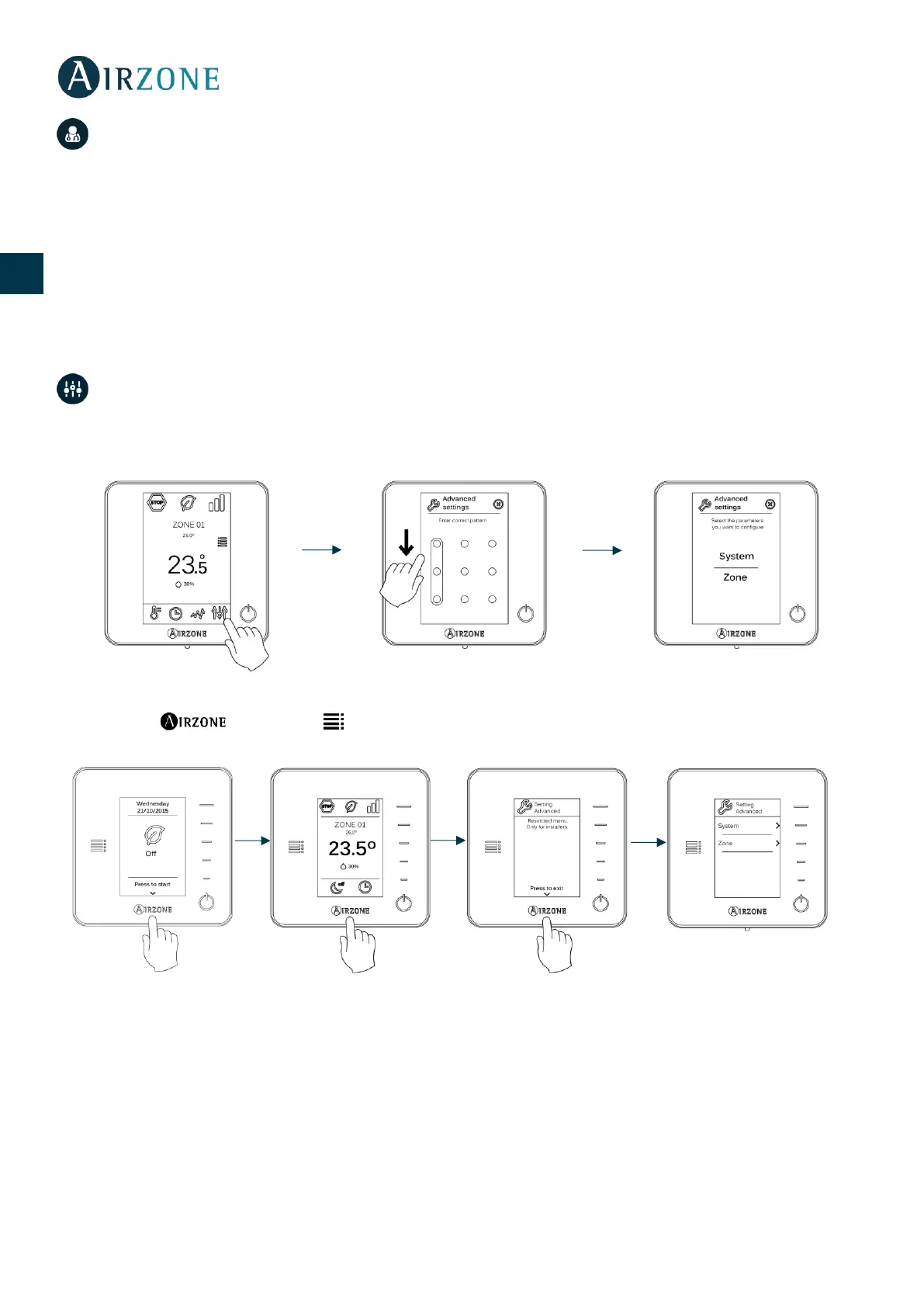24
INITIAL CONFIGURATION EVALUATION
Check the following aspects:
- AC unit-system communication: Choose any mode (except STOP mode) and switch on the zone to generate demand.
Verify that the selected operation mode in the Master thermostat is shown in the indoor unit thermostat and the set-
point temperature changes.
- Opening-closing of the dampers and control outputs: Turn on the system and generate demand in all the zones. Then,
switch off and on all the zones to verify the associated control outputs are correct.
Important: For security reasons, the last zone will take around 4 minutes to close.
ADVANCED SETTINGS
To access the advanced configuration menu of the Blueface and Think thermostats follow the following steps:
Blueface
Think
Important: Use to confirm and to return.
From this menu you can change the system and zone parameters.