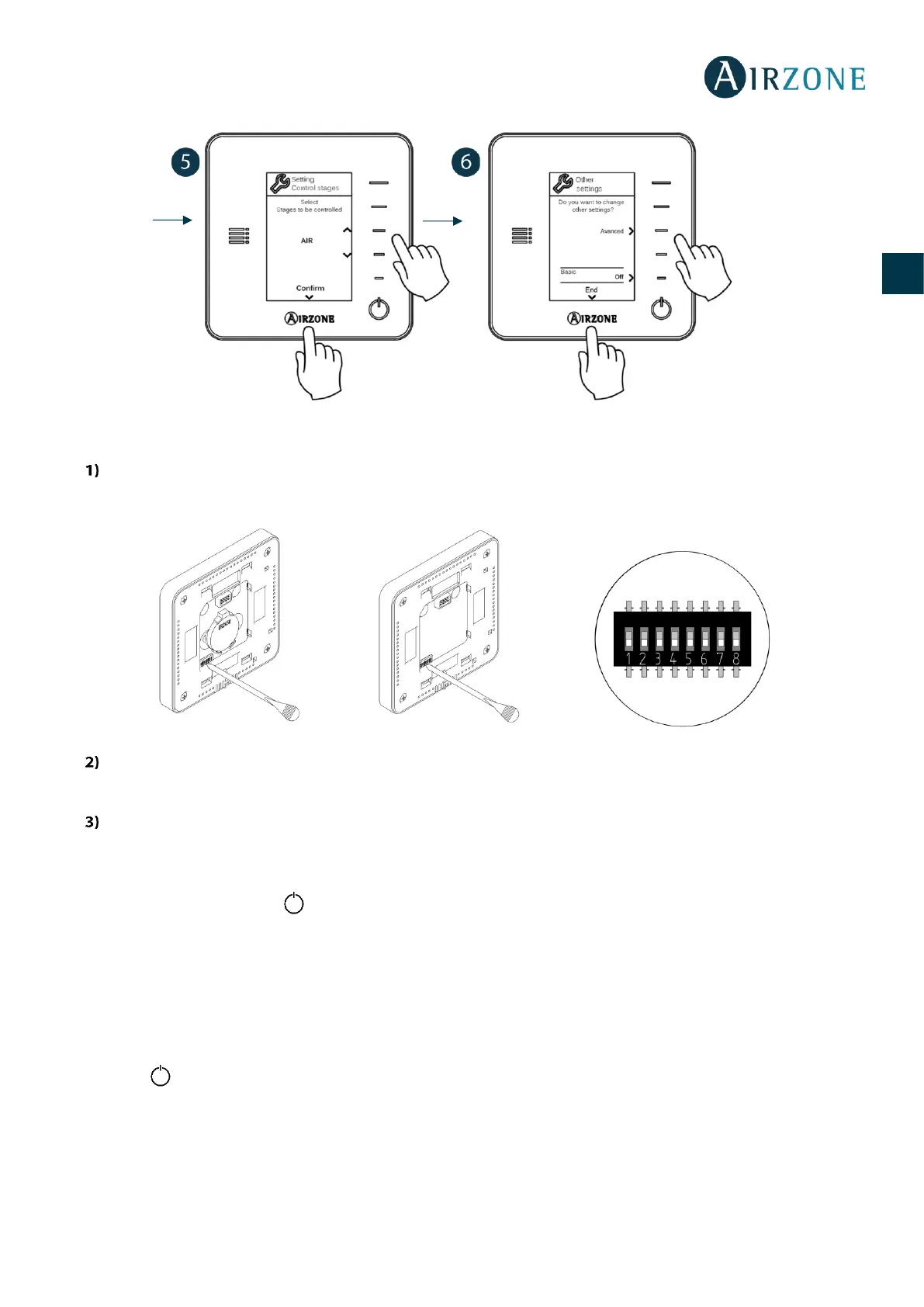23
LITE THERMOSTAT
Zone address
Select the zone associated to the thermostat pulling up the microswitch of the corresponding zone.
Associated outputs
If required, select other control outputs associated to the zone. The address zone will be the one with a lower value.
Other settings
Configure other functionalities of the LITE thermostat from the advanced configuration menu of a Blueface thermostat
(see section Advanced Settings, Zone parameters).
If the association is correct, the LED will flash green 5 times. If it flashes red, it means the zone is already occupied. If it flashes
red twice, it means the thermostat is out of range.
Remember: If you need to change the zone number, reset the thermostat and start association process.
Lite thermostat reset
If you want to return your Lite thermostat to factory values, pull down all the microswitchs and reinsert the thermostat in its
base. The LED will flash green twice when the reset process is completed.