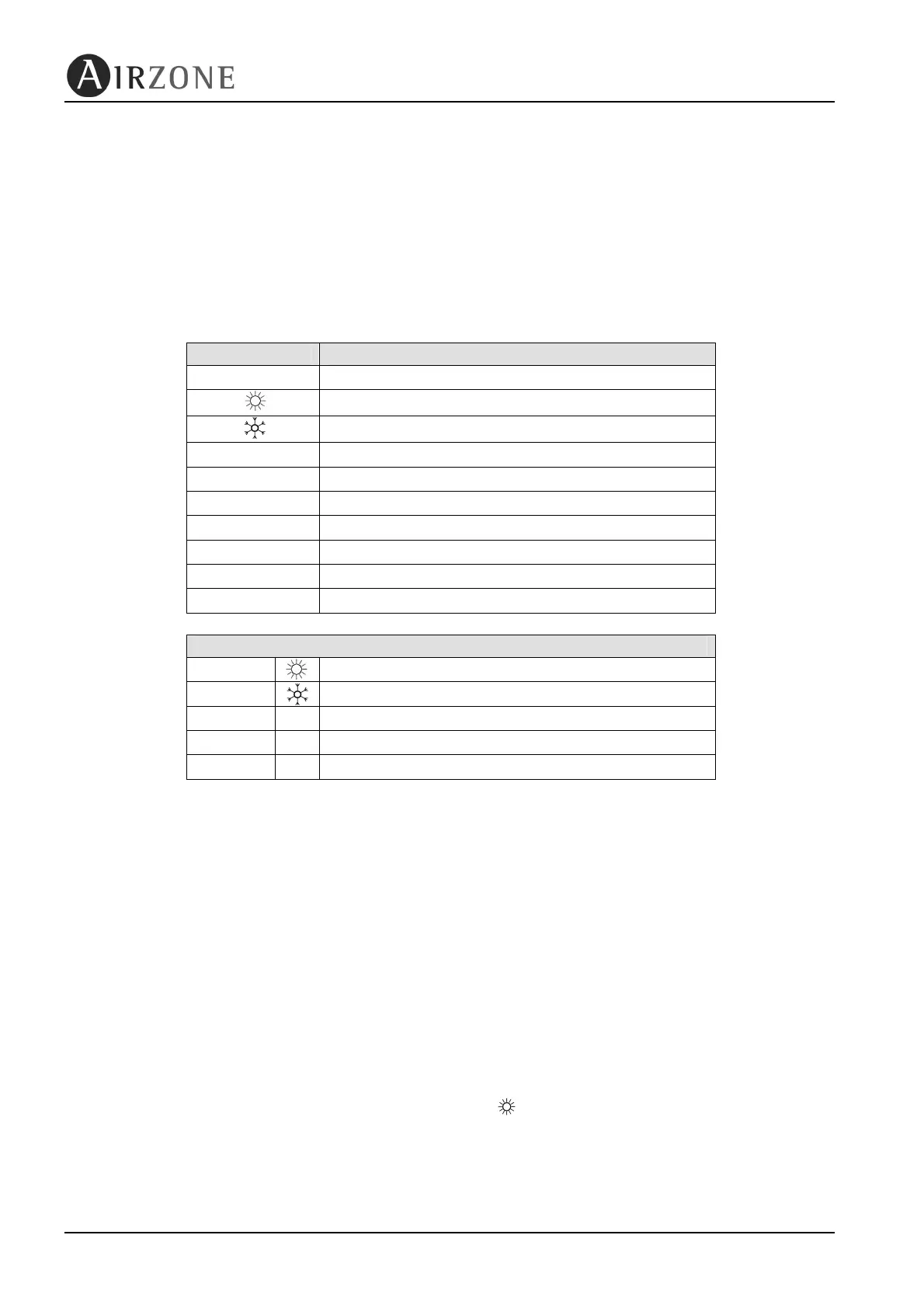62
2) Press the AIRZONE key and hold it down until the room temperature reading mode is
accessed.
3) Press the AIRZONE key again in order to access the thermostat configuration menu.
To navigate through the configuration menu:
• Use the arrows to move between options.
• Select or confirm and option by pressing the AIRZONE key briefly.
• Cancel or exit by briefly pressing the ON/OFF key.
These are the parameters in the Installation Configuration Menu:
Parameter Description
dISP
Devices
tCOn
Hot Maximum Temperature Desired
tCOn
Cold Minimum Temperature Desired
bAt
Thermostat Battery Level
ESCL
Slave damper
• ASOC
Associate slave damper
• LIBE
Liberate slave damper
SUST
Replace a motorised component
LIBE
Liberate motorised component
pote
Received power
(*) Only Master thermostat
trEt
Maximum return temperature when Heating*
trEt
Minimum return temperature when Cold*
rEtA
Delay in closing the last grille*
DIRS
Address of the System Control Unit*
CH16
Fixed channel mode
6.2.1. Setup Parameters Description
Devices (DISP)
An analysis is made of the components making up the Airzone Flexa system, and the
following values are displayed:
• Number of thermostats (ter): Indicates the number of installed thermostats.
• Level (nive): Indicates whether the thermostat has direct communication with the
System Control Unit (Level 0), or some other thermostat must be used as a bridge,
indicating the number of thermostats used.
• Channel (cana): Indicates the communications channel in use at that moment. Its
value can be between 1 and 16.
Use the arrow keys to navigate through the different options.
Heat Maximum Temperature for Comfort (tcon + )
This parameter shows the maximum temperature setting that can be selected in user
mode. A value of between 30ºC/86ºF (default value) and 19ºC/66ºF can be assigned.
The minimum fixed limit is 15ºC.