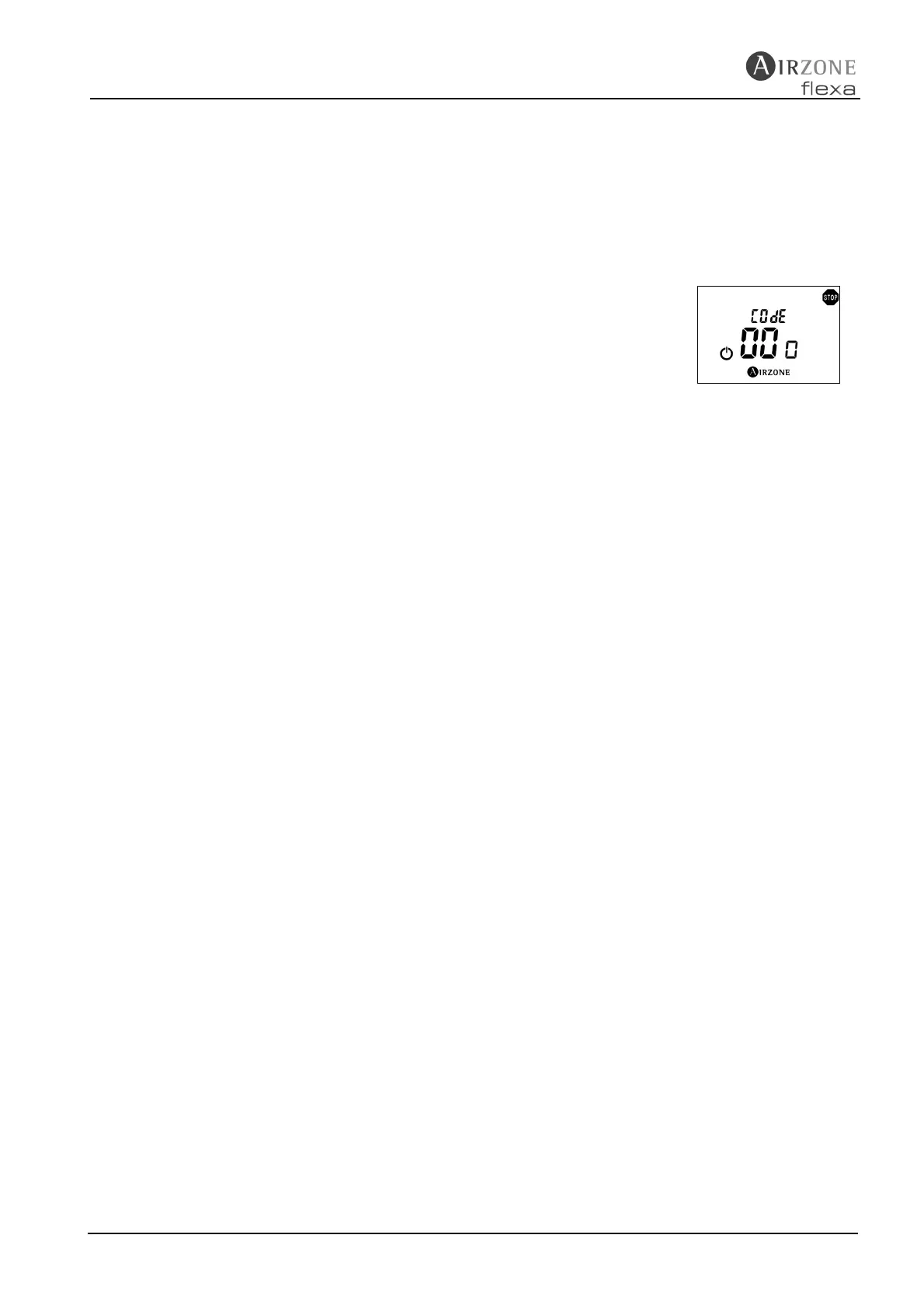65
8. EXCEPTION CODES
The thermostat uses error codes to warn the installer about a possible network fault.
According to the displayed error, see below the possible solutions:
Code 000: Association not completed
• Remove the error pressing on Airzone icon.
• Check that the System Control Unit is receiving a mains
voltage of 230 Vac at the J5 connector, that it is connected
correctly and that the D11 (red) mains LED is lit.
• Make sure that you previously pressed the SW100 Thermostat
Associating Button, and that the D100 is flashing while the
association is being made.
• Check that the thermostat is receiving the right signal power
level (> 40). Otherwise, select another location.
Code 001: Occupied motorised component
• The motorised component may be freed up by using the “SUSTITUIR” (Replace)
option, which was explained in the section Configuration of the Installation
Parameters.
• A different motorised component may also be chosen.
Code 002: Mode other than STOP
• Check that the mode selected in the Master thermostat is STOP.
• Set the master thermostat to STOP mode and repeat the process.
Code 003: All the zones are occupied
• Check that you have not used up the maximum number of zones
in your Flexa system (the maximum possible is 6 zones).
• If a thermostat stops working, then after 15 minutes, its damper is considered to be
free and a new Tacto thermostat can be associated with it (new zone).
Code 004: Communications failure
• It is possible that the thermostat is temporarily out of coverage
or that communications having simply been lost.
• Repeat the whole process.
Code 005: Incorrect Bypass configuration
• Check that the Master thermostat has the Cooling or Heating mode selected.
• Also check that all the zones are turned off, or turned on, but there is no demand.
• Check that all the dampers are closed.
• Once again, follow the instructions to configure the network.
Code 006: Dampers Occupied
If a Tacto thermostat detects that all the motorised components are occupied, it displays
this error code.
• The motorised component may be freed up by using the “SUSTITUIR” (Replace)
option, which was explained in the section Configuration of the Installation
Parameters.
Code 008: Thermostats are desynchronized
• Repeat the association process of the thermostat again.
• If after several attempts the error persists, change the thermostat location.