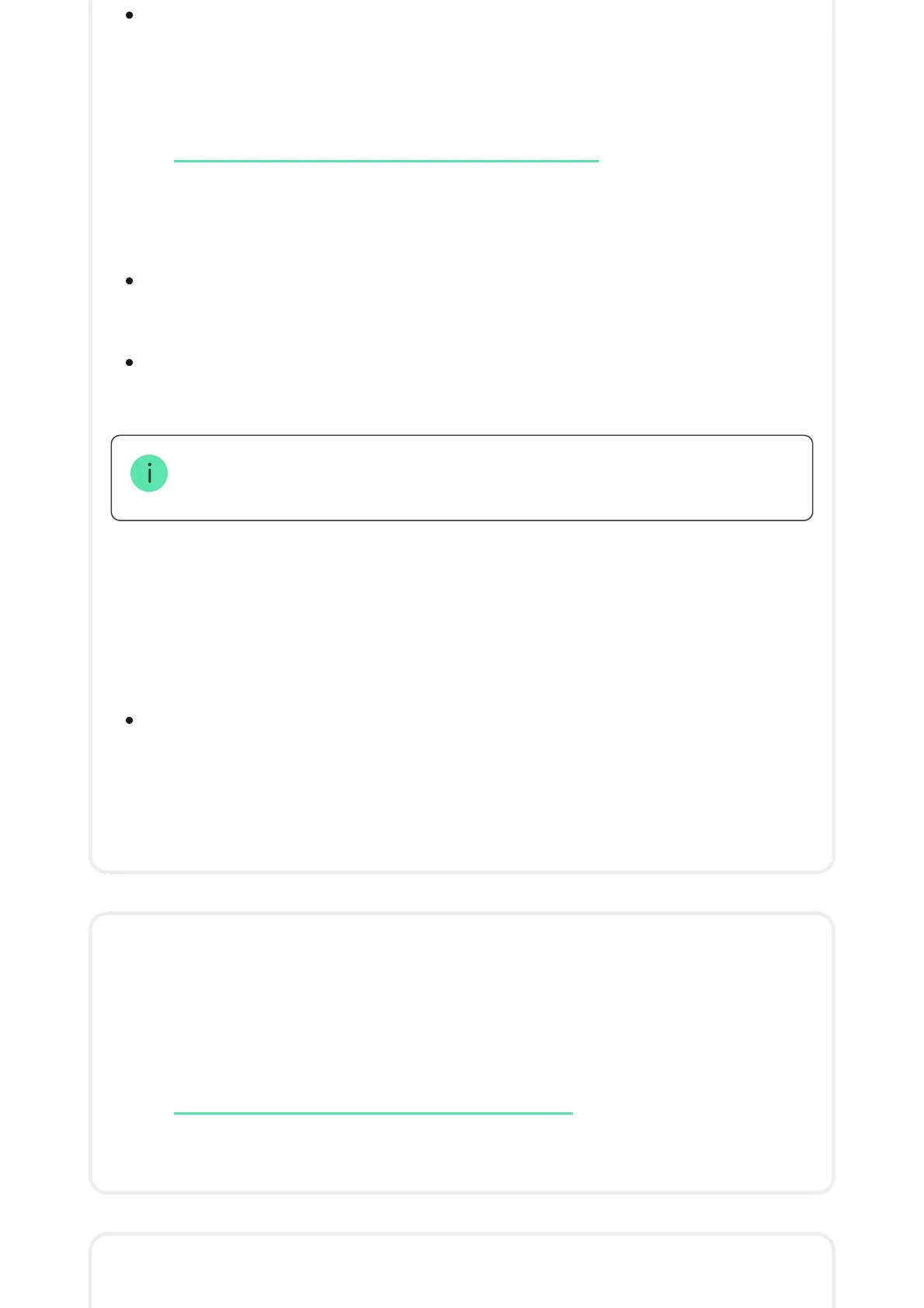Mobile data usage
Keep in mind that data is counting on the hub and may differ from your operator’s
statistics.
Reset statistics — resets statistics on incoming and outgoing trac.
Check balance
APN, User name, and Password — settings for connecting to the
Internet via a SIM card. To nd out the settings of your cellular operator,
contact your provider’s support service.
How to set or change APN settings in the hub
Incoming — the amount of data received by the hub. Displayed in KB or
MB.
Outgoing — the amount of data sent by the hub. Displayed in KB or MB.
USSD code — enter the code that is used to check the balance in this
eld. For example, *111#. After that, click Check balance to send a
request. The result will be displayed under the button.
Geofence — conguring reminders for arming/disarming the security
system when crossing a specied area. The user location is determined
using the smartphone GPS module.
What geofences are and how they function
Groups — group mode conguration. This allows you to: