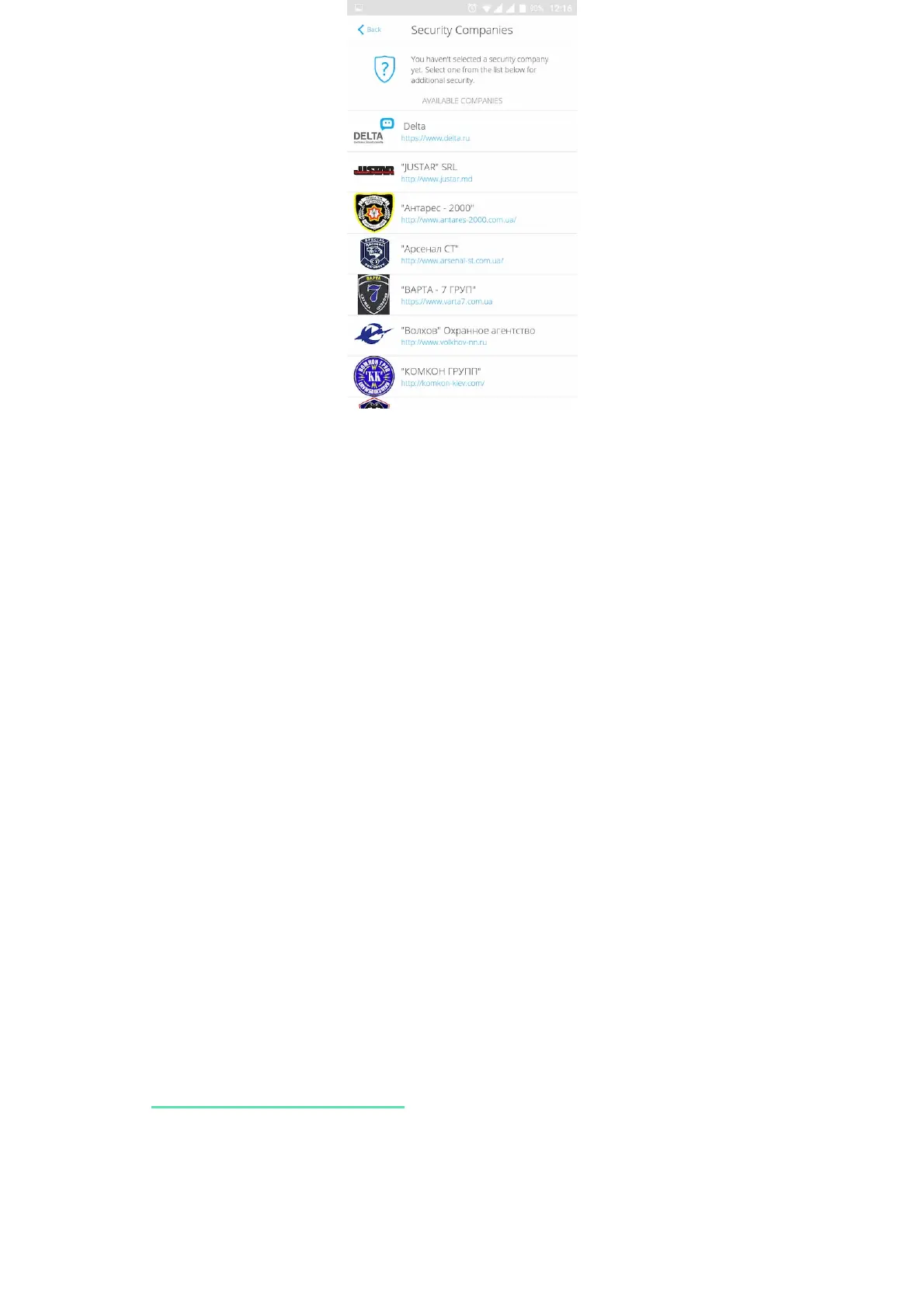The list of organizations connecting the Ajax system to the central monitoring
station is provided in the Security Companies menu of the hub settings:
Contact representatives of the company providing services in your city and
negotiate on the connection.
Connection to the central monitoring station (CMS) is possible via the Contact
ID or SIA protocols.
Maintenance
Check the operational capability of the Ajax security system on a regular basis.
Clean the hub body from dust, spider webs and other contaminants as they
appear. Use soft dry napkin suitable for equipment maintenance.
Do not use any substances containing alcohol, acetone, gasoline and other
active solvents for cleaning the hub.
Complete Set
How to replace hub battery
1. Hub Plus