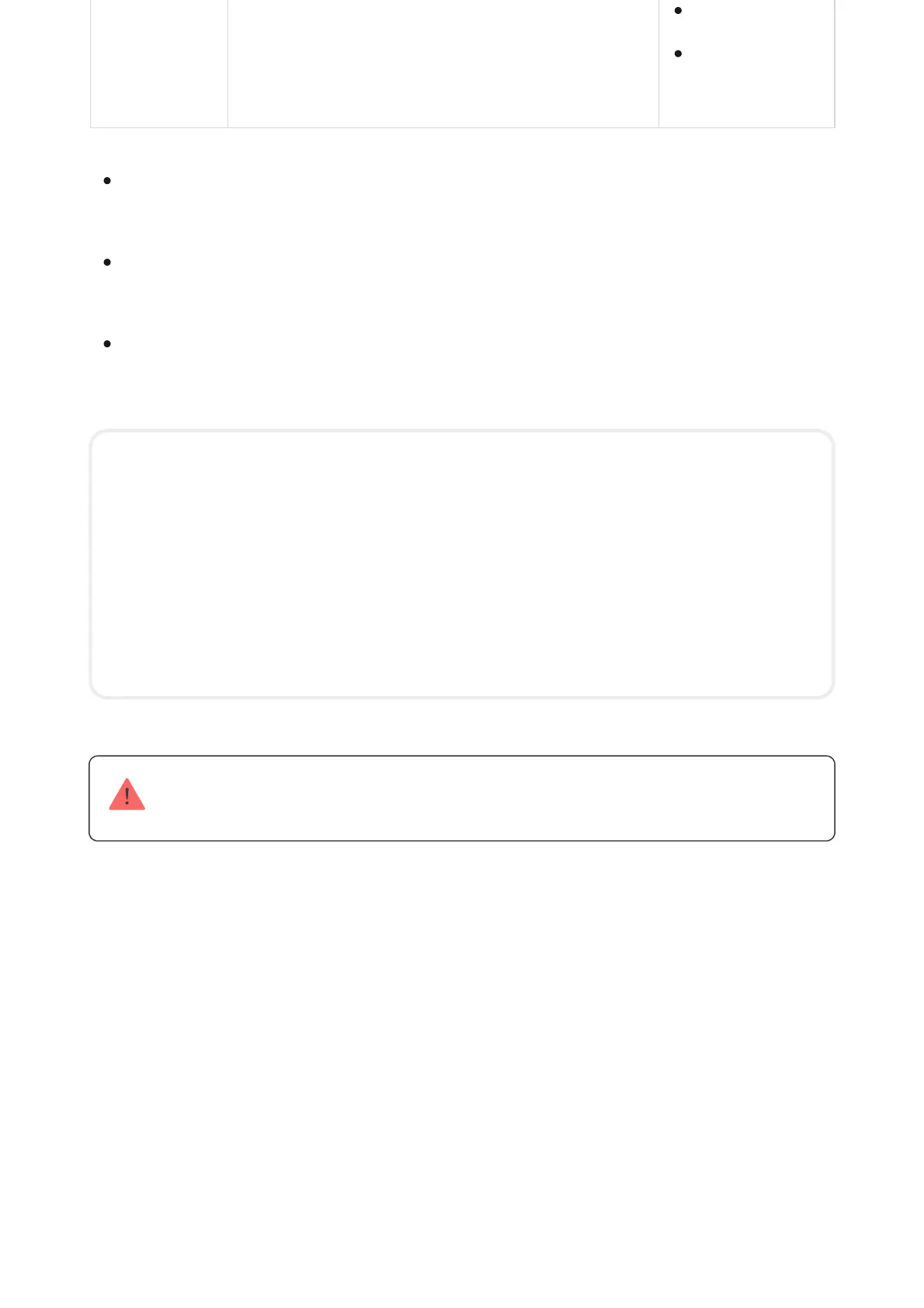Malfunctions Notices of the lost communication, jamming, low
battery charge or opening of the detector body
The call is automatically dropped as soon as you answer it. We recommend you to save
the phone number associated with the hub SIM card in your contacts list.
Notication settings can be only changed for registered users.
Connecting a Security Company
SMS
Push–
notication
Push notication is sent by Ajax Cloud to the Ajax Security system app, if an
Internet connection is available.
SMS is sent to the phone number indicated by the user when registering the
Ajax account.
The phone call means that the hub calls the number specied in the Ajax
account
The hub calls only in case of alarm to get your attention and reduce the
feasibility of you missing a critical alert. It is recommended to enable this
type of notication. The hub consecutively calls all users who have enabled
this type of notication in the order specied in the Users Settings. If the
second alarm occurs, the hub will make a call again but not more than once
in 2 minutes.