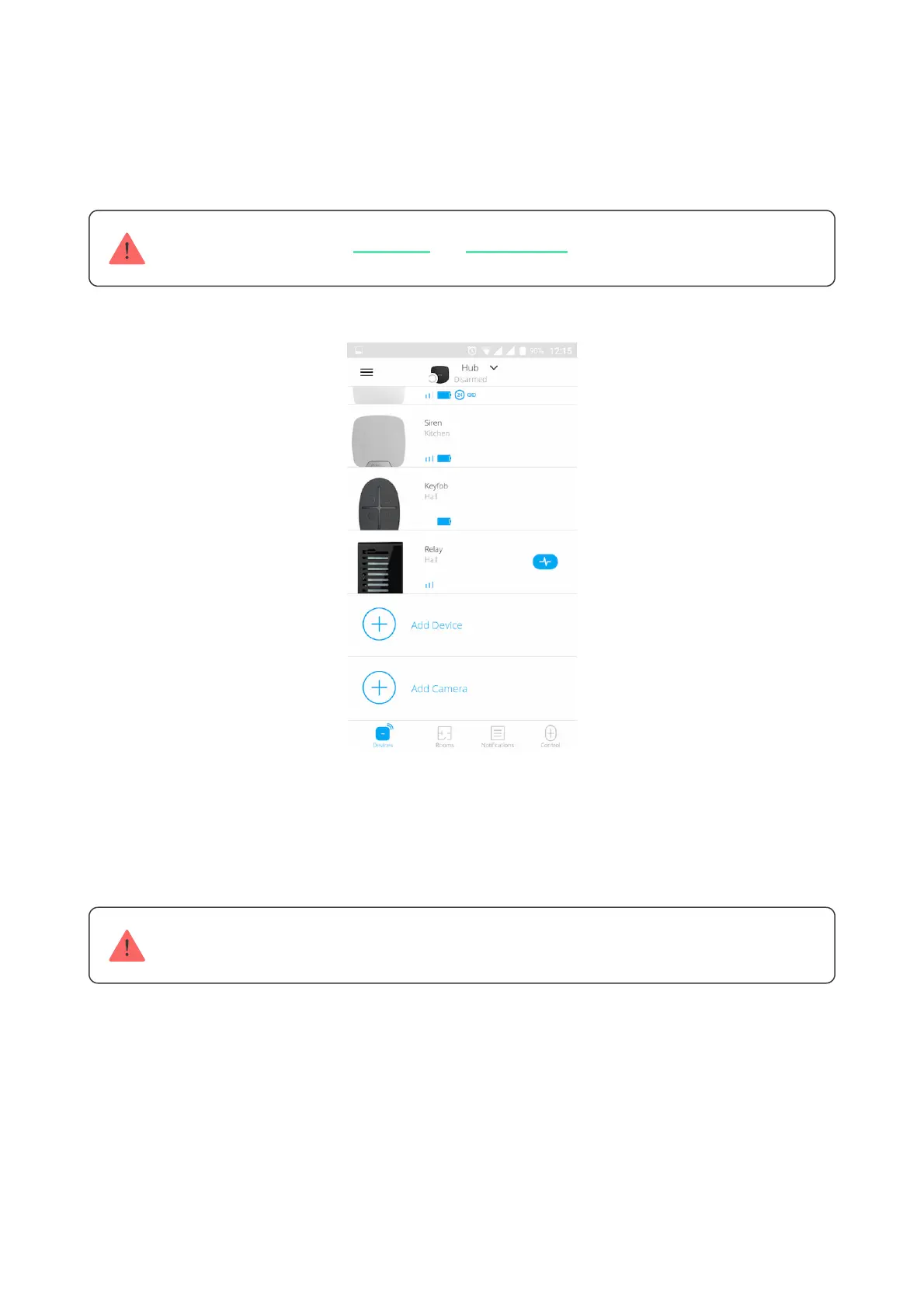To delete the room, move all the devices to other rooms using the device setup
menu. Deleting the room erases all its settings.
Connecting Devices
The hub doesn’t support and integration modules.
During the rst hub registration in the app, you will be prompted to add devices
to guard the room. However, you can refuse and return to this step later.
The user can add the device only when the security system is disarmed!
uartBridge ocBridge Plus
1. Open the room in the app and select the Add Device option.
2. Name the device, scan the QR code (or insert the ID manually), select the
room and go to the next step.
3. When the app starts searching and launches countdown, switch on the
device: its LED will blink once. For detection and pairing to occur, the device
should be located within the coverage area of the wireless network of the
hub (at a single protected object).