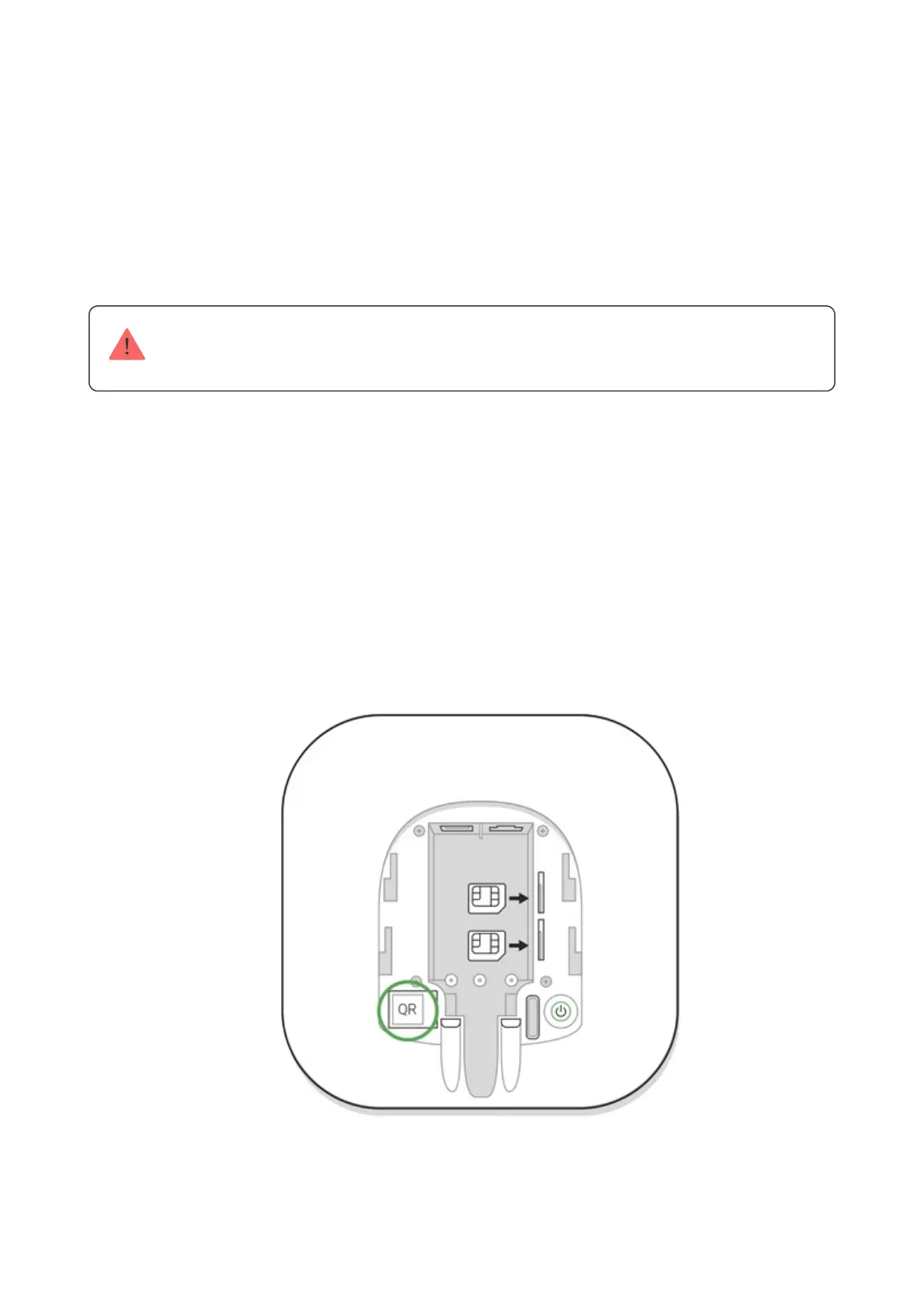Create the Ajax account in the app following the step-by-step guide. As part of
the process, you need to conrm your email and phone number.
Ajax account allows to combine the roles: you can be the administrator of one
hub, as well as the user of another hub.
Adding the hub to the Ajax app
Granting access to all system functions (to display notications in particular) is a
mandatory condition for controlling the Ajax security system via the smartphone/tablet.
Installation
1. Login into your account.
2. Open the Add Hub menu and select the way of registering: manually or step-
by-step guidance.
3. At the registration stage, type the name of the hub and scan the QR code
located under the lid (or enter a registration key manually).
.
4. Wait until the hub is registered and displayed on the application desktop.