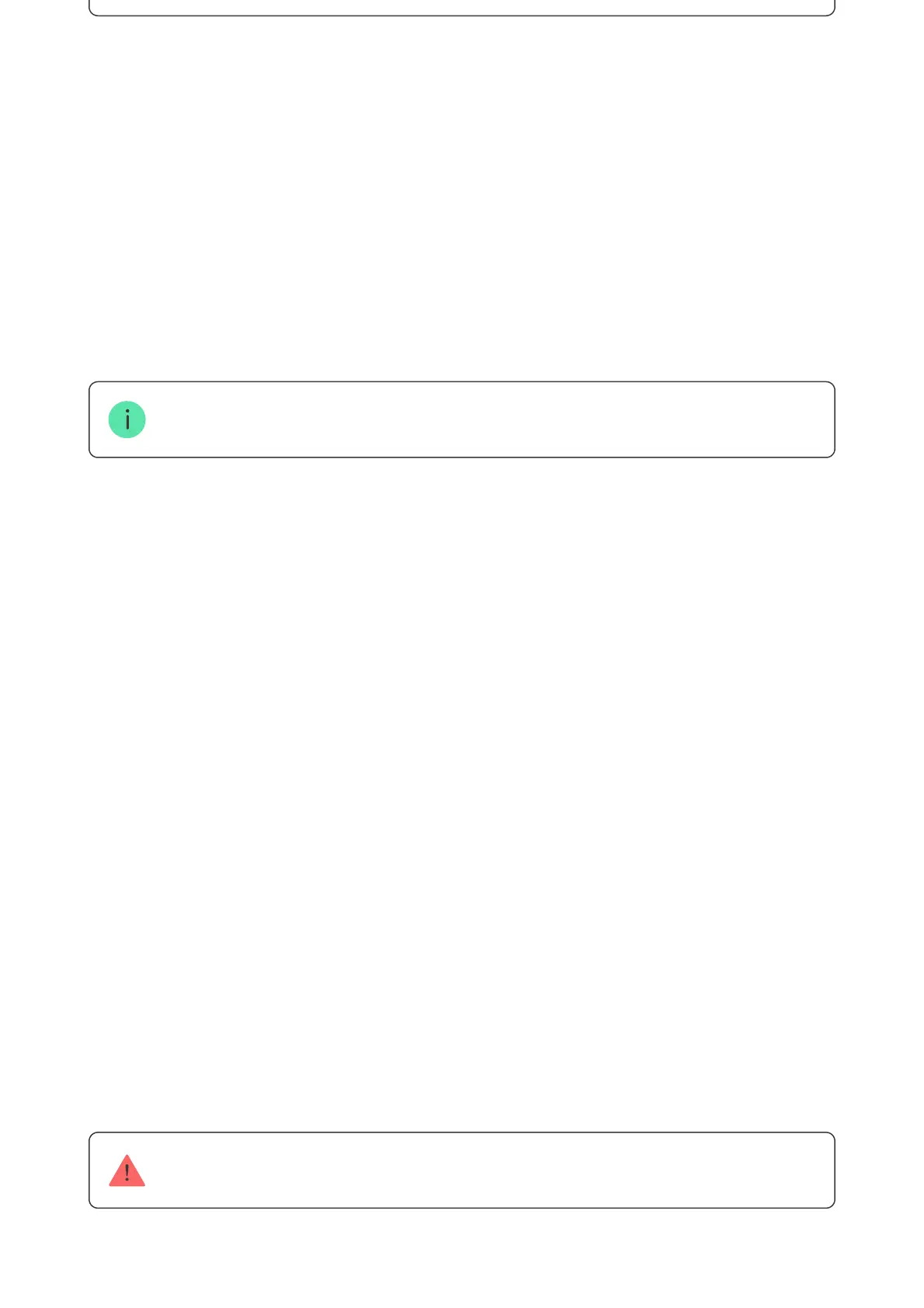If the Ethernet connection does not occur automatically, disable proxy, ltration
by MAC addresses and activate the DHCP in the router settings: the hub will
receive an IP address. During the next setup in the web or mobile app, you will
be able to set a static IP address.
To connect the hub to the GSM network, you need a micro-SIM card with a
disabled PIN code request (you can disable it using the mobile phone) and a
sucient amount on the account to pay for the GPRS, SMS services and calls.
In some regions, Hub Plus is sold with a SIM card along.
If the hub does not connect to Ajax Cloud via GSM, use Ethernet to set up the
network parameters in the app. For the proper setting of the access point,
username, and password, please contact the support service of the operator.
To use the Wi-Fi connection, go to the hub settings—the Wi-Fi menu—and select
the access point then enter the network password.
Ajax Account
The user with administrator rights can congure the Ajax security system via the
app. The administrator account with the information about the added hubs is
encrypted and placed on Ajax Cloud.
All the parameters of the Ajax security system and connected devices set by the
user are stored locally on the hub. These parameters are inextricably linked with
the hub: changing the hub administrator does not affect the settings of the
connected devices.
One phone number may be used to create only one Ajax account.