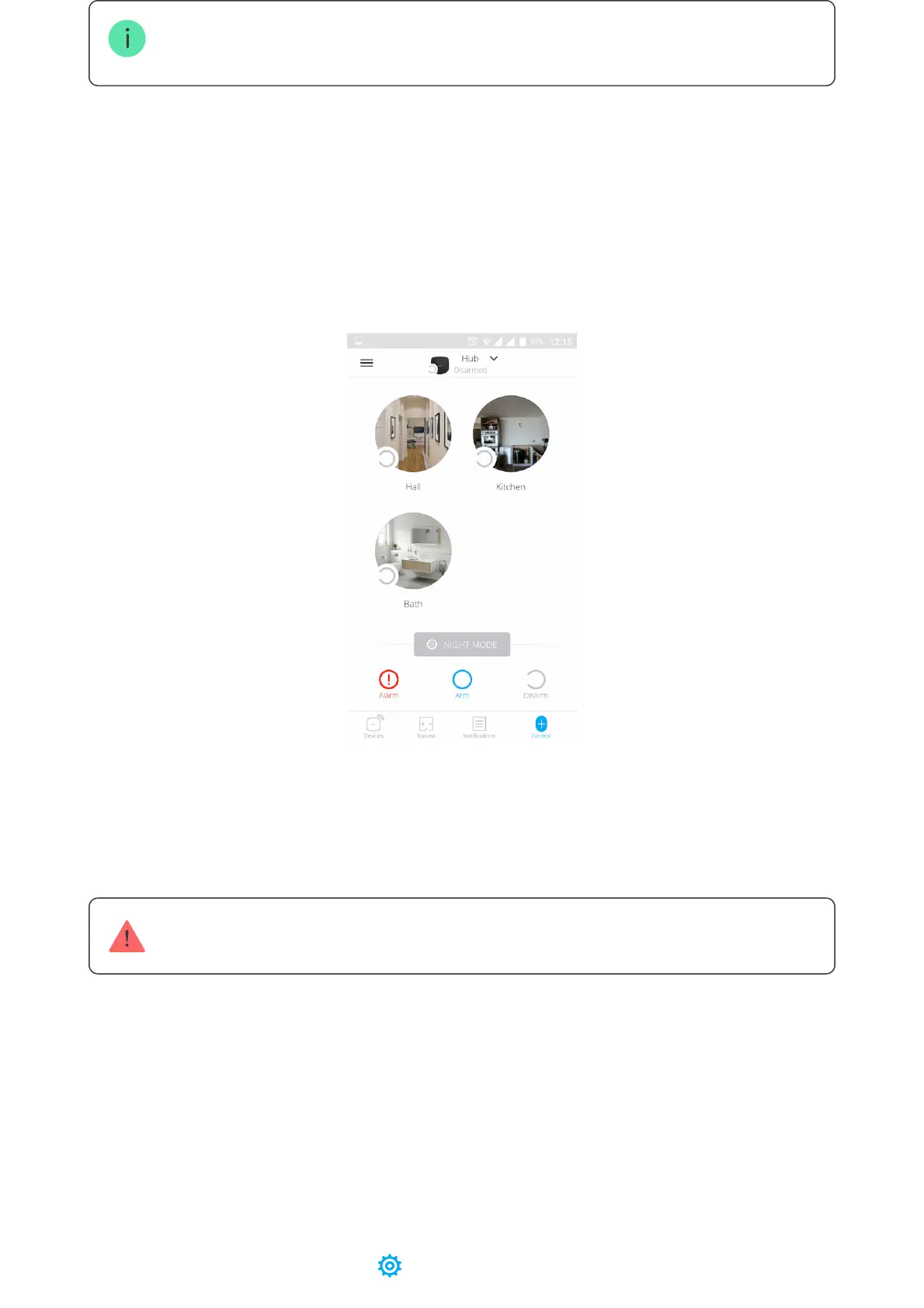Fixing the hub on lid with screws prevents any accidental shifting of the hub and
minimizes the risk of device theft.
If the hub is rmly xed, the attempt to tear it off triggers the tamper, and the
system sends a notication.
Rooms in the Ajax app
The virtual rooms are used to group the connected devices. The user can create
up to 50 rooms, with each device located only in one room.
Without creating the room, you are not able to add devices in the Ajax app!
Creating and Setting up a Room
The room is created in the app using the menu Add Room.
Please assign a name for the room, and optionally, attach (or make) a photo: it
helps to nd the needed room in the list quickly.
By pressing on the gear button go to the room settings menu.