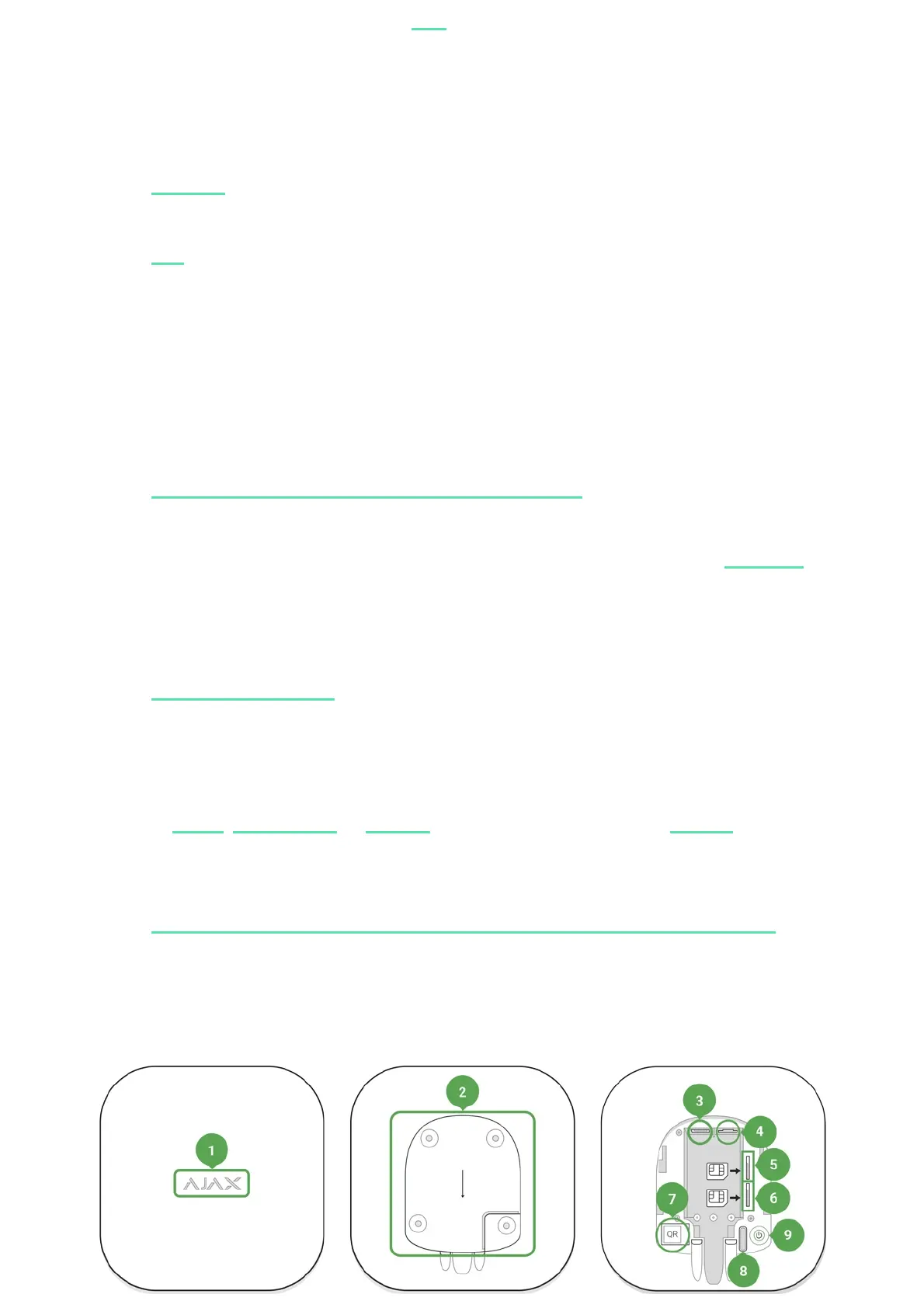Hub Plus can be controlled via the for iOS, Android, macOS, or Windows.
The app allows responding promptly to any notications of the security system.
Follow the link to download the app for your OS:
The user can customize notications in the hub settings. Choose what is more
convenient for you: push notications, SMS, or calls. If the Ajax system is
connected to the central monitoring station, the alarm signal will be sent directly
to it, bypassing Ajax Cloud.
Hub Plus supports up to 150 Ajax devices connected. The protected
radio protocol ensures reliable communication between the devices at a
distance of up to 2 km in the line of sight.
Use scenarios to automate the security system and decrease the number of
routine actions. Adjust the security schedule, program actions of automation
devices ( , or ) in response to an alarm, press or
by a schedule. A scenario can be created remotely in the Ajax app.
Sockets and Indication
app
Android
iOS
Buy intelligent security control panel Hub Plus
Jeweller
List of Ajax devices
Relay WallSwitch Socket Button
How to create and congure a scenario in the Ajax security system