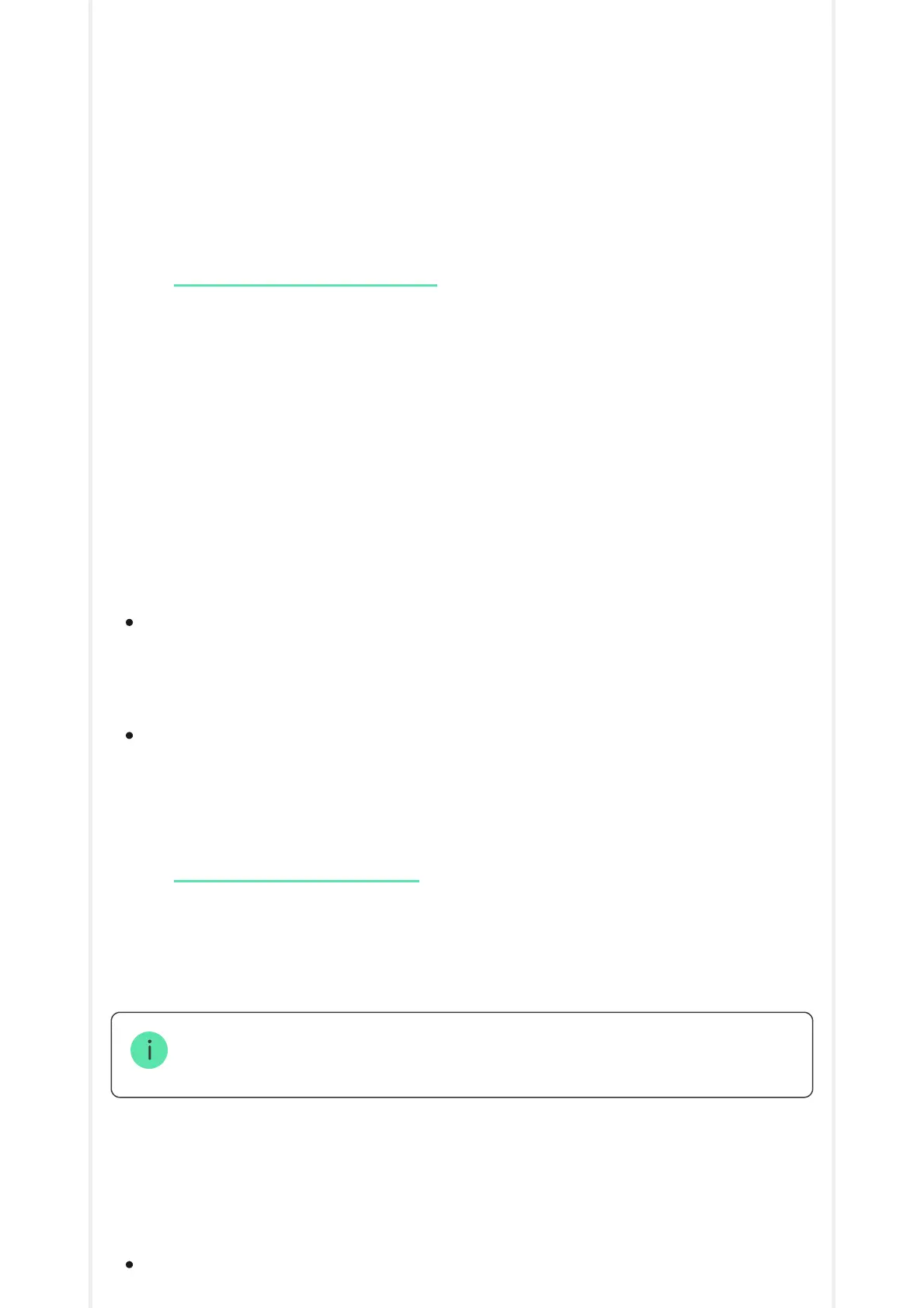General settings
Time Zone
Selecting the time zone in which the hub operates. It is used for scenarios
by schedule. Therefore, before creating scenarios, set the correct time
zone.
LED Brightness
Adjustment of the hub logo LED backlight brightness . Set in the range of 1
to 10. The default value is 10.
Firmware Auto-Update
Conguring automatic OS Malevich rmware updates.
Hub System Logging
Logs are les containing information about system operation. They can help sort
out the problem in case of errors or failures.
The setting allows you to select the transmission channel for the hub logs
or disable their recording:
Learn more about scenarios
If enabled, the rmware is automatically updated when a new version is
available, when the system is not armed, and external power is
connected.
If disabled, the system does not update automatically. If a new
rmware version is available, the app will offer to update the OS
Malevich.
How OS Malevich updates
Ethernet