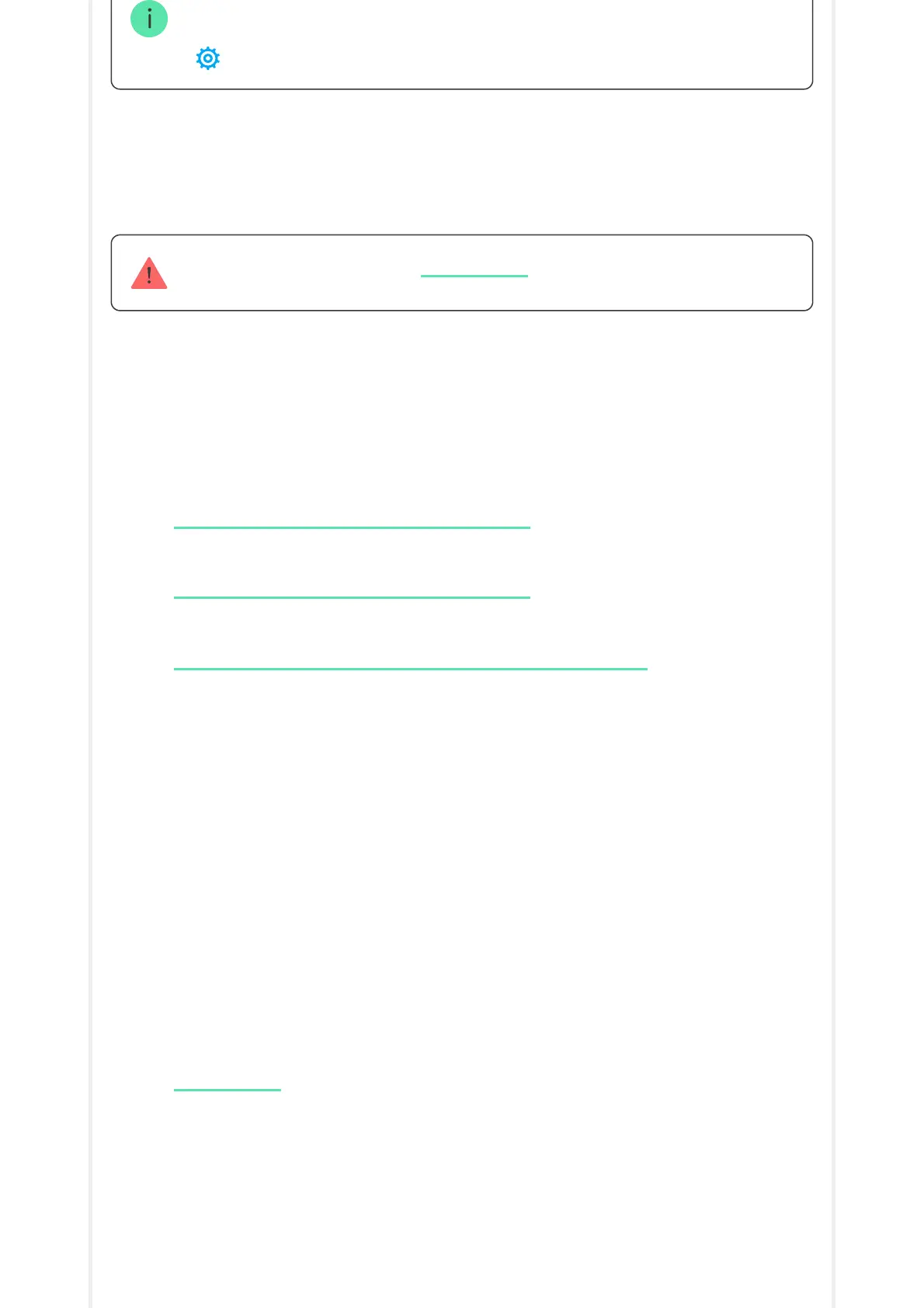You can disable the sirens reaction when pressing the panic button on the
SpaceControl key fob in the key fob settings (Devices → SpaceContol → Settings
).
Settings of siren after-alarm indication
This setting is only available in
The siren can inform about triggering in armed system by means of LED
indication. Thanks to this feature, system users and passing security
companies patrols can see that the system was triggered.
Fire detectors settings
Settings menu of FireProtect and FireProtect Plus re detectors. Allows
conguring interconnected FireProtect alarms of re detectors.
The feature is recommended by European re standards, which require, in
the event of a re, a warning signal power of at least 85 dB at 3 meters
from the sound source. Such sound power wakes up even a soundly
sleeping person during a re. And you can quickly disable triggered re
detectors using the Ajax app, Button, or KeyPad.
System Integrity Check
The System integrity check is a parameter that is responsible for checking
the status of all security detectors and devices before arming. Checking is
disabled by default.
PRO Ajax apps
Feature implementation in HomeSiren
Feature implementation in StreetSiren
Feature implementation in StreetSiren DoubleDeck
Learn more