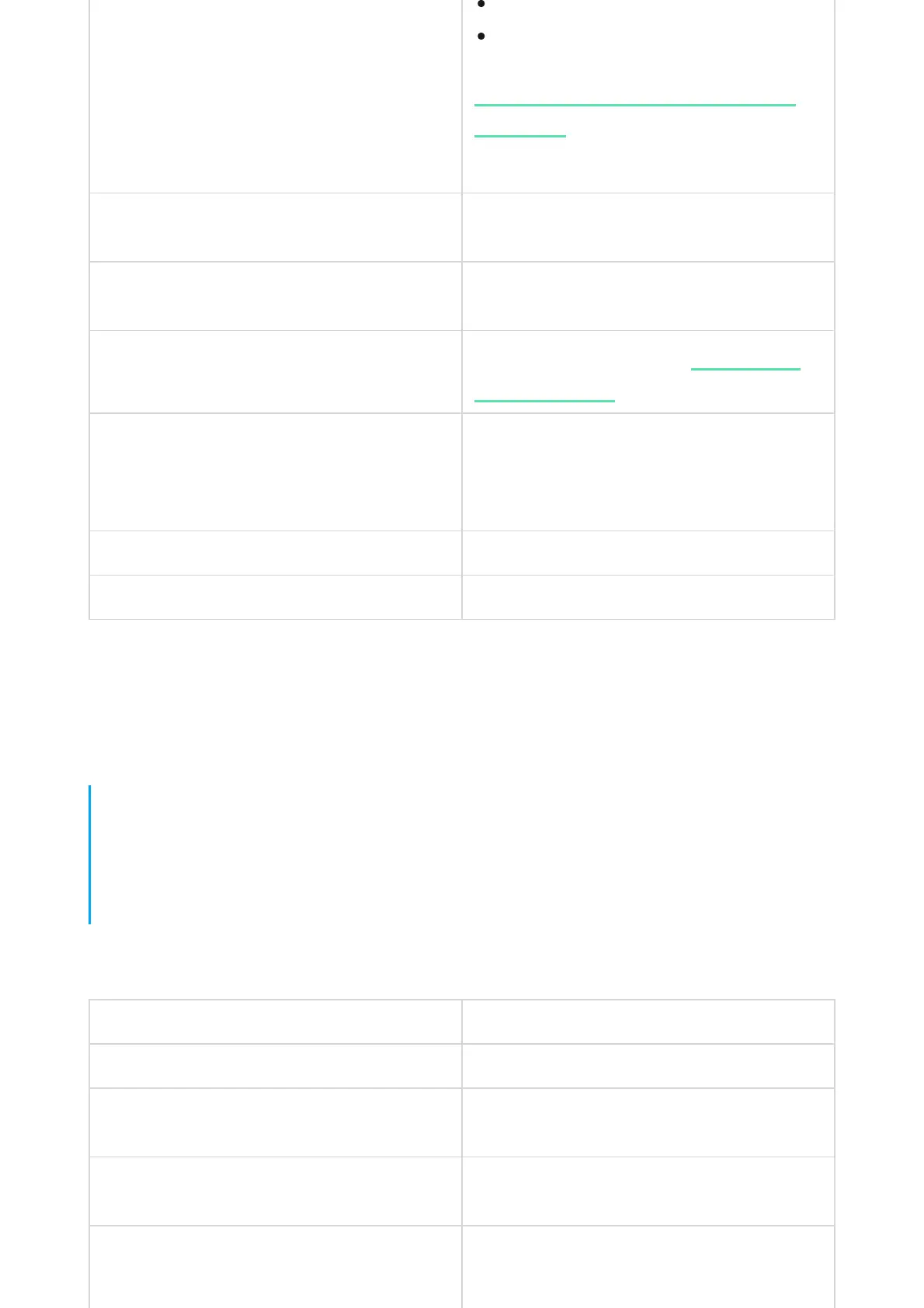Lid
The tamper mode of the device, which reacts to
the detachment of or damage to the body
Connection
Connection status between the hub and the
KeyPad
ReX
Displays the status of using a
Permanent Deactivation
Shows the status of the device: active,
completely disabled by the user, or only
notifications about triggering of the device
tamper button are disabled
Firmware Detector firmware version
Device ID Device identifier
Setting Meaning
Name Device name, can be edited
Room
Selecting the virtual room to which the device is
assigned
Group management
Selecting the security group to which KeyPad is
assigned
Access Settings Selecting the way of verification for
arming/disarming
1. Devices
2. KeyPad
3. Settings