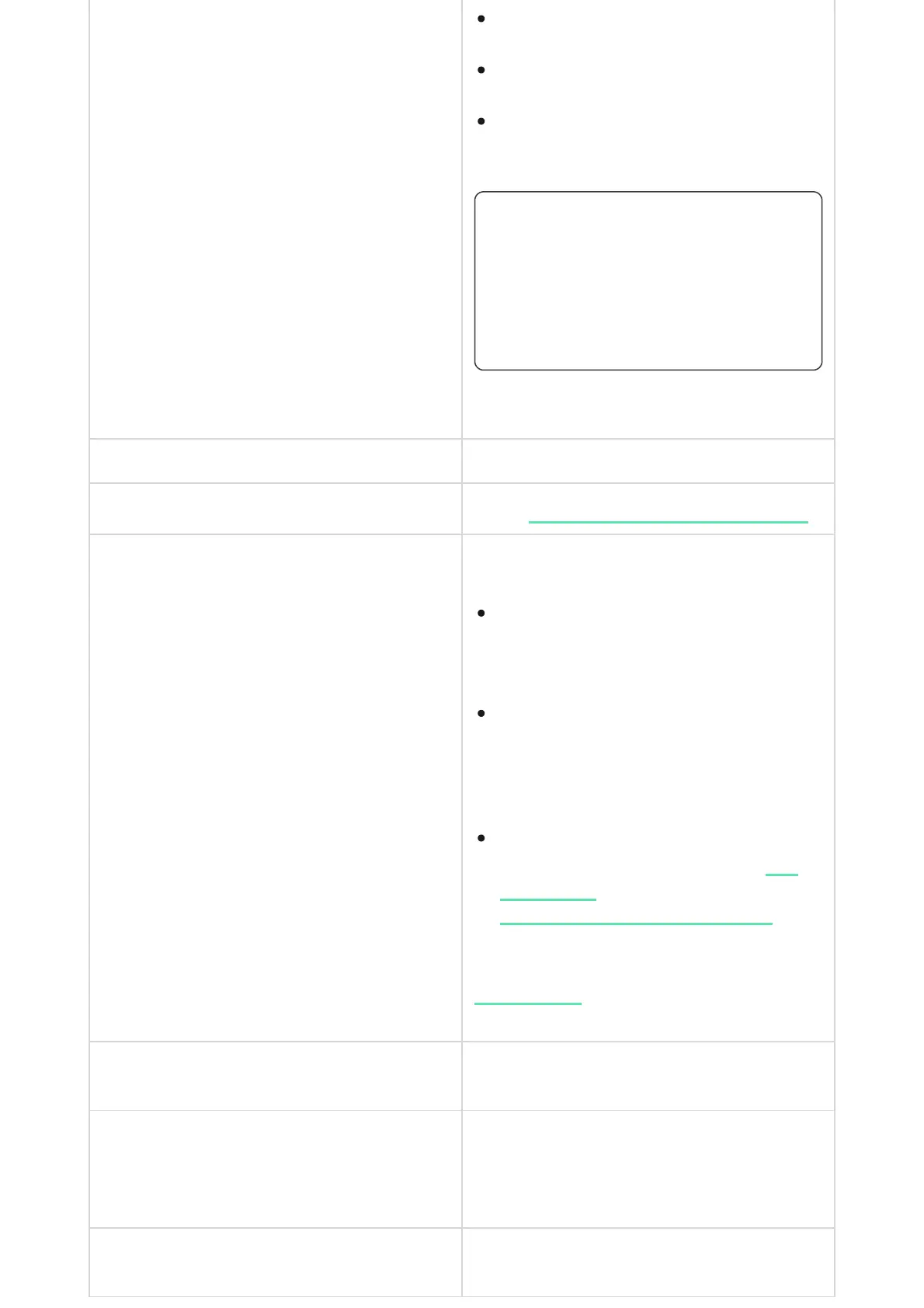To activate the Access Codes set
up for people who are not
registered in the system, select
the options on the keypad:
Keypad codes only or Keypad
and user codes
Keypad Code Setting a code for arming/disarming
Duress Code
Setting
Function Button
Selection of the button function *
Arming without Code
If active, the system can be armed by pressing
Arm button without a code
Unauthorized Access Auto-lock
If active, the keyboard is locked for the pre-set
time after entering incorrect code three times in
a row within 1 minute.. During this time, the
system cannot be disarmed via KeyPad
Auto-lock Time (min)
Lock period after wrong attempts to enter a
code
Keypad codes only
User codes only
Keypad and user codes
a duress code for silent alarm
Off — the Function button is disabled and
does not execute any commands when
pressed
Alarm — by pressing the Function button,
the system sends an alarm to the
monitoring station of the security company
and to all users
Mute Interconnected Fire Detectors Alarm
— when pressed, mutes the alarm of
. The feature works only if
is
enabled
Ajax
re detectors
Interconnected Fire Detectors Alarms
Learn more