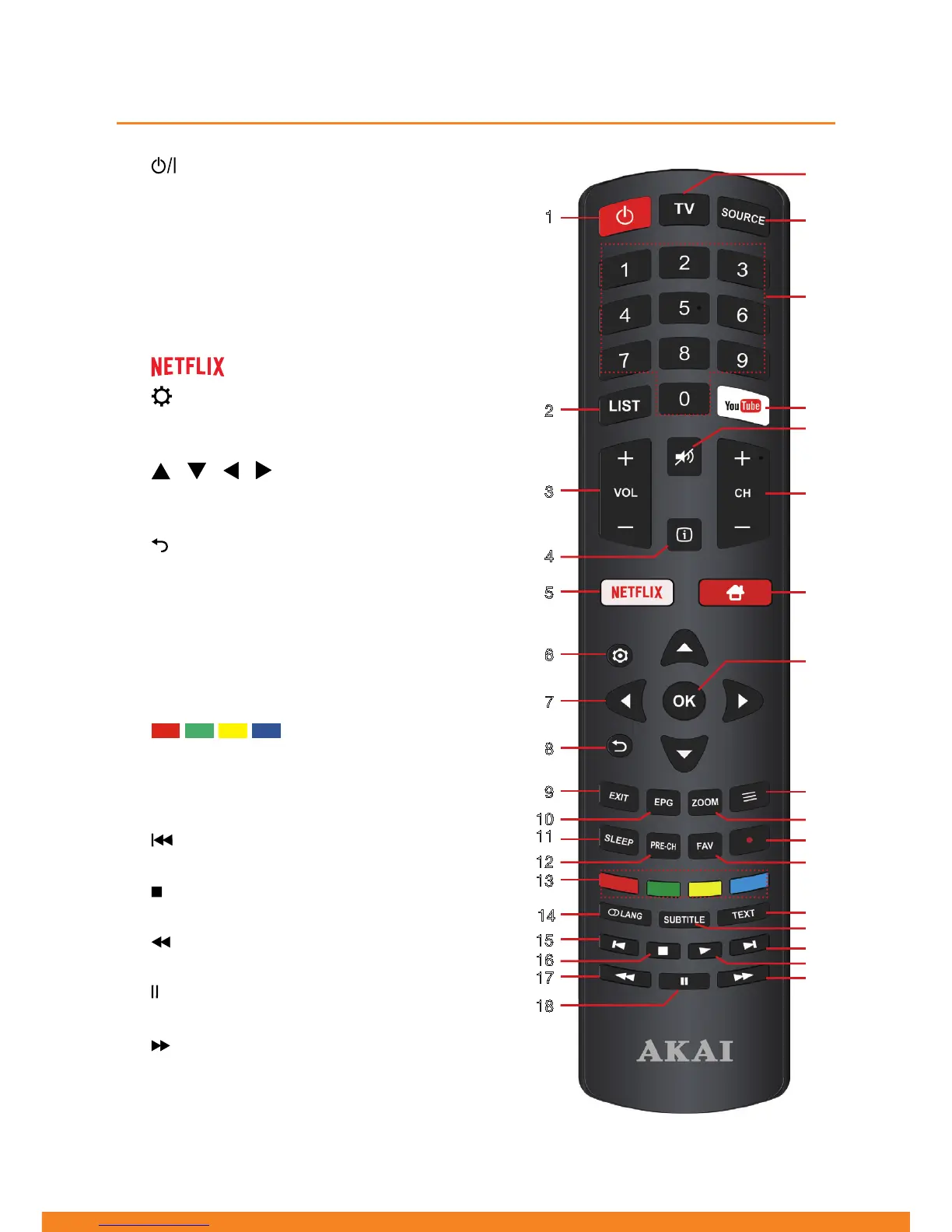10
Remote Control
1 POWER: Press to enter or exit
Standby mode.
2 LIST: Press to display the channel list.
Press again to exit.
3 VOL +/-: Press to adjust the volume level
up or down.
4 INFO: Display the current program
information on the screen.
5 : Go to the Netflix homepage.
6 MENU: Press to enter the menu
screen for various optional adjustable
settings.
7 / / / : Press the direction
buttons to select menu options or
settings.
8 : Return to the previous menu.
9 EXIT: Quit the current interface.
10 EPG: TV Guide (DTV mode).
11 SLEEP: Set the TV to go into standby
mode after a set time.
12 PRE-CH: Return to the previous channel
(DTV mode).
13 : Functions are according
to the on-screen display.
14 LANG: Press to select desired audio
language in Digital TV Mode.
15 : Skip to the beginning of the previous
chapter/track (in Media mode).
16 STOP: Stop playback (in Media/PVR
mode).
17 : Reverse playback rapidly (in Media
mode).
18 PAUSE: Pause video or live TV
playback (in Media/PVR mode).
19 : Advance playback rapidly (in Media
mode).
1
2
3
5
6
8
7
9
11
13
14
15
17
18
4
33
26
22
24
20
28
31
35
34
32
30
29
27
25
23
21
19
10
12
16
