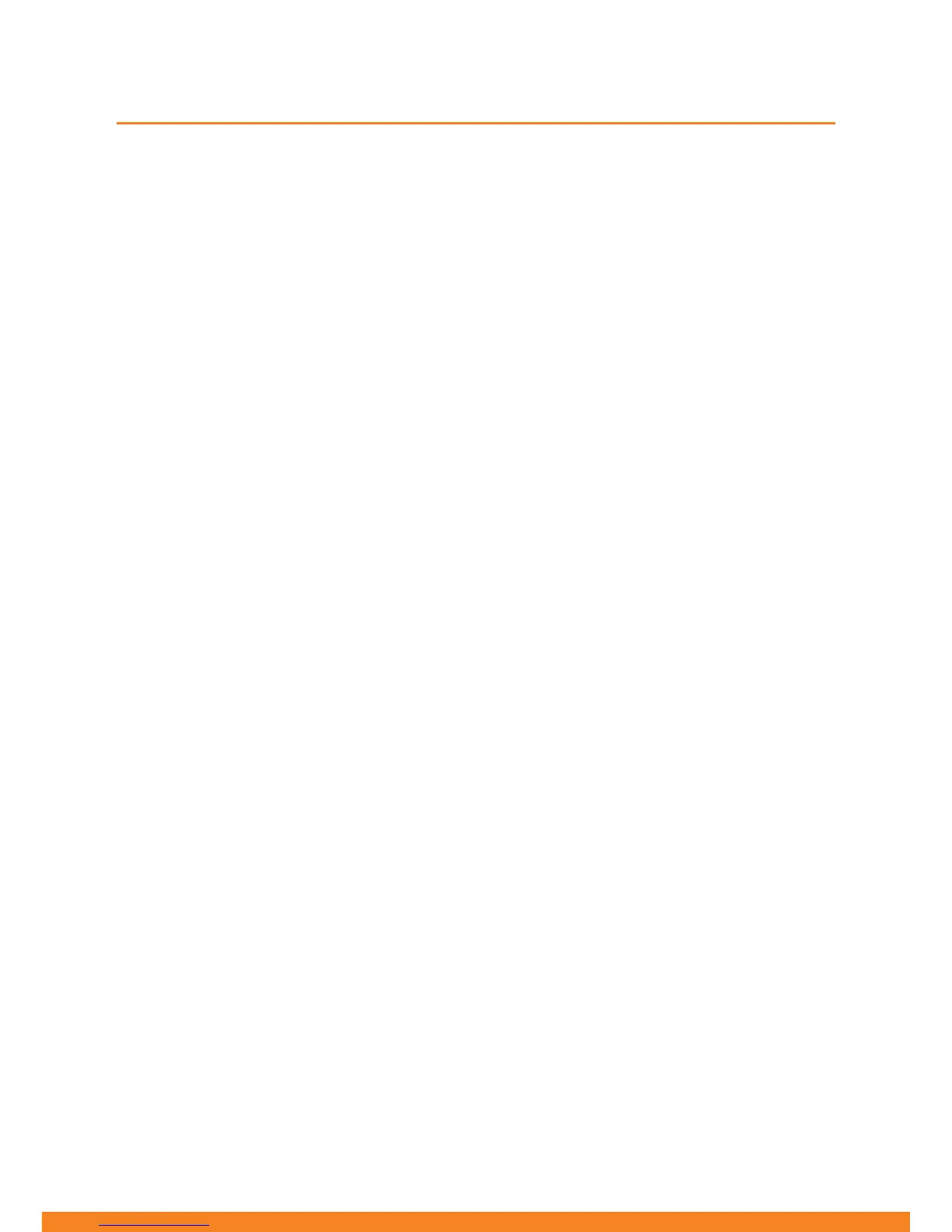12
Using the Remote Control
To use the remote control, point it towards the remote sensor at the front of the TV.
The remote control has a range of up to approximately 5 metres from the TV at an angle of up to
30 degrees to either side of the sensor.
The remote control will not operate if its path is blocked.
NOTES:
• Do not drop, step on or otherwise impact the remote control as this may damage the parts or
lead to a malfunction.
• The operating distance may vary according to the brightness of the room.
• Do not point bright lights at the remote control sensor.
• Do not place objects between the remote control and the remote control sensor.
• Do not use this remote control while simultaneously operating a remote control of other
devices.
Remote Control Preparation
Install the batteries in the back of the remote control, matching up the polarity markings (+/-).
1. Open the cover at the back of the remote control.
2. Install two AAA size batteries. Match the “+” and “-” ends of the batteries with the markings
inside the compartment.
3. Replace the cover.
• The batteries should last for around one year. The service life of the batteries will depend on
how often they are used.
• If the remote control does not work when operated near the TV, replace the batteries.
NOTE: Remove the batteries if the remote control is not going to be used for a long time.
Remote Control (Cont.)
