What to do if vane appears not to close completely on my Akai AUS-12H53R150P9 Air Conditioner?
- Ddawn64Sep 13, 2025
The stepping motor could not find the Reset point. Please restart the air conditioner and stop it again.

What to do if vane appears not to close completely on my Akai AUS-12H53R150P9 Air Conditioner?
The stepping motor could not find the Reset point. Please restart the air conditioner and stop it again.
| Brand | Akai |
|---|---|
| Model | AUS-12H53R150P9 |
| Category | Air Conditioner |
| Language | English |
Details the components of the indoor and outdoor units.
Explains the various indicator lamps on the unit's display.
Describes how to operate the unit using the emergency switch.
Explains how to adjust the horizontal airflow direction.
Details the functions and buttons of the remote control.
Instructions for setting and cancelling the timer functions.
Allows the air conditioner to automatically adjust settings based on room temperature.
Operates the unit in cooling mode, allowing manual adjustments.
Operates in dehumidifying mode; temperature and fan speed controls are inactive.
Only the indoor fan operates; outdoor unit is inactive.
Operates the unit in heating mode, allowing manual adjustments.
Adjusts temperature automatically for comfortable sleep.
Step-by-step guide to cleaning the unit's grille and filters.
Instructions for preparing the unit after a period of inactivity.
Lists common causes and solutions when the unit fails to turn on.
Solutions for issues with the remote control's functionality.
Explains the delay before restarting the unit.
Addresses the vane position after operation stops.
Provides checks for reduced cooling or heating performance.
Explains the delay before heat output starts.
Describes the auto-restart function after power interruption.
Explains why the fan might stop during heating (deicing).
Explains the cause of cracking sounds due to temperature changes.
Identifies sounds related to refrigerant or water flow.
Explains sounds from fan/compressor switching or refrigerant flow.
Describes the auto-swing function for airflow direction.
Discusses causes of odors and how to resolve them.
Explains causes of water leakage from the outdoor unit.
Identifies serious operational issues requiring immediate professional attention.
Provides contact information for customer support and warranty inquiries.
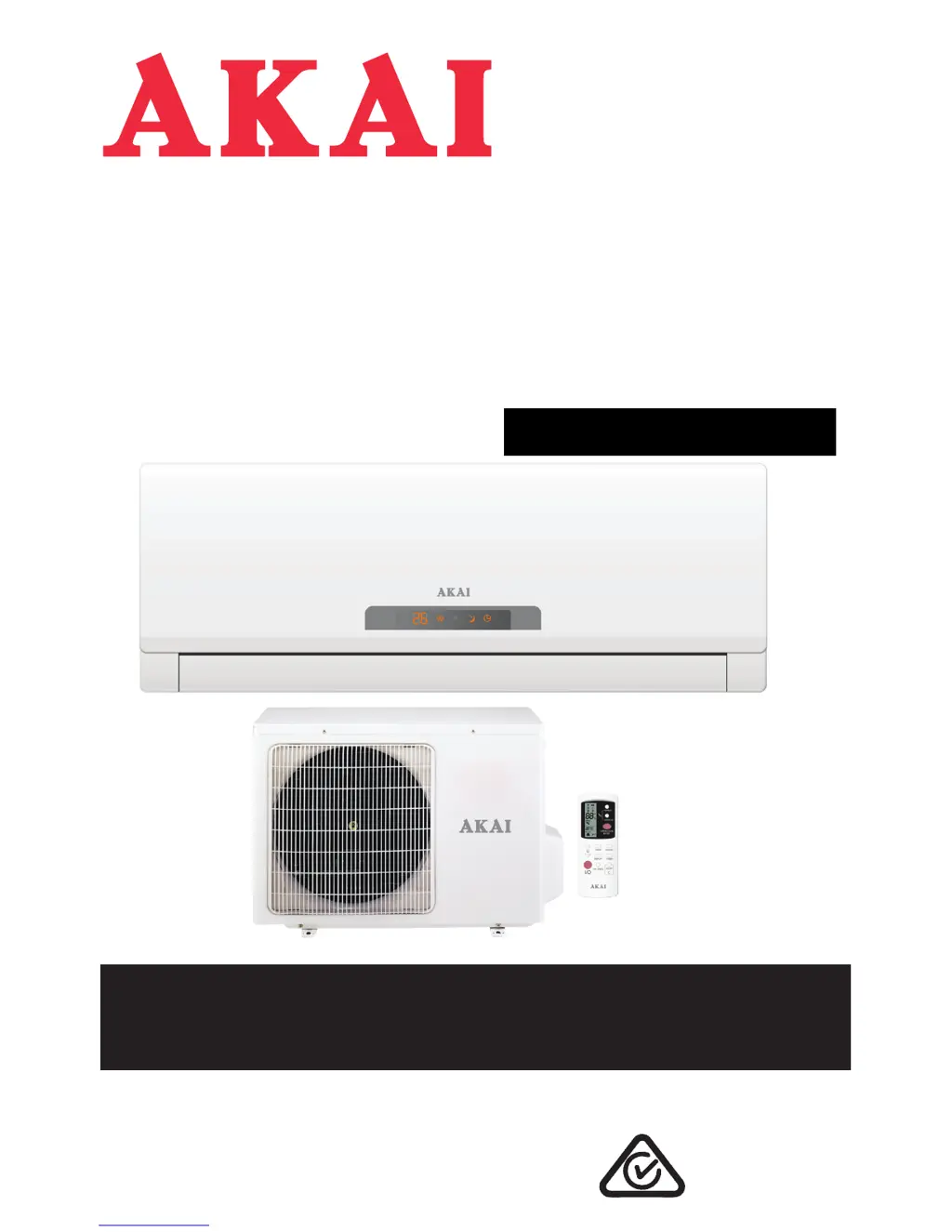